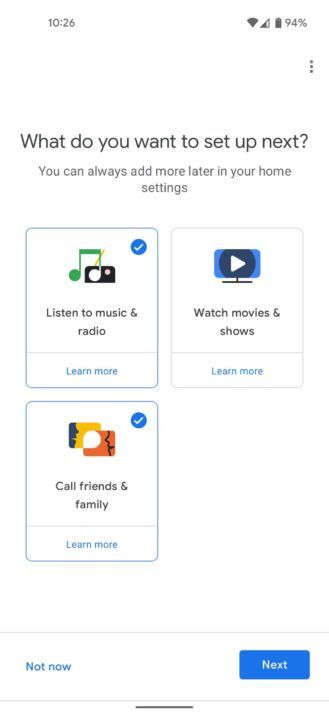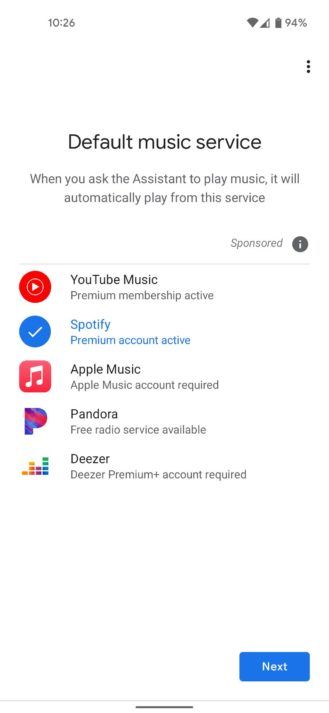The Google Home app offers an excellent interface for controlling lights, speakers, and any other gadgets spread around your house. It's also used for setting up any Nest speaker or smart display. If you've ever had to set up more than one device at a time, you know how slow and frustrating choosing your default services can be. However, with the newest update to the Google Home app, the setup process just got a little bit quicker.
With the latest version of the app, you can now reuse preferences you've already set when programming multiple smart devices. Google Home was previously able to keep track of your phone's Wi-Fi connection for a more straightforward setup, but with this new update, it will also remember the third-party services you've already used for your account. So the next time you upgrade your Nest Hub or pick up a new Nest Audio, it should only take a couple of minutes to set up each gadget. It's a minor change, but if you're buying heavily into Google's ecosystem, it's a welcome one nonetheless.
Google's music service preferences, with Spotify already pre-selected.
In our testing today, the new setup process is notably faster. You can speedrun setting up a speaker or display in about two minutes now, button-mashing tapping right past the now pre-configured options.
You'll need to make sure you're running the newest version of the Home app to get this feature. Head over to the Play Store using the link below to update or download the latest APK from APK Mirror.