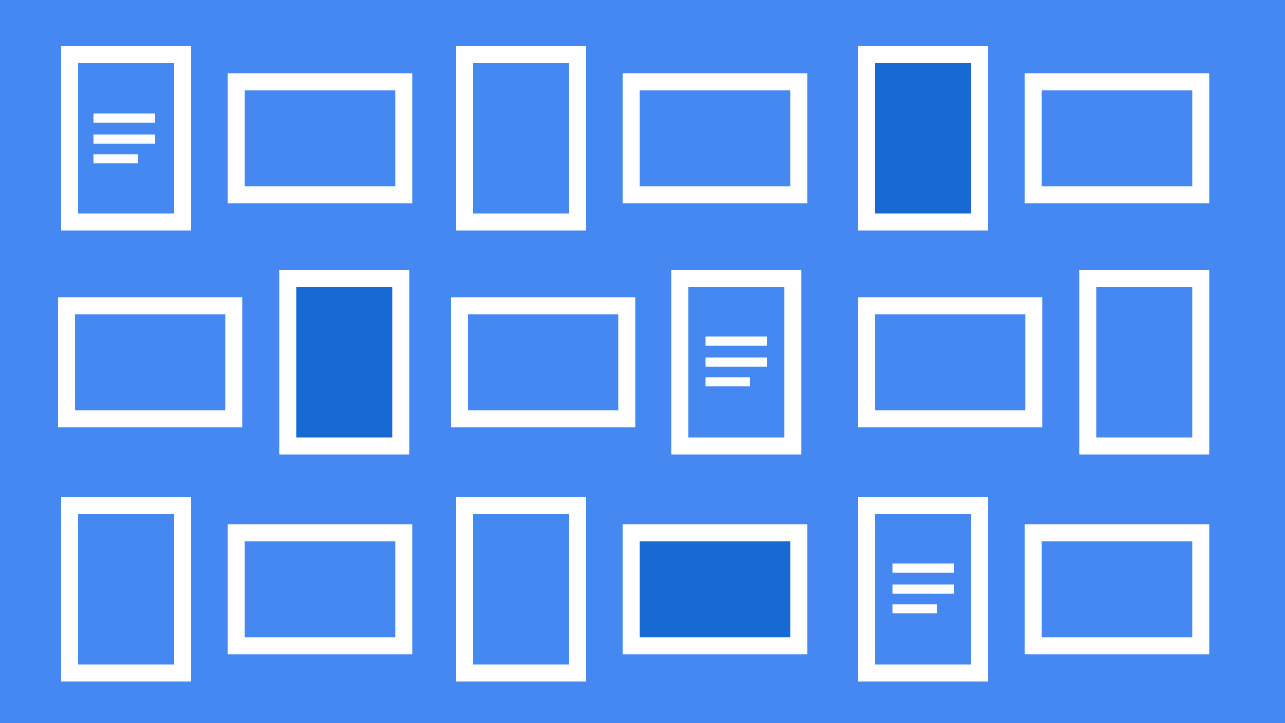Google Docs made its name on collaboration. With documents synced and auto-saved across the web, jumping into an upcoming project for work is quick and simple. Of course, when you're working with multiple team members, knowing who edited what can be challenging. With its latest update, Google Docs has made it a lot easier for Workspace users to keep track of changes.
Starting today, Google is adding a new "Show Editors" option to Docs, which displays additional information about the history of a specific portion of any given document. To use this new tool, just select some text, then click "Show Editors" from the context menu. You can see a full list of editors working on a document, complete with time stamps and revision history. This feature makes it easy to view exactly who changed what and when, which should streamline the workflow for plenty of users.
Unfortunately, this doesn't make it any more straightforward to delete revisions from a document. While Office subscribers can reject suggestions, Google Drive users still need to create a clean copy of a file to remove alterations from the layout. So while you can view what an editor has changed in your doc, you can't erase their revisions within a single saved version.
"Show Editors" is coming to Workspace Business Standard and Plus, Enterprise Standard and Plus, and Education Plus customers beginning today and should become widely available over the next two weeks.