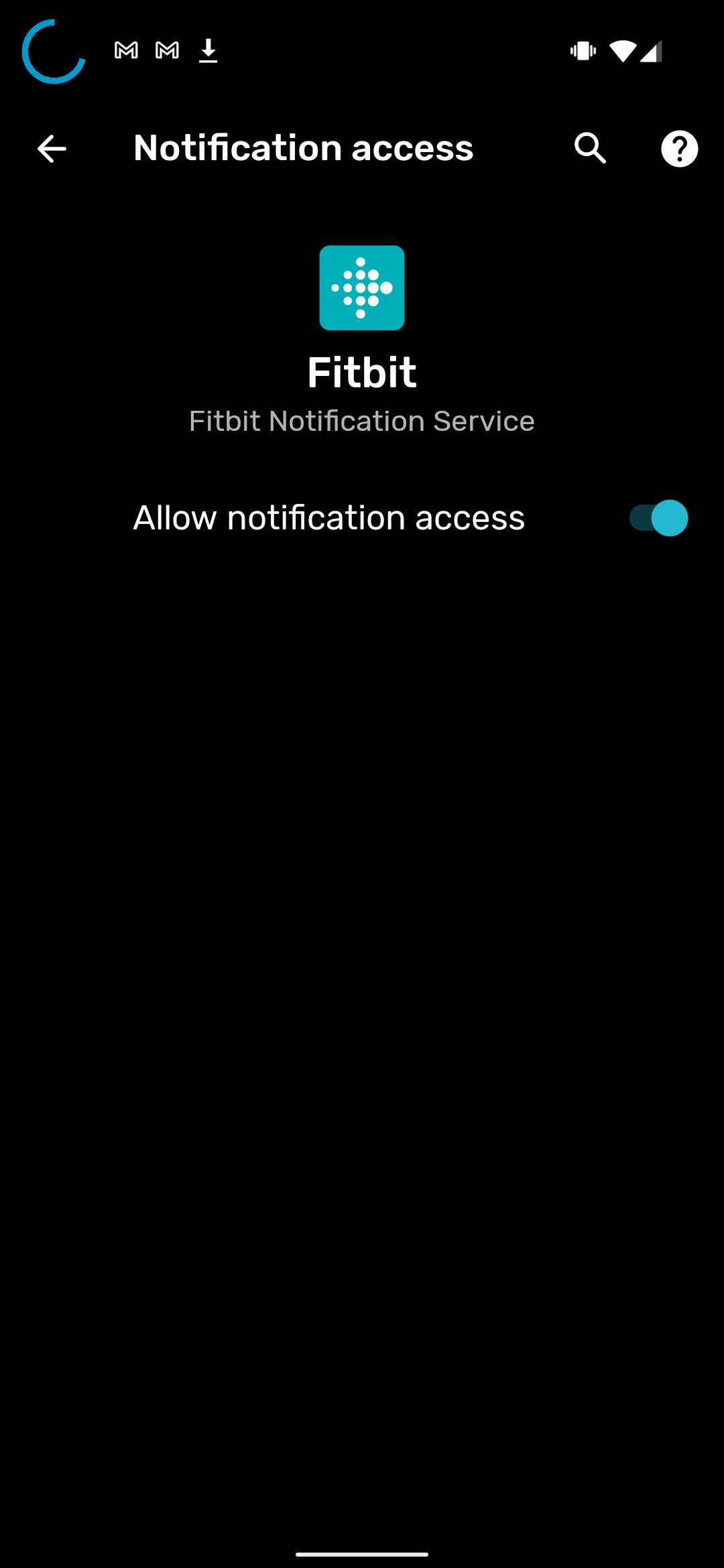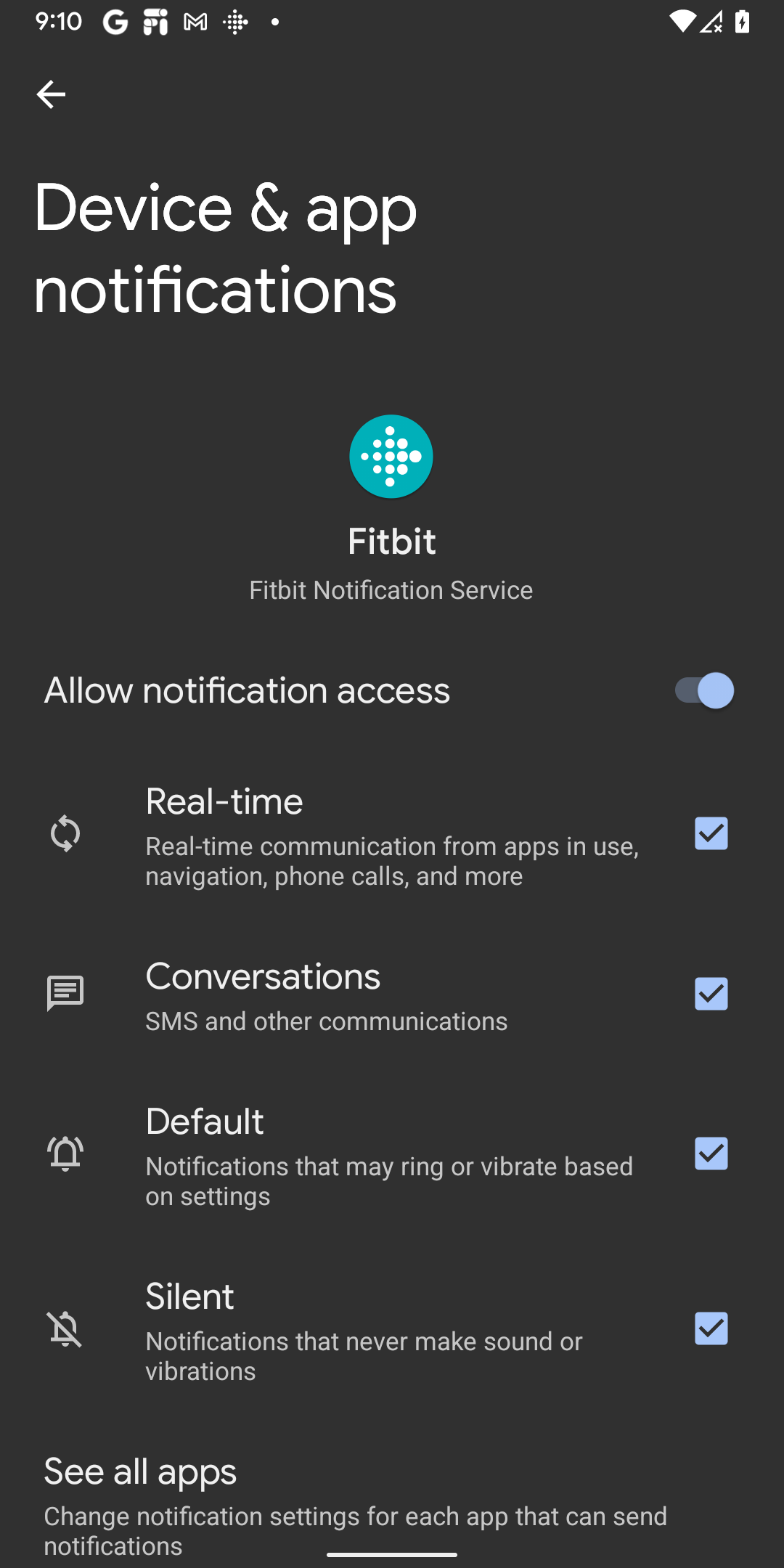One of the smaller but more interesting changes spotted in Android 12 Developer Preview 3 is a new level of granular control over apps that can access the notification listener service. In Android 11, it's an all-or-nothing switch: either a helper app (like Android Wear, Android Auto, or Fitbit) can access all your notification data, or it can't. Starting with A12 DP3, things are a little more subtle.
The new version of this Settings screen (Apps & Notifications>Special App Access>Notification access in A11, Notifications>Device & app notifications in A12) used to have just one toggle for all notifications. Now it breaks them down into four groups: real-time, conversations, default, and silent. The last two are self-explanatory, basic alerts for info and alerts that don't trigger a full visual and audio alert, respectively. Real-time notifications are for ongoing events, such as phone calls or music controls. Conversations are texts, emails, or anything that's information coming from a specific human.
Android 11 on the left, Android 12 DP3 on the right.
Allowing specific apps to access some of these categories, but not all, is a big boon to anyone who's trying to streamline the ways and places they can be reached. I usually see these screens for Fitbit, as the app needs the listener permission in order to send notifications from my phone to my Versa 3. It's also frequently used for Android Auto, or any app that reacts to notifications from other apps, like Tasker.
This seems like a fairly finished implementation of this extra layer of notification security. While there's never a guarantee that a feature from a Developer Preview will make it all the way to the public release, this one seems like it has a very good chance to do so.
For more about Android 12, check out our ongoing series coverage here, or bookmark our regularly updated changelog and check back in later. If you want to install the developer preview on your own device, find out how in our Android 12 download guide.