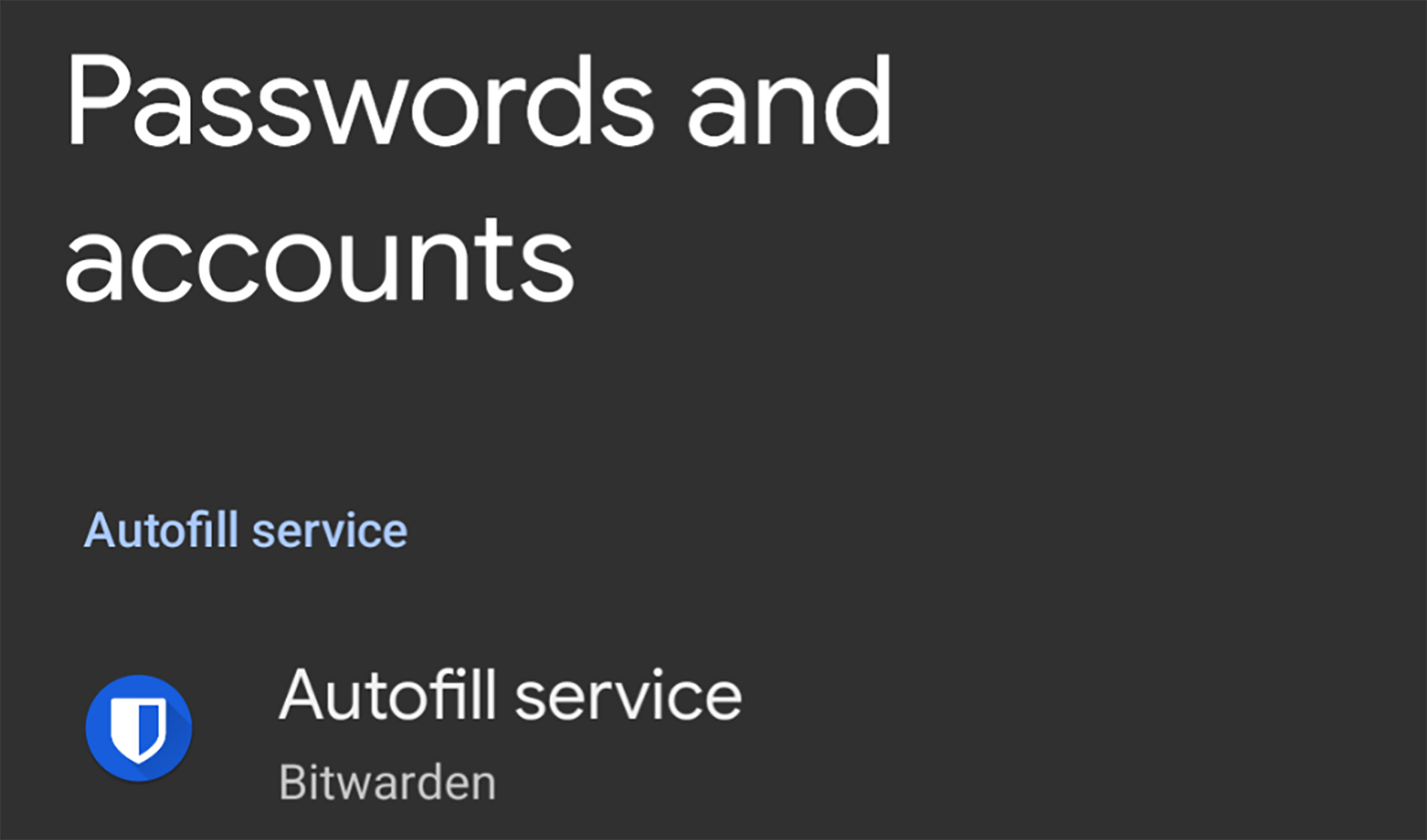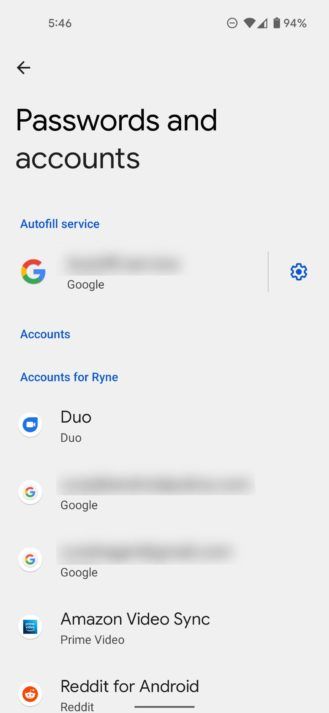It's clear now that Android 12 will include a major visual refresh for the first time in years, but it's not just a new coat of paint. Google is using this as an opportunity to clean up its OS, rearranging the location of certain settings to make them more straightforward to find. In Android 12 DP3, accounts management has been tweaked, with all of your login information easier to access without jumping between menus.
The old "Accounts" page in settings is now renamed "Passwords and accounts" in DP3, complete with a slight change in content. Google has left the main list untouched, but autofill services now live alongside it so that you can swap between any of the password management tools installed on your phone. Outside of consolidating these two options together, you can still add and remove accounts as usual.
Left: Android 12 DP2 / Right: Android 12 DP3
Although this new rearrangement coincides with a brand-new look for settings, the two aren't related. We got the new layout up and running on a phone with DP2 installed, but autofill services didn't appear in the menu.
Ultimately, this small change should make it easier to manage both accounts and passwords on a single page. It would be interesting to see if Google moves its own password manager here as well, though seeing as that's technically linked to your Gmail address and not your phone, it'll likely stay partitioned off from device settings as usual.
For more about Android 12, check out our ongoing series coverage here, or bookmark our regularly updated changelog and check back in later. If you want to install the developer preview on your own device, find out how in our Android 12 download guide.