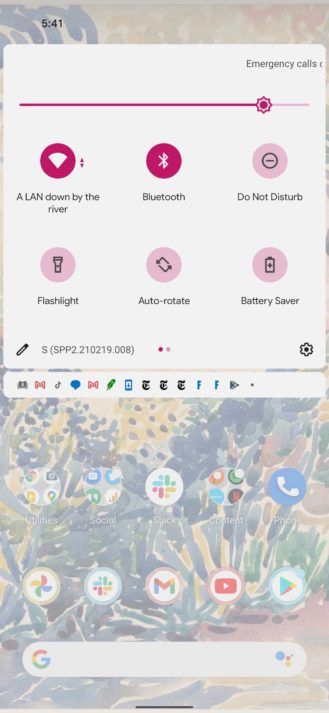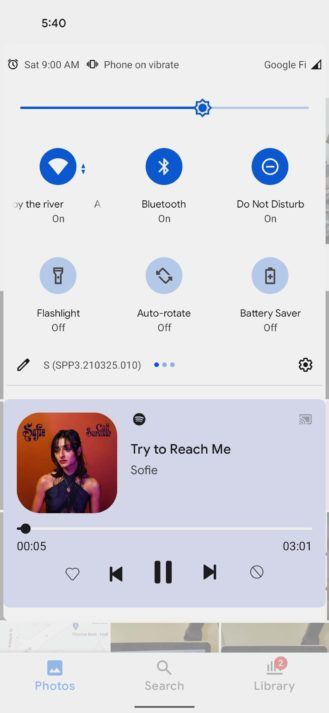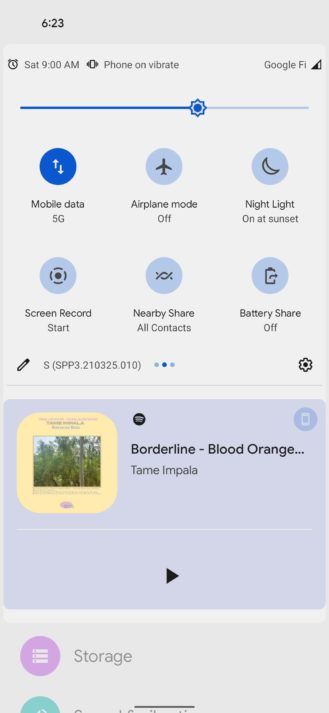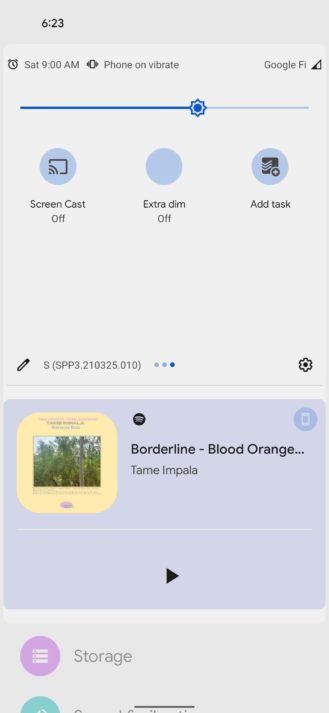Google can't seem to stop changing its quick settings panel on Android. Last year's OS reduced the number of toggles available on-screen at once from nine to six to make room for a controversial new media player. While Android 12 doesn't look to replace its missing quick settings row, it includes some extra context with each tile to display whether it's on or off, above and beyond the color cues currently provided.
Rather than just displaying a setting using the icon, Android 12 DP3 adds an on/off label to every binary system toggle. Everything from Wi-Fi and Bluetooth to auto-rotate and your phone's flashlight has this new text underneath. It's a small change, but one that should make it easier to quickly check each setting without having to rely on the icon.
Left: Android 12 DP2 / Right: Android 12 DP3
These new labels aren't just limited to binary tiles. Nearby Share displays "Hidden," "Some Contacts," or "All Contacts," matching your system settings, though you still can't toggle it directly from its icon. Night Light displays "On at sunset" or "Until sunrise" to mirror its current setting as well. Mobile data foregoes the on/off switch to display your network status. Third-party tiles are left without text, which could mean an update is needed to add these missing contextual labels.
Although this is a pretty minor tweak, it could be in preparation for a possible redesign coming to the quick settings panel. It's currently hidden behind flags, but developer @kdrag0n was able to activate the change, showing a menu with rounded squares and much smaller visual icons alongside a very bulky brightness slider. It's one of the more significant changes made to quick settings in a long time, but there's no word on when or if it will appear in a future version of Android.
For more about Android 12, check out our ongoing series coverage here, or bookmark our regularly updated changelog and check back in later. If you want to install the developer preview on your own device, find out how in our Android 12 download guide.