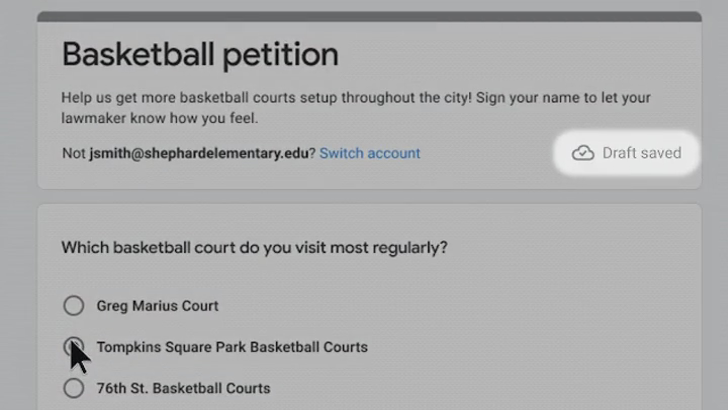Say you're going through a particularly long survey or quiz on a Google Form, but you can't get through all of it before the internet, the power, or your battery goes down. Up to now, it was tough luck! You've had to put in all of your responses again from scratch. But a new feature that's just come out of beta might provide the answer for your unsubmitted answers.
Google has announced that it is now automatically recording Form and Quiz responses to a draft that lasts for 30 days. The draft is refreshed with each new answer or edit and is accessible across multiple devices.
Form owners and editors can disable progress drafting by going to the settings menu, looking under the Presentation submenu, then hitting Restrictions, and selecting Disable autosave for all respondents. This may be useful for shorter forms embedded into websites or for forms found on public devices like an information kiosk.
The beta, which began in April, was focused on Google Workspace for Education users. The official rollout begins today for Rapid Release Workspace domains and on September 15 for Scheduled Release domains.