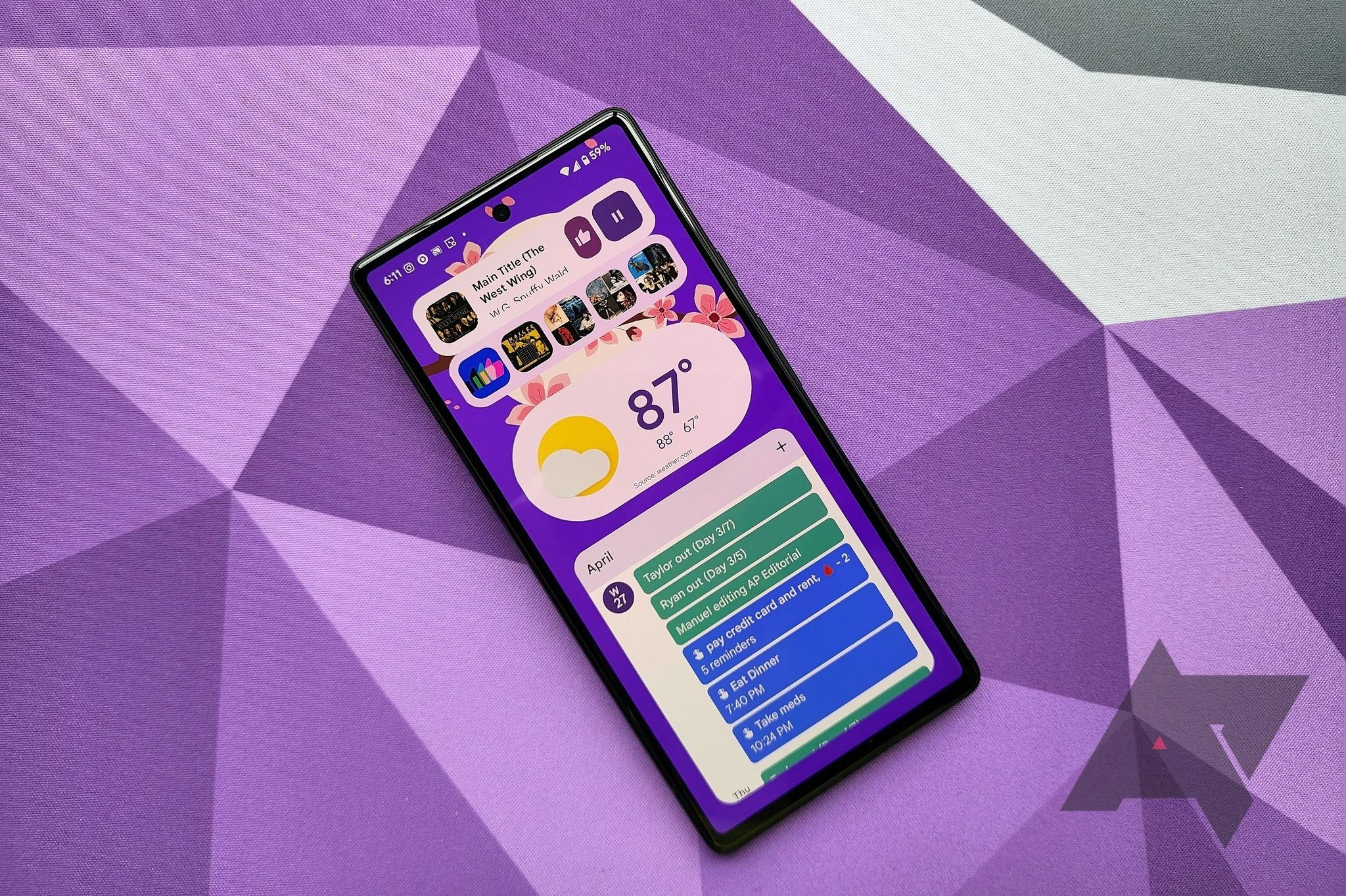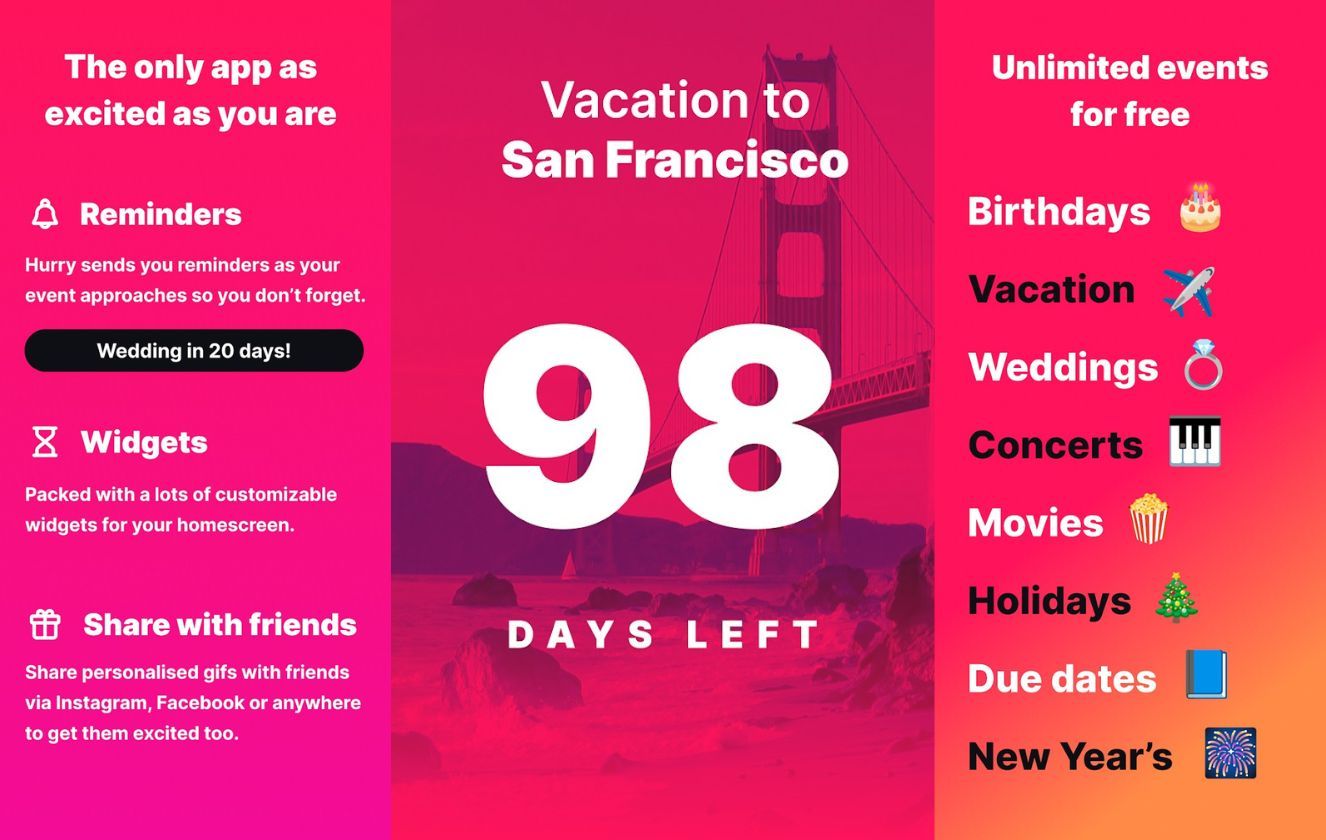The best Android widgets range from productivity tools to detailed weather infographics. While Android phones ship with widgets for Google apps like Google Calendar and Drive, you'll find other useful and exciting widgets that complement the best Android apps. We rounded up our favorite widgets on the Google Play Store. These widgets are available for all Android devices, including Google Pixel phones and the latest Samsung Galaxy S24 lineup.
How to add widgets to your home screen
It's easy to add widgets to your Android screen. Long press a blank area of your phone's home screen and choose Widgets from the pop-up menu. Apps on your device with widgets appear in the list. Tap and hold a widget to place it. Android phones come with several preinstalled clock widgets, battery widgets, calendar widgets, and more. Most launchers support widgets.
Alternatively, long press an app icon on your home screen and tap Widgets from the context window. Apps without widget options do not show this option.

How to customize your Android 14 lock screen
Show off your personality without unlocking your phone1 KWGT Kustom Widget Maker
Create custom widgets for multiple uses
|
In-app purchases |
$5.99 |
|
Subscription |
❌ No |
|
ChromeOS support |
❌ No |
|
Publish date |
Oct 14, 2015 |
If you're a power widget user, KWGT is a must. The straightforward editor allows you to create personalized widget designs in no time. Some art assets require a premium upgrade (KWGT is part of the Play Pass), but many are available for free. Plus, you can configure your own widgets for digital and analog clocks, live maps, battery and memory meters, music players, text messages, and more.
2 Overdrop
Streamlined and up-to-date weather information
|
In-app purchases |
$1.89 to $18.99 per item |
|
Subscription |
❌ No |
|
ChromeOS support |
✅ Yes |
|
Publish date |
Dec 25, 2018 |
There's a reason why there are so many weather widgets on the Play Store. They're useful. They show you what conditions will be like for the next few hours, days, or weeks at a glance. Overdrop is one of the best weather apps, and its widgets are informative, elegantly crafted, and clear. Overdrop widgets aren't limited to showing weather conditions. You can add date, time, calendar, and other widgets with different styles on the home screen.
Some designs and layouts require a premium upgrade. In-app purchases cost between $1.99 and $18.99, but there are plenty you can play around with for free. Overdrop offers a one-time purchase and monthly and yearly subscriptions.
3 Telegram
Multi-platform messaging
|
In-app purchases |
$1.89 to $18.99 per item |
|
Subscription |
❌ No |
|
ChromeOS support |
✅ Yes |
|
Publish date |
Sep 6, 2013 |
The Telegram messaging app is feature-rich, cloud-based, and works on all platforms, including Android. Telegram offers a couple of widgets to place on the home screen. You can add a conversation widget with up to four people or groups or a bigger widget with recent Telegram chats. The conversation widget offers quick access to a specific chat with a single tap on the home screen.
4 My Data Manager
Check your data usage with a glance
|
In-app purchases |
❌ No |
|
Subscription |
❌ No |
|
ChromeOS support |
✅ Yes |
|
Publish date |
Jan 3, 2024 |
Not everyone works with unlimited mobile data on their phones. To avoid an eye-popping carrier bill at the end of the month, keep track of data usage on your phone. You can set data limits from the Android OS Settings menu, but there isn't an easy way to check data usage from the home screen. After adding the billing cycle and data limit for cellular, Wi-Fi, and roaming, check the live data usage at a glance on the home screen. The app supports the light and dark theme widgets.
5 Musicolet
Play local music files without opening an app
|
In-app purchases |
$10.99 to $16.99 per item |
|
Subscription |
❌ No |
|
ChromeOS support |
✅ Yes |
|
Publish date |
Jun 24, 2016 |
Don't let the music stop while you open an app and work through a series of menus to find the tunes you want. Musicolet puts playback and queue management controls on the home screen, and you can customize the widget's look (including its transparency) in various ways. However, Musicolet only plays local files stored on your Android device and doesn't work with streaming services.
The app offers an intuitive UI, multiple queues, folder browsing, sleep timer, gapless playback, Android Auto support, and playback controls from the home screen. The app also plays nicely with the Material You theme to extract colors from your wallpaper when you set it up.
6 TickTick
Productivity widgets that don't clutter your home screen
|
In-app purchases |
$0.99 to $35.99 per item |
|
Subscription |
❌ No |
|
ChromeOS support |
❌ No |
|
Publish date |
Jun 19, 2013 |
TickTick is the Swiss army knife of productivity apps on Android. You can use it to manage tasks, view calendar events, develop habits, and calculate focus time. TickTick offers over thirteen widgets. Depending on your preference, you can add a calendar, today's habits, weekly agenda, or day timeline widget on the home screen. They all come with dark theme support. Be sure to check out the default Pomo timer widget to check the remaining time for a task on the phone's home screen.
7 SeriesGuide
Stay up to date on your favorite shows
|
In-app purchases |
$4.99 to $24.99 per item |
|
Subscription |
❌ No |
|
ChromeOS support |
✅ Yes |
|
Publish date |
Sep 20, 2010 |
SeriesGuide is perfect for keeping track of the movies and TV shows you watched, are watching, or are planning to watch. Its widget is ideal for quickly checking when your favorite shows are appearing next, the time and date the show airs, the channel or streaming service broadcasting it, and the episode and the season you're up to. Pay to support the app and get extra widget customization options.
8 Deepstash
Daily inspiring quotes
|
In-app purchases |
$12.99 to $119.99 per item |
|
Subscription |
❌ No |
|
ChromeOS support |
✅ Yes |
|
Publish date |
Apr 16, 2019 |
Your Android phone keeps you in touch, informed, entertained, and more. Adding Deepstash can keep you motivated and inspired. Deepstash offers snippets from popular books, articles, podcasts, and more. The app's widgets provide quotes and the best ideas from popular books, articles, and well-known personalities. Add Deepstash's quote widget on the home screen and start your day with an inspiring quote.
9 Google News
Stay up to date with current affairs at a glance
|
In-app purchases |
❌ No |
|
Subscription |
❌ No |
|
ChromeOS support |
✅ Yes |
|
Publish date |
Jun 27, 2012 |
Keeping in touch with the day's developments has never been so straightforward. The recently revamped Google News app has a clean, clear, and informative widget, giving you the weather forecast and a snapshot of what's happening. Tap through any story to see full coverage or let the top headlines pass before your eyes as you get on with other business on your Android device.
10 Google Keep
Create and view notes and lists from your home screen
|
In-app purchases |
❌ No |
|
Subscription |
❌ No |
|
ChromeOS support |
✅ Yes |
|
Publish date |
Mar 20, 2013 |
Google Keep is the little app that absolutely could. Ten years after its release, Keep is still one of the best note-taking apps to install on your phone. Adding a Google Keep widget to your home screen makes it even more useful. You can quickly view information at a glance. You can use the widget to capture a quick note for future reference, such as a phone number. The Google Keep widget even looks great.
11 Sectograph
Easily visualize your day
|
In-app purchases |
$1.99 to $99.99 per item |
|
Subscription |
❌ No |
|
ChromeOS support |
✅ Yes |
|
Publish date |
Sep 1, 2013 |
With many of us scrambling to fit more into each day, an app (and accompanying widget) like Sectograph can improve your schedule planning. It visualizes your calendar as a 24-hour clock face. You'll see what you're supposed to be doing and upcoming events at a glance. It's the perfect example of how widgets can be as useful as fully-fledged apps.
12 Hurry Countdown
Create countdowns for important events
|
In-app purchases |
$1.49 per item |
|
Subscription |
❌ No |
|
ChromeOS support |
✅ Yes |
|
Publish date |
Aug 4, 2017 |
Hurry Countdown is a simple but impactful widget app. Create an event, add a start time, and drag an eye-catching widget to your home screen. It's an effective way of keeping track of important events. You can also set it up to send notifications for recurring events.
Dazzle up your Android home screen
Android phones still outperform iPhones when it comes to widget support. Part of this is due to Material You, which offers a dynamic way to customize your phone's theme. Check whether your favorite apps have widget support, as many do, even if they're just shortcuts for everyday actions.