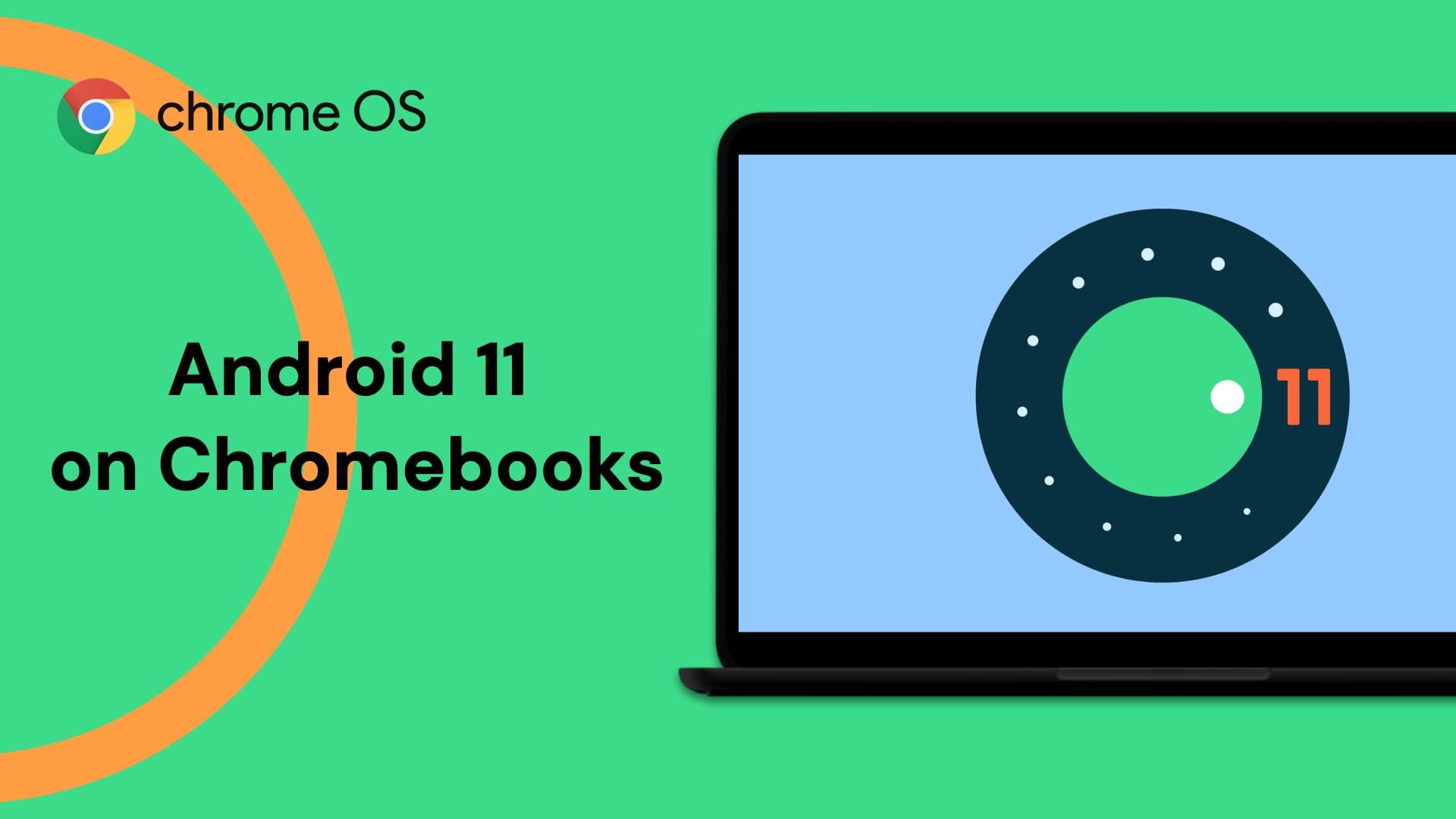It's been two years since the Android system on Chromebooks received a major update. While Android 9 Pie introduced a slew of improvements, growing pains (like app scaling) have continued to make the experience quite frustrating. Google has since been hard at work fixing its issues and reworking the Android system with its ARCVM. The wait may finally be over, as a shiny new Android 11 build powered by ARCVM is slowly rolling out to Chrome OS Beta.
Our testers had the chance to experiment with the updated Android 11 build on an HP Chromebook x360 14c and an Acer Chromebook 713. There aren't any noticeable performance regressions or improvements with the new Android build. Most of the differences are under the hood, but there are a couple of key user-facing features you should know.
Dark theme
Dark mode has been a popular feature request among Android and Chrome OS users for a long time. While there are many usability benefits for a light theme, dark mode helps cut eye strain when viewing a screen for prolonged periods late at night. With Chrome OS 89, there's a new dark mode toggle in Developer settings that finally dims the lights for some Android apps.
Android 11 dark theme on Chrome OS.
We can immediately tell the difference with a dark theme applied. Android apps take on a sleek, near-black background color that fits nicely with the rest of the Chrome OS UI. The Android settings menu looks the most polished, sporting a dark title bar and a bright teal accent color. Notifications also use a dark theme, except for those with an associated quick action. Chrome OS doesn't apply a dark theme to Android apps consistently, though, so there's some work left to do.
Better app scaling
It's no secret that Android app scaling is the Achilles' heel of its implementation on Chrome OS. DPI scaling has been a controversial topic in the Chromebook community, especially after the removal of its settings in Chrome OS 67. Google tried to fix it with uniform scaling in Chrome OS 86 and 87, but this got pulled because of a crippling bug. Now, Google is trying again with Android 11 — more successfully this time, so it appears.
Uniform scaling is making a comeback in Android 11.
The story hasn't changed since we last covered uniform scaling in Android apps in October last year. The overall layout, font, and interface are all larger, making it more readable and less frustrating to use. You can also adjust the display scaling in the Developer options to your liking. We've tested Squid and Concepts with the updated uniform scaling app and haven't come across any issues.
It'll take some time before Android 11 lands to your device, but overall, we're happy it addresses some of its usability issues on Chrome OS. So far, only Chromebooks based on the 'Hatch' baseboard are receiving the new Android update right now, so it might take some time for it to reach your device. We'll keep an eye out for changes in its development and will update you when we hear more. We previously assumed that Google would skip Android 11 for Android 12 on Chromebooks. There were some code changes suggesting the company was already working on adding Android 12 to Chrome OS, but it looks like those were just some initial tests.
Thanks: Hamzah Malik, Phene