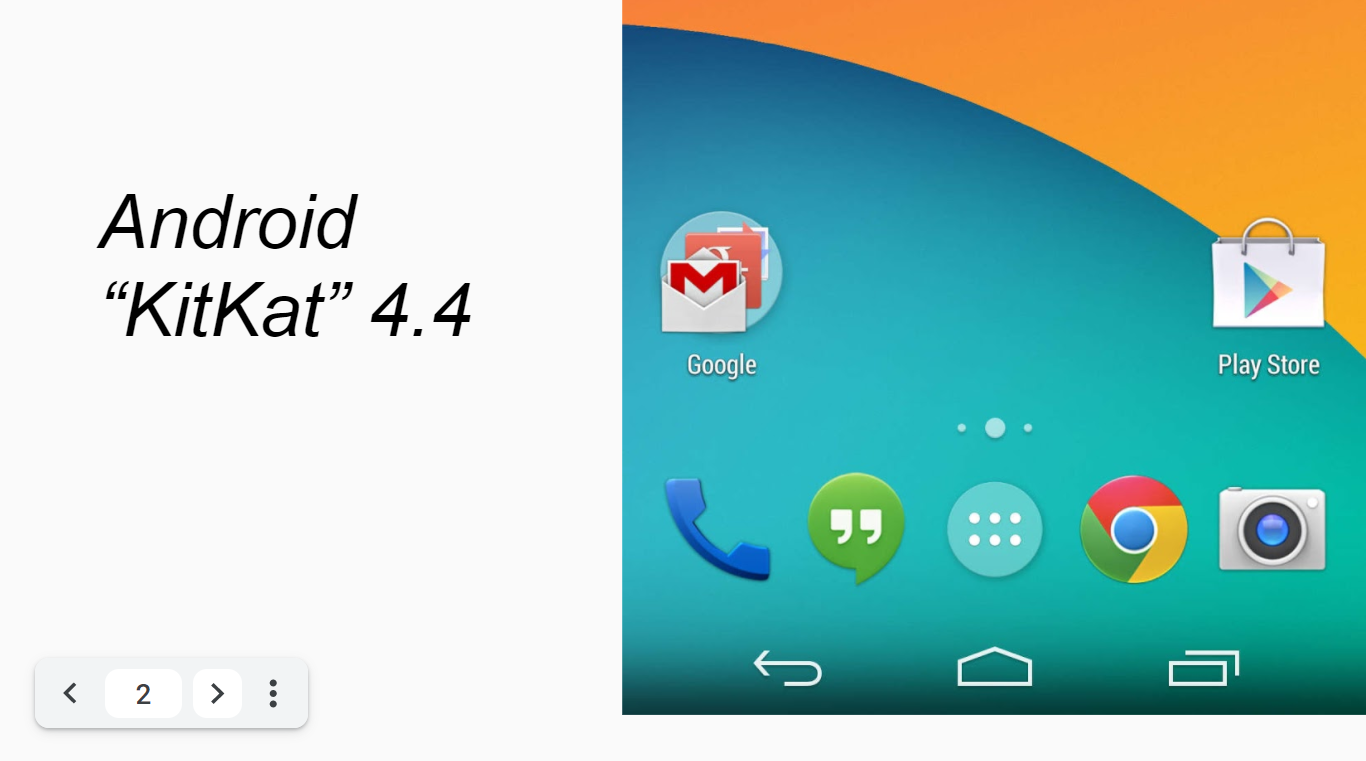Google Slides makes it really easy to build a professional slideshow, but its presentation mode has always left a lot to be desired. The original toolbar in Slides obstructed text while on screen, displaying every control available at once. Today, Google announced that it's updating the presenter toolbar in Slides, offering a streamlined design that reduces the space it takes away from your slideshow.
The new presenter bar hides most controls in a three-dot overflow menu, leaving users with easy access to their most-used options: previous and next slide buttons, alongside a slide picker. Options for opening speaker notes, auto play, caption preferences, and laser pointers have all been moved into the overflow menu, greatly reducing the size of the toolbar. Google has also reduced the mouseover area which activates the presenter bar, which should help to stop controls from covering up your slides.
The update is available starting today for both Google Workspace customers and personal accounts, and should arrive for everyone in the coming days.
Source: Google