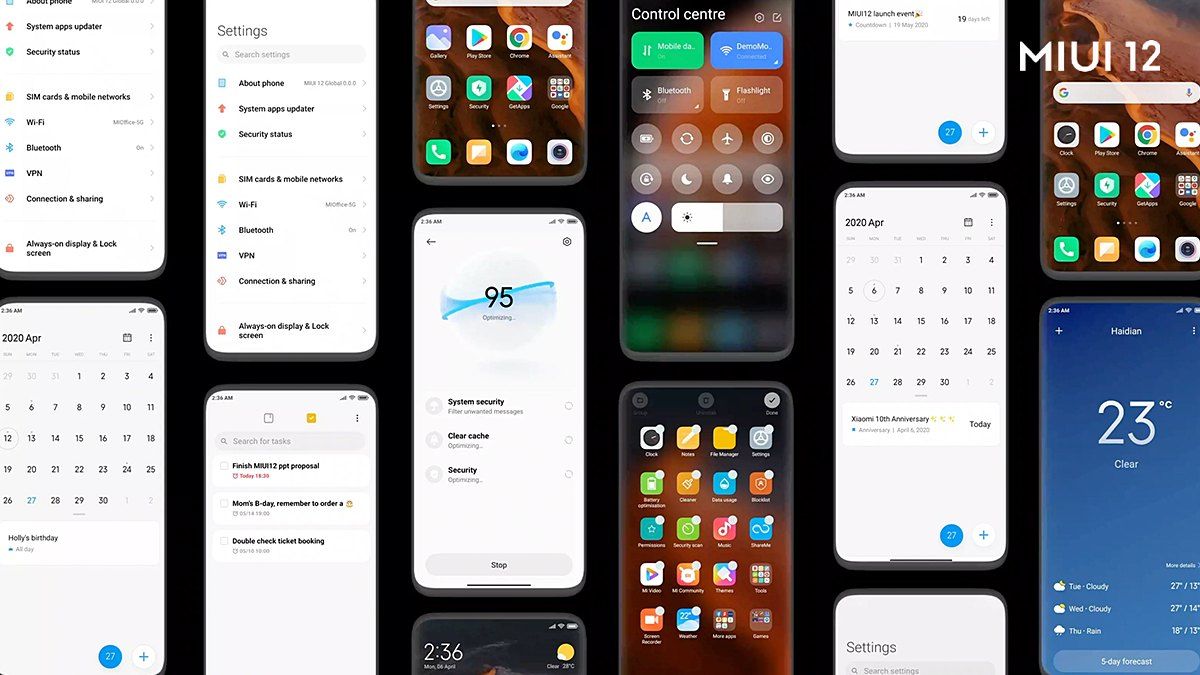Today, Xiaomi is known as one of the most recognized smartphone manufacturers and its value-for-money offerings have made huge inroads in several markets around the world. But a lesser-known fact about the Chinese company is that its first-ever product was not a smartphone, but MIUI: the software that runs on most of their phones today.
Between then and now, a lot has changed and MIUI is no longer a custom ROM developed for the Google Nexus One. It’s a full-fledged skin that’s on millions of devices out there and it also happens to be amongst the most feature-rich — I can attest to this with my experience of using MIUI 12 on several phones.
So, in case you’ve got a handset with MIUI 12 or are just curious about what the software has to offer, here are 10 features that I think you should definitely know about.
Share images without metadata
Gallery > ⋮ (three dots) > Settings > Secure sharing
If the last few years have taught us anything, it’s that any of us can fall victim to an unsuspecting data breach. Most of us are unaware of this, but we give away a lot of information (like location) with the images that we share on social media. Fortunately, MIUI 12 has a feature that allows you to share your images without location and metadata. Neat indeed!
Sound assistant
Settings > Sound & vibration > Sound assistant
Android isn’t particularly smart about media volume in that it doesn’t automatically adjust it based on which app you’re using. Thankfully, MIUI’s Sound Assistant lets you do just this. For instance, you can reduce the volume of Facebook while letting your music play at higher volumes in the background. It’s a really neat feature and I’m surprised more OEMs haven’t thought of it.
Second Space
Settings > Special features > Second Space
A lot of us don’t use a separate phone for work and this makes it easy to feel overwhelmed when you're trying to spend some quality time with family or friends. With Second Space, MIUI 12 allows you to create a completely separate area — literally a "second space" — within your phone so you can cut out some of the noise. While you can import apps and data from your first space, Second Space is a blank slate that could be set up just for work apps. The best part about this feature is that you can assign a lock code/fingerprint to each space and jump into the one you want, right from the lockscreen.
Google Home integration in control center
Settings > Notifications & Control center > Smart home
It’s convenient to control smart appliances with Google Assistant, but sometimes it's even handier to have quick access to them on your screen. And that's what MIUI offers — Google Home integration right in the control center. You can even customize the order of compatible devices and select which ones show up.
Image blur tool
This is one feature that is more useful than it sounds. We take a lot of screenshots on a daily basis and not all information within them is suitable for sharing. MIUI has a built-in blur tool that can be accessed when you take a screenshot. You can not only select a blur pattern but also change the brush size.
Game Turbo
Settings > Special features > Game Turbo
For many of us, our smartphone is the only console we own, and MIUI's Game Turbo can really improve the gaming experience. It not only lets you optimize settings for each game beforehand but also offers a wealth of features that can be accessed while gaming. Some notable ones include access to the browser, voice changer, screen recording, and casting. It also lets you free up resources by clearing background processes with a single tap.
Reading mode
Settings > Display > Reading Mode
Let’s face it. Be it threads on Twitter or articles on the web, we read a lot on our smartphones and that’s not good news for our eyes. Although Reading Mode doesn’t drastically improve the experience, it does make it a tad easier to read by reducing blue light, using warmer colors, and adding a paper-like texture. You can even configure it to switch automatically.
Dual apps
Settings > Apps > Dual apps
While there are plenty of third-party tools that let you run two instances of the same app, MIUI 12’s implementation is simple and works well. You can use this feature to create a copy of an app like WhatsApp that doesn’t have support for multiple accounts. Since the duplicate app is sandboxed, it doesn’t interfere with the original in any way.
Video toolbox
Settings > Special features > Video toolbox
Video toolbox isn’t new in MIUI 12, but it’s one of the most underrated features in Xiaomi's skin. While using an app like YouTube, you can use the toolbox to tune video and audio output. More importantly, it also lets you play sound from these apps with your screen turned off. This could come in handy if you want to listen to a YouTube video without having to keep the screen unlocked (mimicking a YouTube Premium feature).
Floating windows
Settings > Special features > Floating windows
Android comes with unique multitasking features, but MIUI 12 takes it a step further with floating windows. You can quickly open an app in a floating window by long-pressing a banner notification and swiping down. These floating windows can be minimized, expanded, and shut down with simple gestures. There's no need to quit the app you're currently using to access another one.