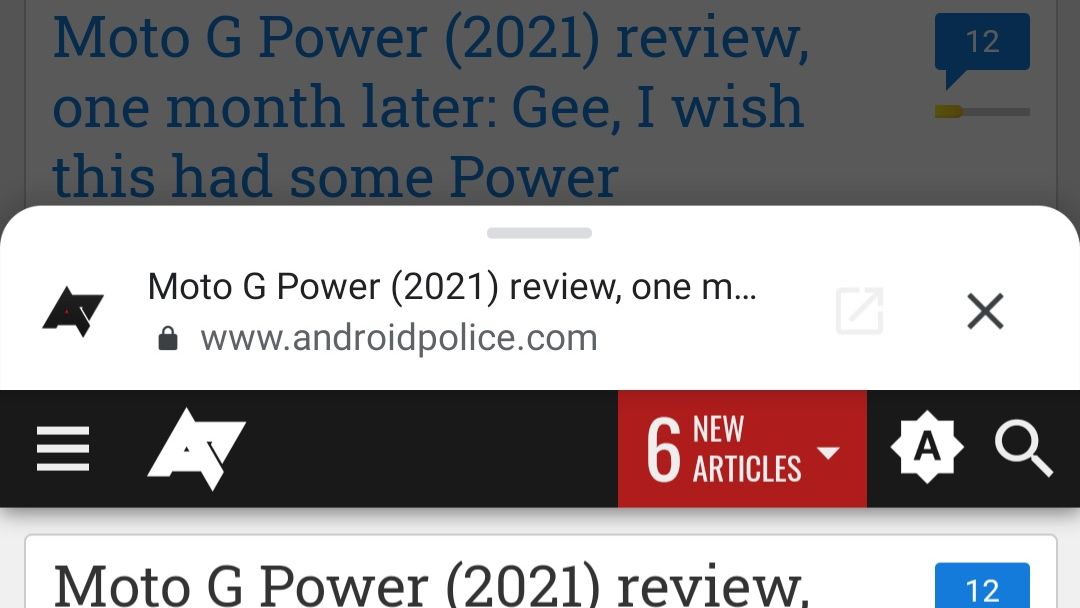When you surf the web, you might sometimes find yourself wanting to take a quick peek at a link in an article without really leaving the said article. In the past, you could just open that link in a new tab and return to the original site by closing it, but now, Google is rolling out an even more comfortable way: Many people are noticing a "preview page" option in the long-press menu. Here's how you can activate it if it isn't live for you yet.
9to5Google spotted that the option is starting to roll out more widely and it has even reached people using the older Chrome 88. But given that the preview option has been in testing for two years now, it's not surprising that the code is live in an older version of Chrome. The preview itself is a simple bottom sheet that slides up without completely covering the website you're currently visiting. If you'd like to switch to the full browsing experience in a new tab at some point, you can tap the maximize icon next to the x button.
If you can't see the menu yet, you can activate it by heading to chrome://flags and searching for "ephemeral preview." You then need to activate the "An ephemeral Preview Tab using the bottom sheet" flag (or just copy and paste this URL to your address bar: chrome://flags/#enable-ephemeral-tab-bottom-sheet to get there faster). After restarting your browser, you should see the preview option.
While many people would probably just want to open a new tab anyway, I like the idea of quickly referencing or peeking into links before opening a dedicated tab for it. The experience feels more like an extension to the website you're viewing rather than a brand-new place to visit, which is sometimes all I need.
Via: 9to5Google