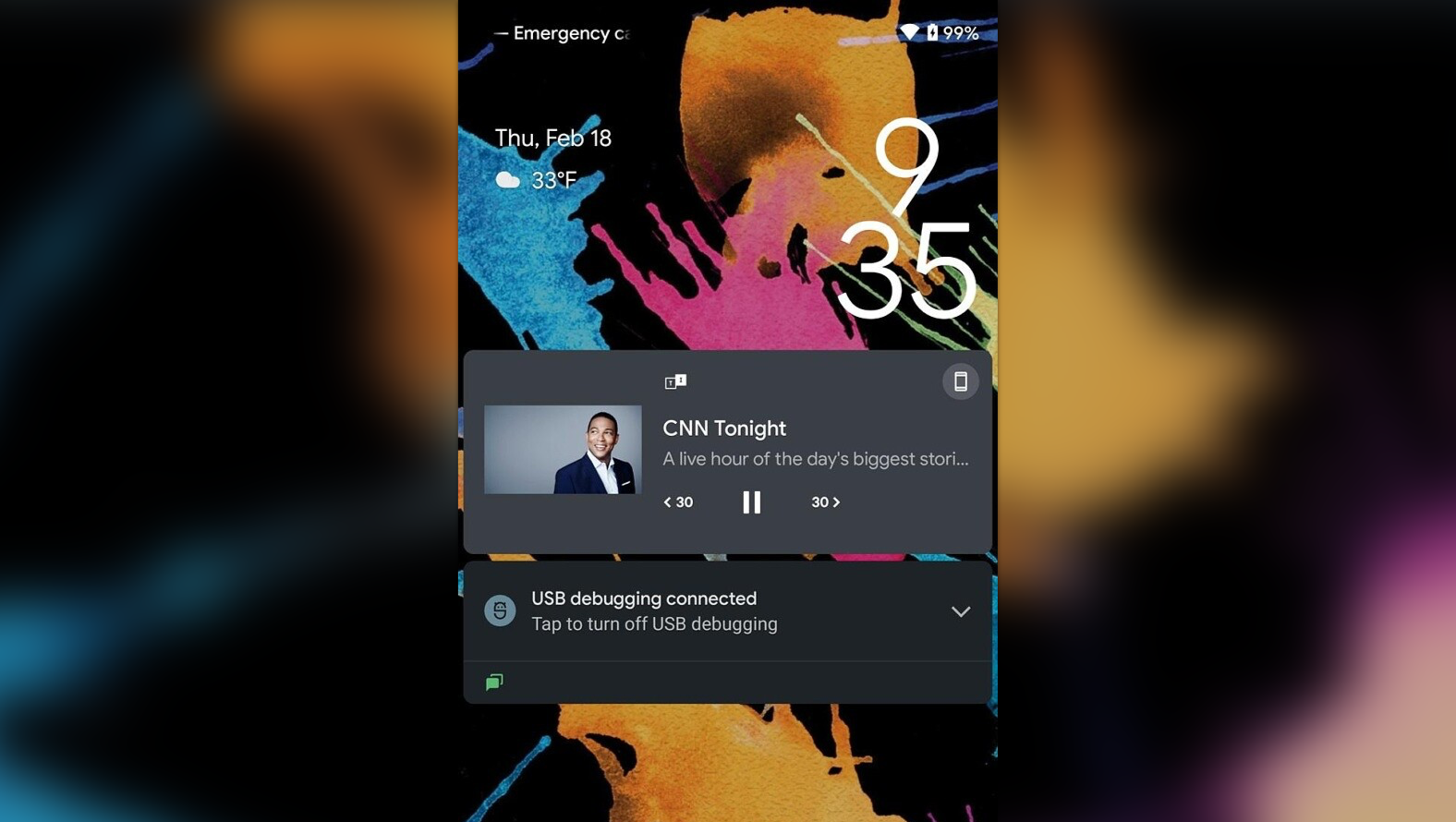Google released the first Android 12 developer preview yesterday, and our friends over at XDA are already digging deep into the code to find out what Google might have planned for future releases of the new OS. In the process, they managed to activate a few flags that pave the way for a brand-new interface.
The changes are most significant in the notification shade and the lock screen. The former loses its transparent background altogether, trading it for an opaque color matching the system theme — a much better look than the current barely legible solution. The most eye-catching change is certainly the much thicker brightness slider that still lives at the top of the quick setting tiles. Once the new look is finished, it might even match its background to your wallpaper, as suggested in earlier leaks.
Above: Android 12's hidden UI. Below: Android 12's regular interface.
The lockscreen might also go through some changes. There's a new look for the clock that reminds us of the OnePlus lockscreen due to the vertical arrangement of hours and minutes. The oversized clock is centered on the lockscreen when you don't have any notifications, but as soon as you get some, it moves to the top right corner, with the At A Glance widget with the weather forecast and the date always on the top left. It's a bit weird and busy, and we sure hope this isn't the final look.
Above: Android 12's hidden UI. Below: Android 12's regular interface.
For now, none of these changes are live by default, so the new interface elements are clearly still a work in progress and could be subject to significant change. They might even be scrapped altogether. However, given the leaked mockups we got to see before the developer preview launch, we wouldn't be surprised if Google's end goal was a design similar to the one showcased then. We might see further tweaks to other interface elements later down the road.
Source: XDA