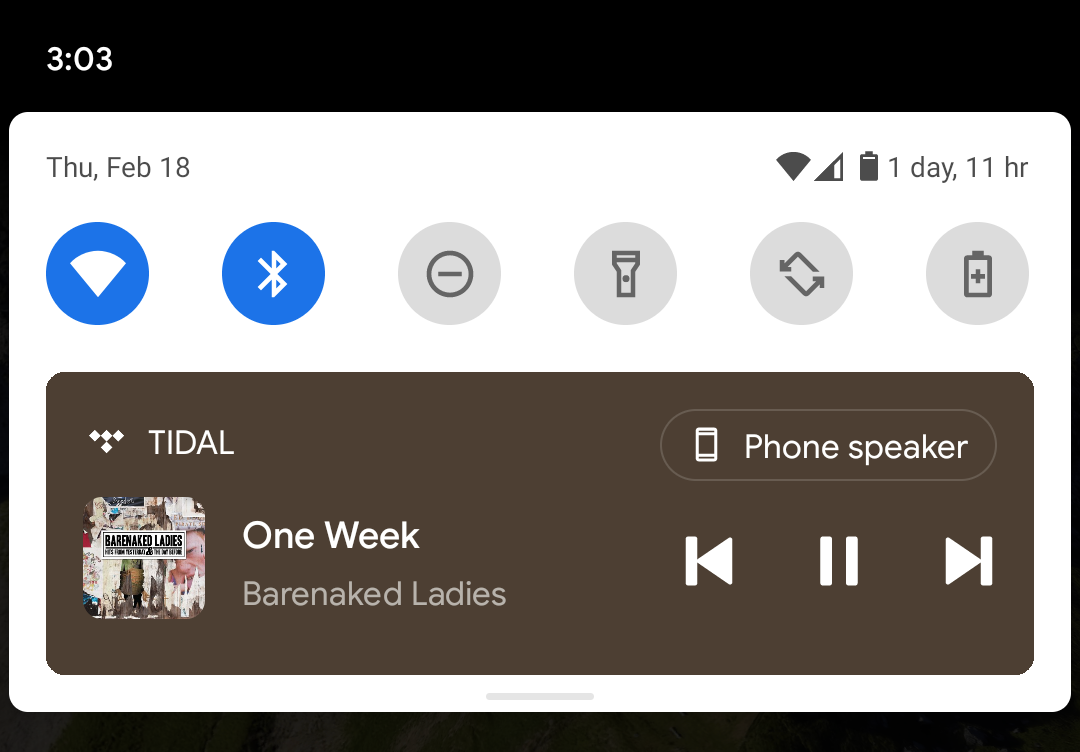Last year Android 11 gave us a new way to control what's playing on our phones, with the introduction of a media playback interface that lived up in the Quick Settings panel. While its development (to say nothing of its arrival) was a bit rough, having those prominent controls sure proved to ultimately be a very useful addition. Now with Android 12 DP1 arriving to give us an early taste of what's next, we're starting to see some new functionality arrive for the media controls.
Previously you'd get these controls for whatever media you were playing, and your options were limited to whether you'd like that interface to stick around indefinitely, or quietly disappear when you finished listening. With Android 12 Developer Preview 1, we see that Google's adding new controls that let you limit which apps use this interface in the first place.
In Android 12, only those apps with permission will use the Quick Settings media player. It appears that all will be on by default, but if you'd prefer to not see it up there when accessing media with one or two in particular, you'll be free to deselect them here.
Old Android 11 controls with no per-app settings (left), the new Android 12 DP1 interface (right)
Of course, over the development of Android 11 we saw a lot of changes come to this interface, so there's no saying whether or not these controls will stick around in this particular form though the final, stable release.
For more about the Android 12 launch, check out our announcement post detailing what's new here. If you want to install the developer preview on your own device, find out how in our Android 12 download guide.
Source: @MishaalRahman