Summary
- If Gmail isn't the right fit for your needs, there are several alternative email apps available on Android, such as Spark, Microsoft Outlook, and Edison Mail.
- These apps offer various features like multiple inbox management, enhanced security, collaboration tools, and customizable interfaces.
- Consider your specific requirements, such as privacy concerns or the need for seamless integration with other apps, when choosing an email app that works best for you.
Android phones come with Gmail as the integrated email system. While Gmail is a powerful email app that offers valuable tools to manage your inbox, sometimes it isn't the right fit for your needs. It has quirks, like showing only 50 emails at a time. If you need something different than Gmail, it's time to go to the Play Store to find an email app that suits you.
Whether you need help managing multiple inboxes, need something more secure, or want accessibility features like clutter-busting filters and one-tap unsubscribe buttons, there's an app for that. These apps available on Android cover several needs. Many of these are also ChromeOS compatible, which means you can switch between your phone and that new Chromebook you scored.
1 Spark
2
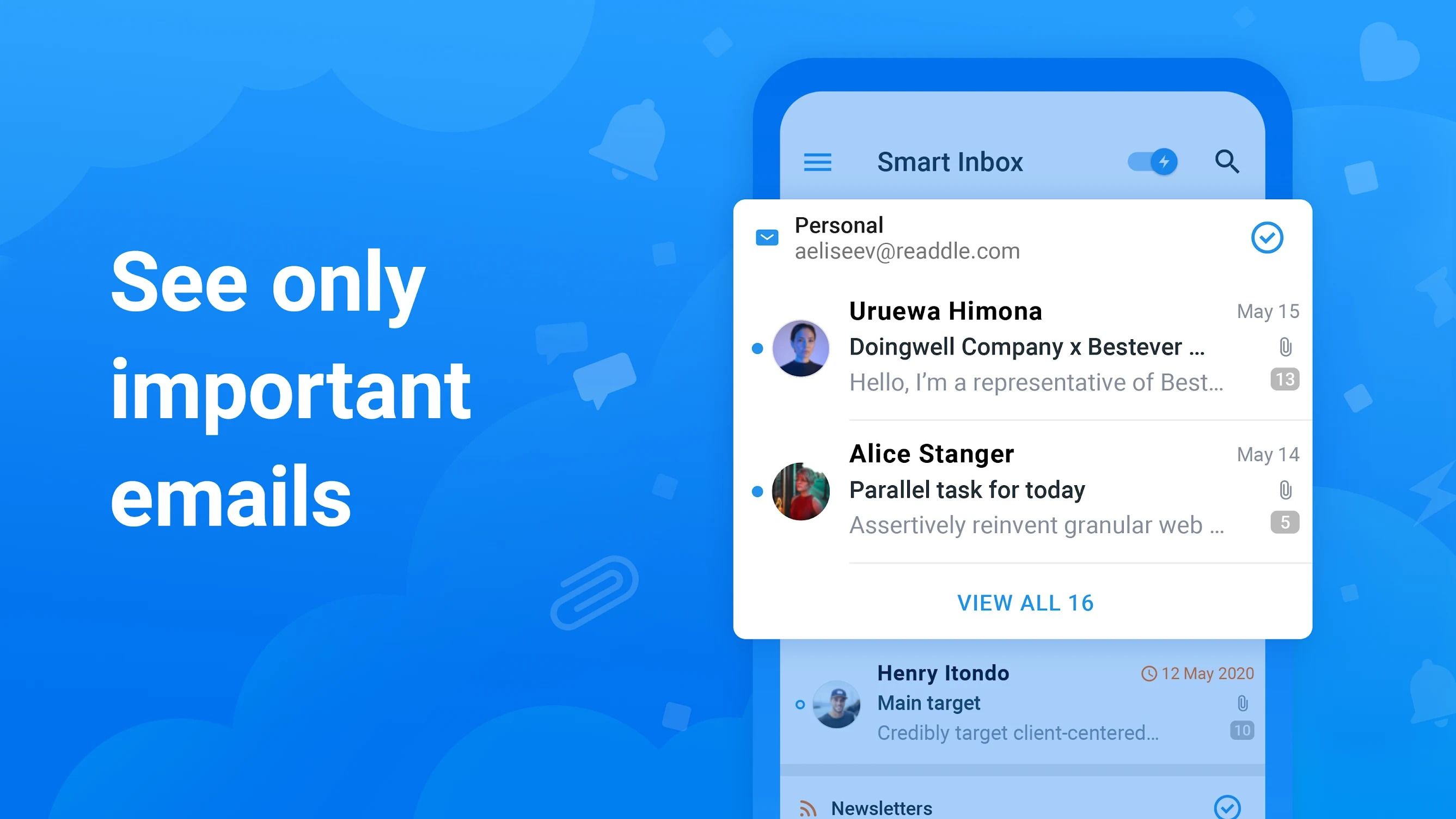
Spark is one of the most popular Mac apps thanks to its ease of use and advanced features. This app works with any email provider and supports several accounts. It also automatically categorizes emails so that you can focus on the ones that matter. Spark is also compatible with Windows PCs, Macs, and Chromebooks.
Some of Spark's notable features are collaborating on messages with your co-workers and discussing emails privately within your team, which is useful if you manage professional communications through Spark. For added privacy, protect your messages with a passkey or your fingerprint, which can be helpful if you receive confidential emails. For some premium features, you'll need a subscription. Spark's premium subscription is $59.99 per year or $7.99 per month.
3 Microsoft Outlook
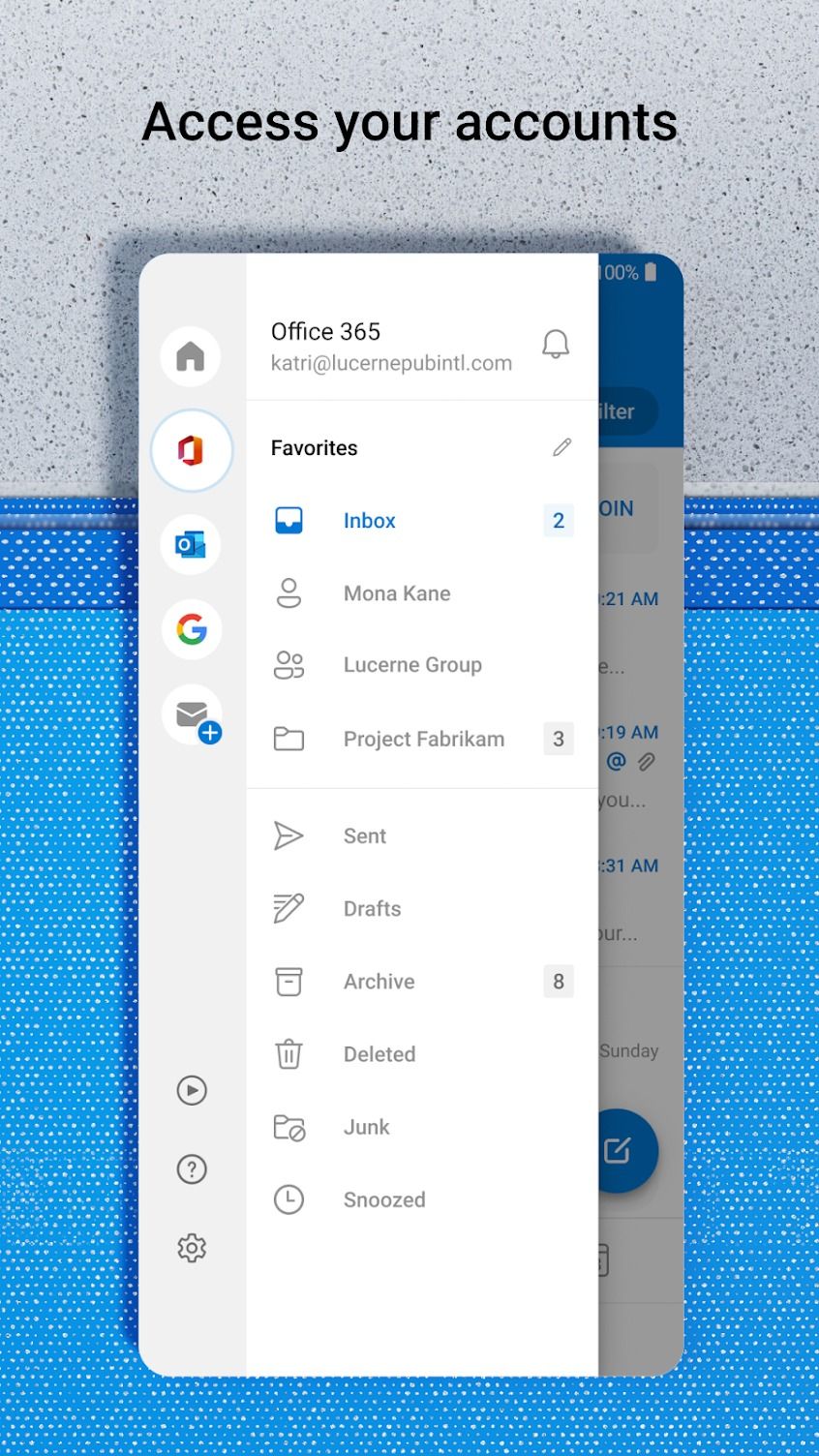
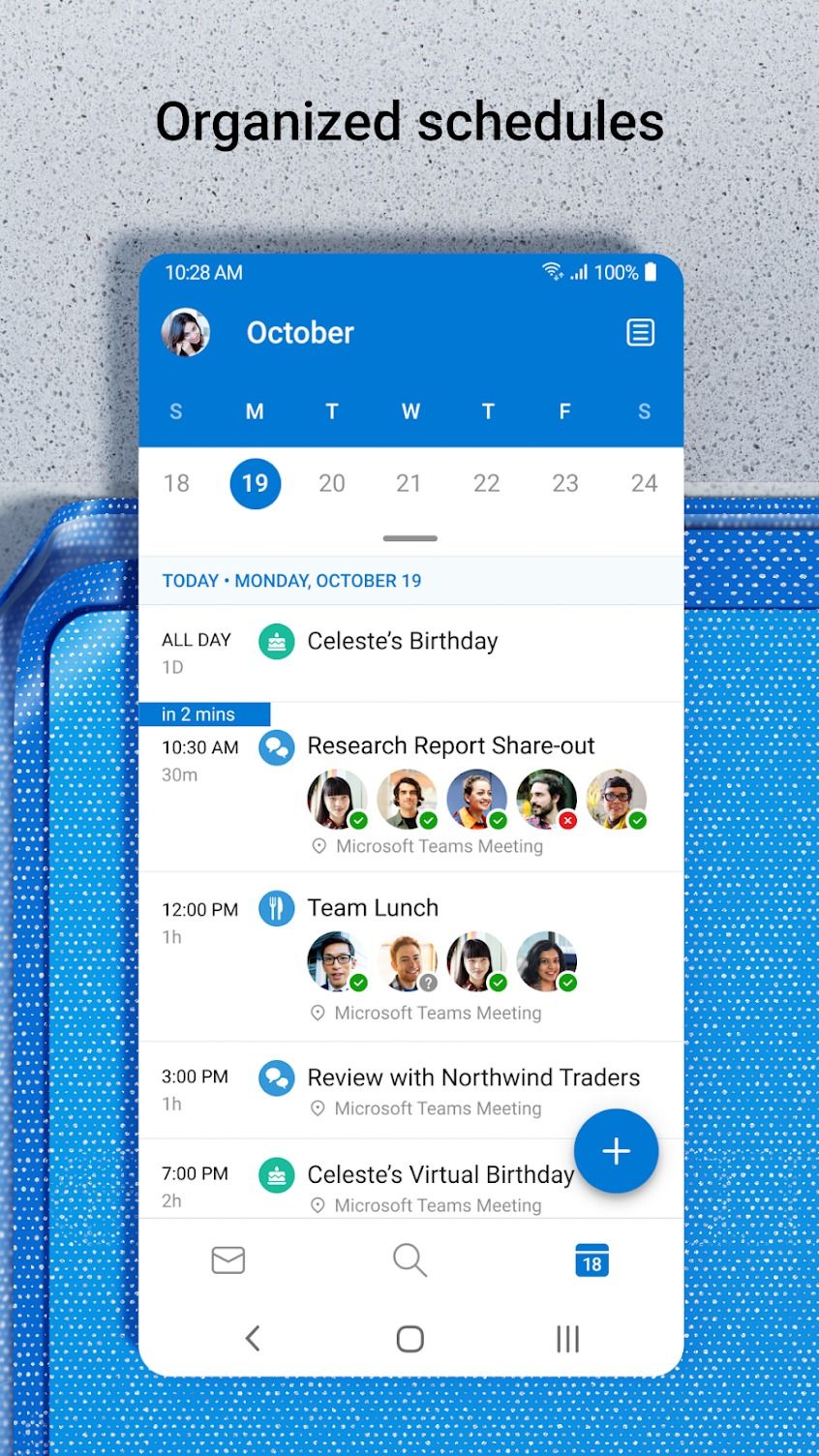
For people who frequently work with Microsoft products, Outlook is a perfect choice. It offers a similar interface to the desktop app and is integrated with other Office apps, including Word, Excel, and PowerPoint, making it easy to share projects. Like most email apps, it offers a priority mailbox called Focused and a dark mode.
Outlook is integrated into Microsoft's ecosystem, meaning you can switch between apps like Word or Teams with minimal effort. It's a great way to circumvent Google's ecosystem. Outlook contains numerous handy features, like identifying events from your emails and adding them to your calendar.
4 Edison Mail
5
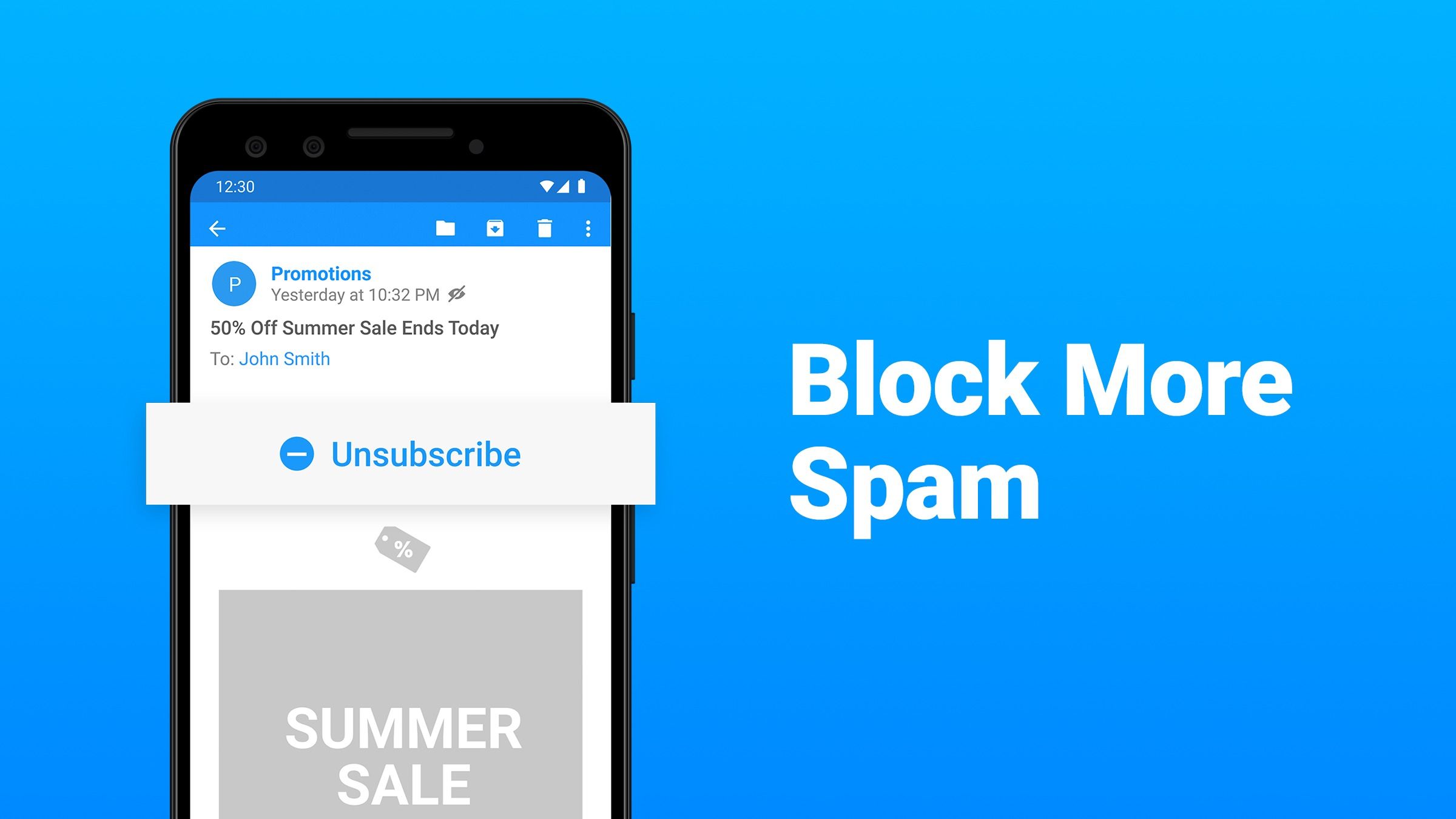
Edison Mail aims to make email management simple and intuitive. The app has a smart assistant to remind you of important events and templates to speed up writing emails. It includes nifty features like Price Alerts, which tracks the products you buy and lets you know when one drops in price.
The spam filters make Edison Mail stand out. The app automatically blocks email tracking pixels, so information about how you access emails stays private. It also offers a single unsubscribe button, so you won't spend time clicking each sender's unsubscribe link. Using Edison Mail is free. For their premium subscription, which offers a "more advanced email experience," you'll pay $14.99 per month or $99.99 per year.
6 Spike Email

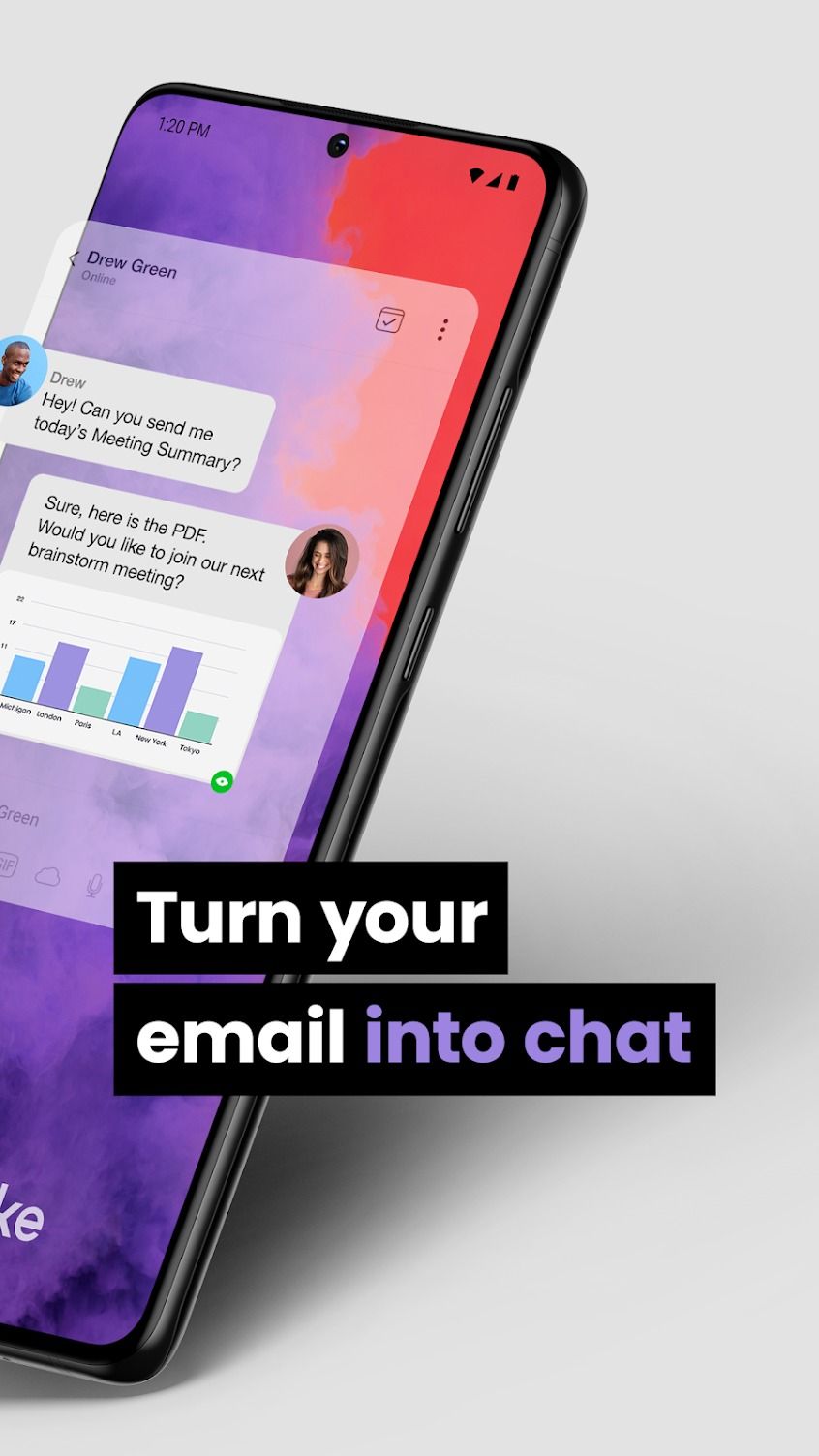
Spike is built with an interface similar to instant messaging apps. It combines email, live chat, and collaboration tools into one app. Far from becoming overwhelming, switching from live chat to email to editing documents is a seamless process. Spike offers AI features like "Magic Compose" and "Magic Reply," so you'll spend less time formatting and drafting emails.
Spike is the ideal email app if you get frustrated switching between email and chat when collaborating with colleagues. The desktop app for Windows and Mac offers the same features, so you can access your email from any device.
7 Boxer
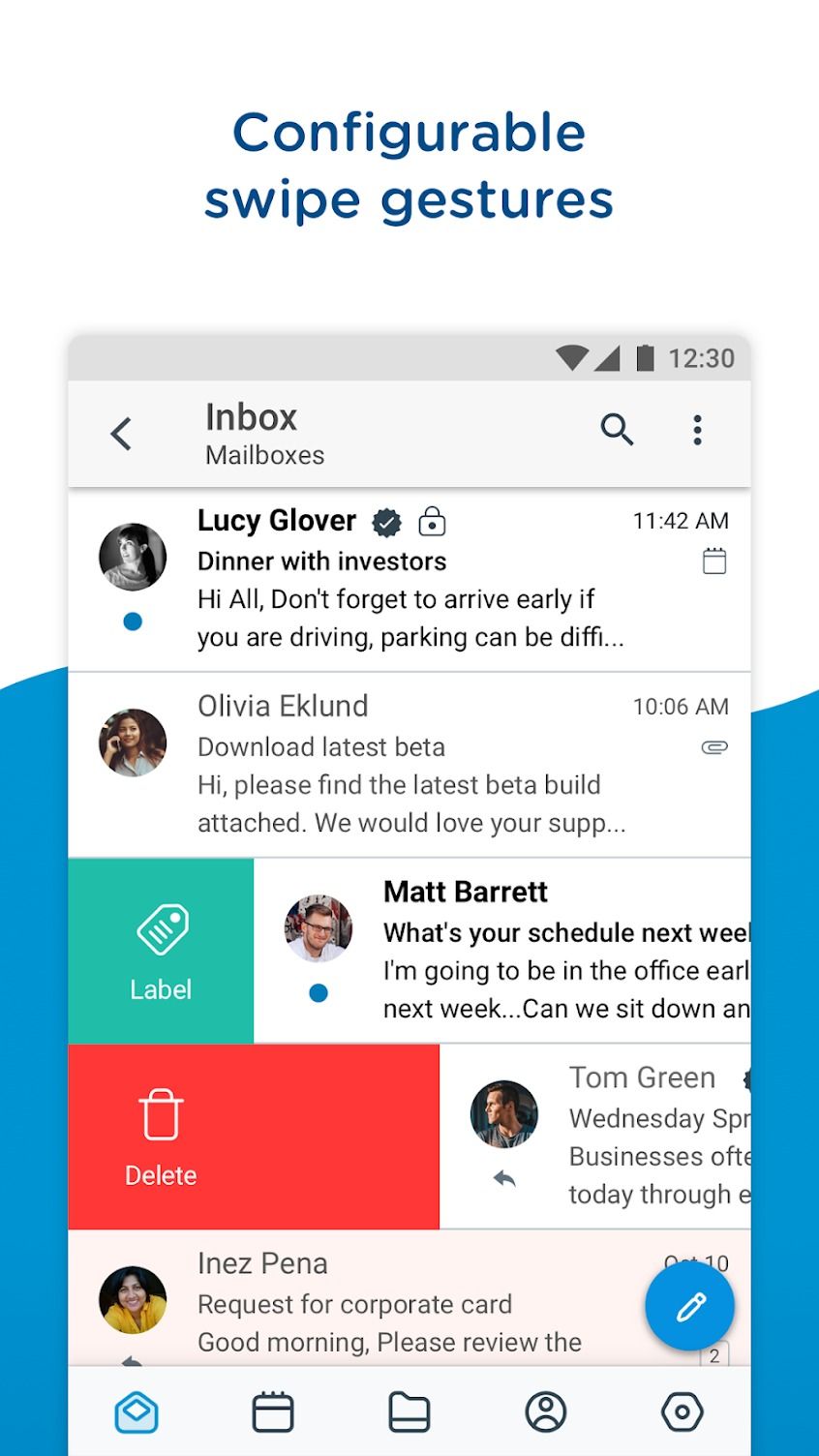
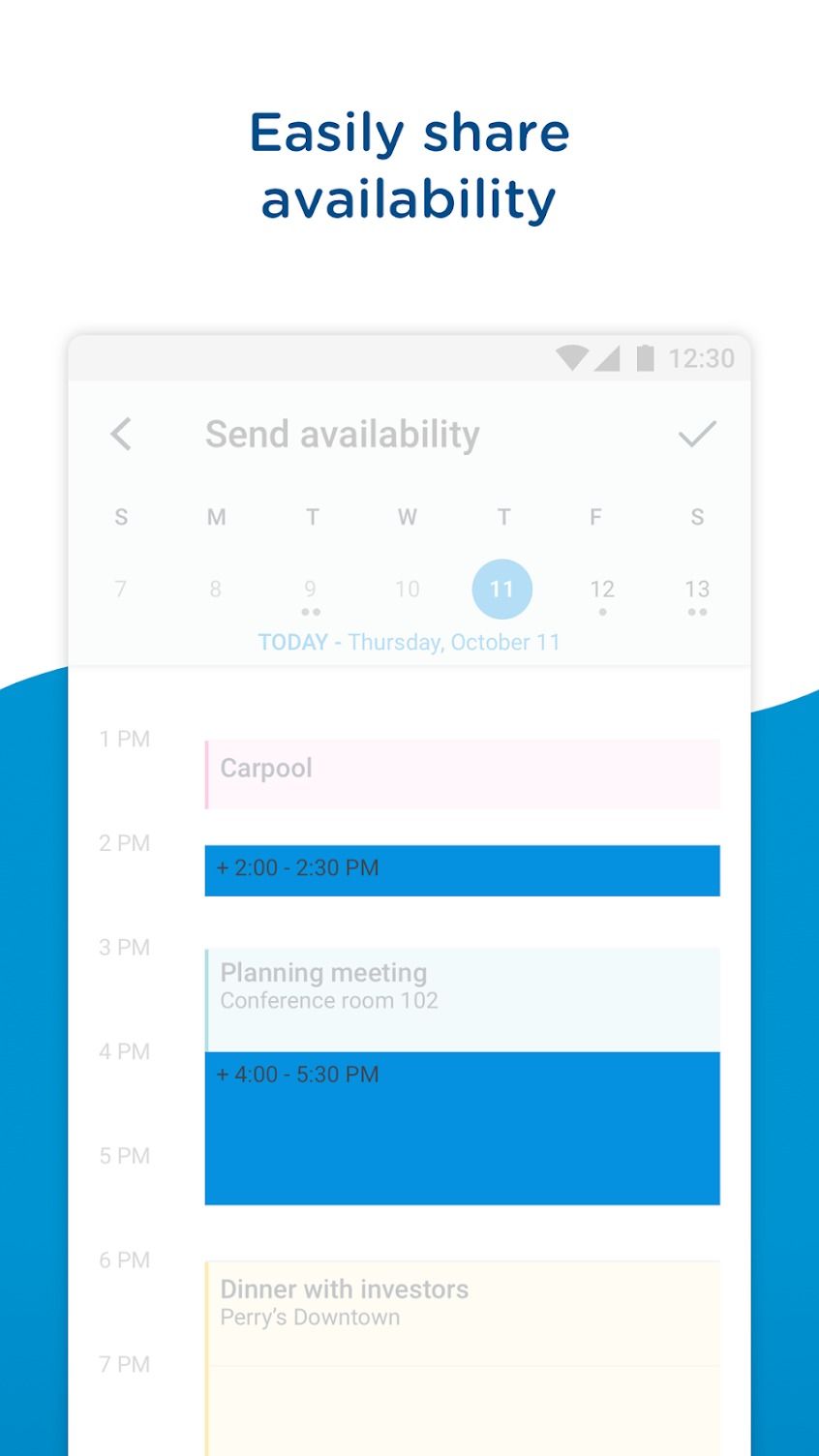
Boxer is a heavily customizable email app that helps you quickly deal with your emails. It includes features like bulk actions, quick replies, custom swipe gestures, and calendar integration. After it's set up, it's quick and easy to sort through your inbox daily.
Boxer's calendar integration lets you share your availability with others and join conference calls with a few taps. It's an ideal choice if you constantly juggle a high volume of work emails. However, it can be a bit overwhelming, and the UI is cluttered.
8 ProtonMail
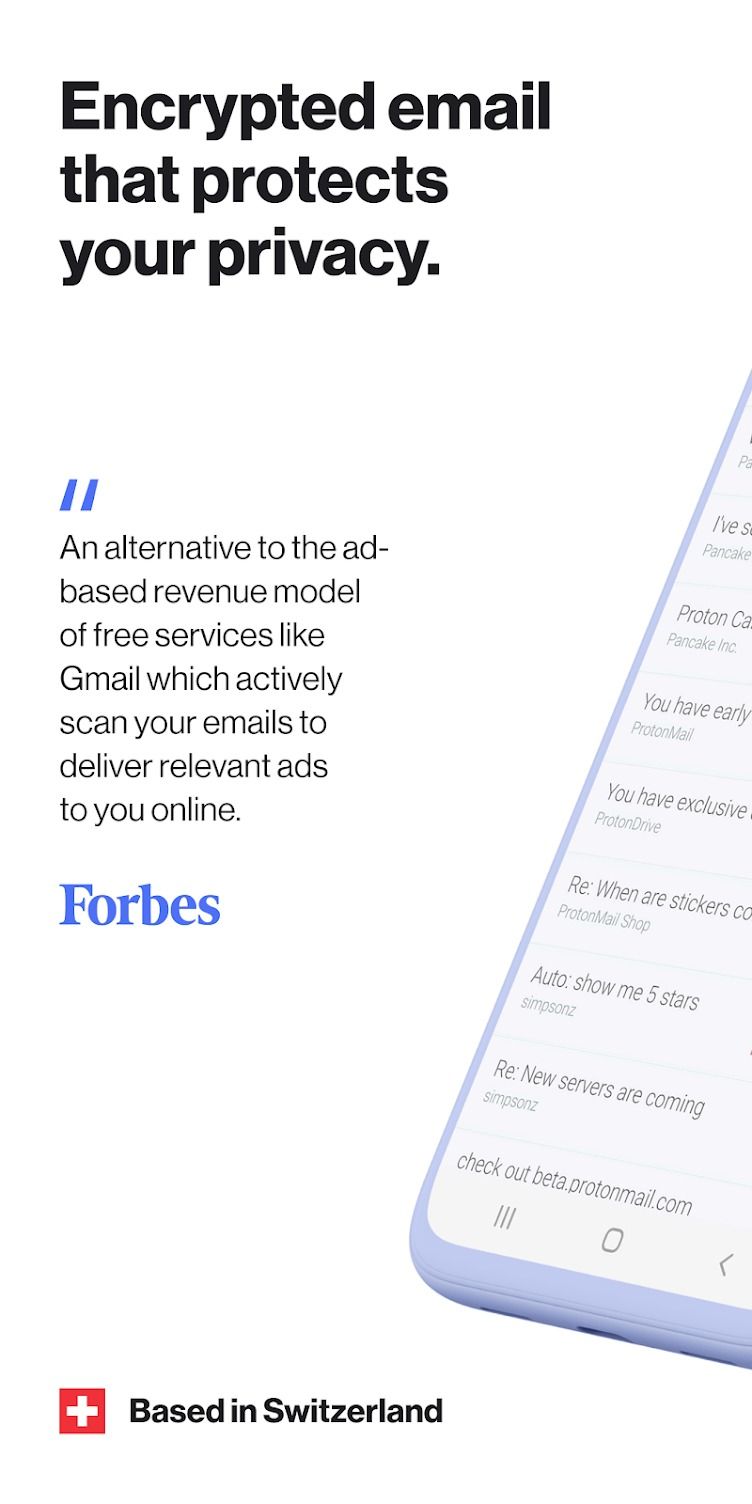

Privacy is becoming a growing concern, so consider encrypting your email communications. ProtonMail does that, making it virtually impossible for anyone to read messages aside from the sender and recipient. It's developed by the same team behind Proton VPN, one of the best VPN apps for Android.
Depending on what you need, ProtonMail might be bothersome, as you need to change email providers and restrict yourself to this app. However, it is the most secure option available, so the lack of convenience is worth it if you're concerned about privacy.
9 FairEmail
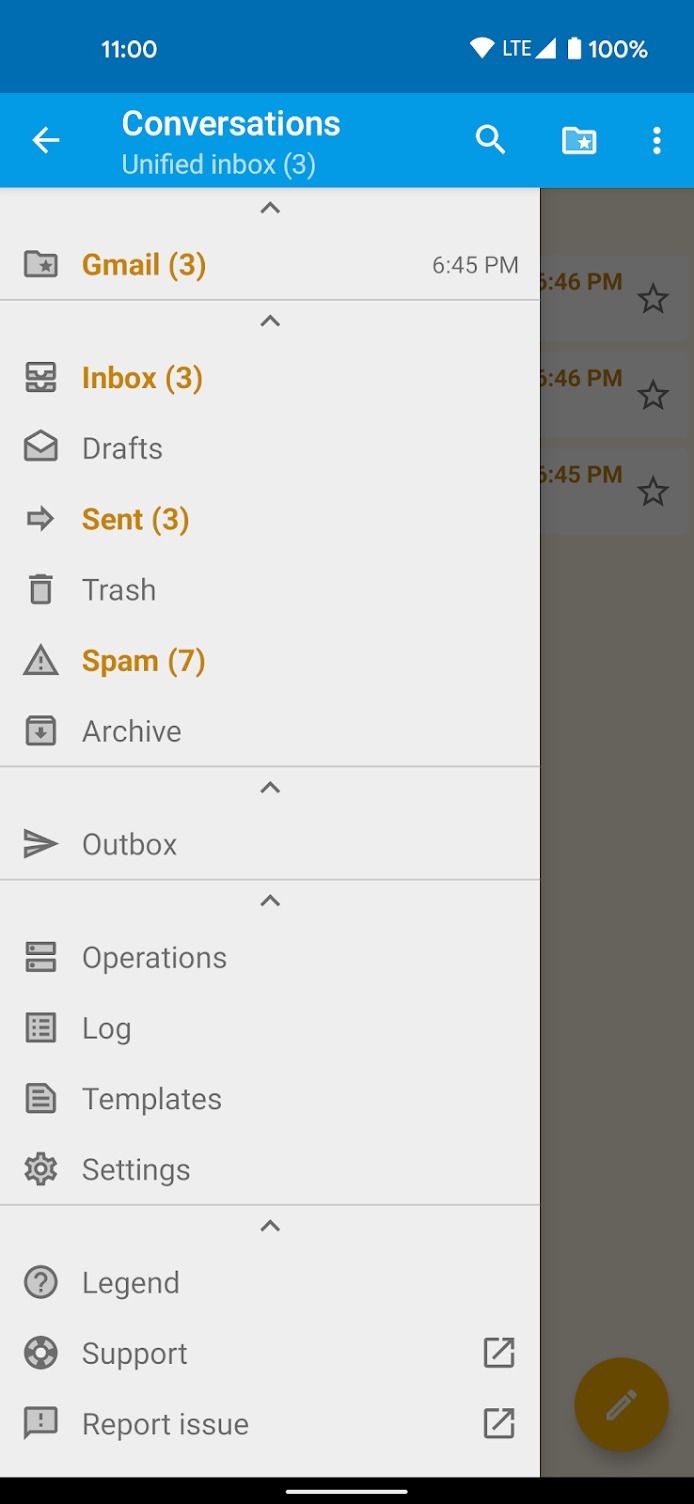
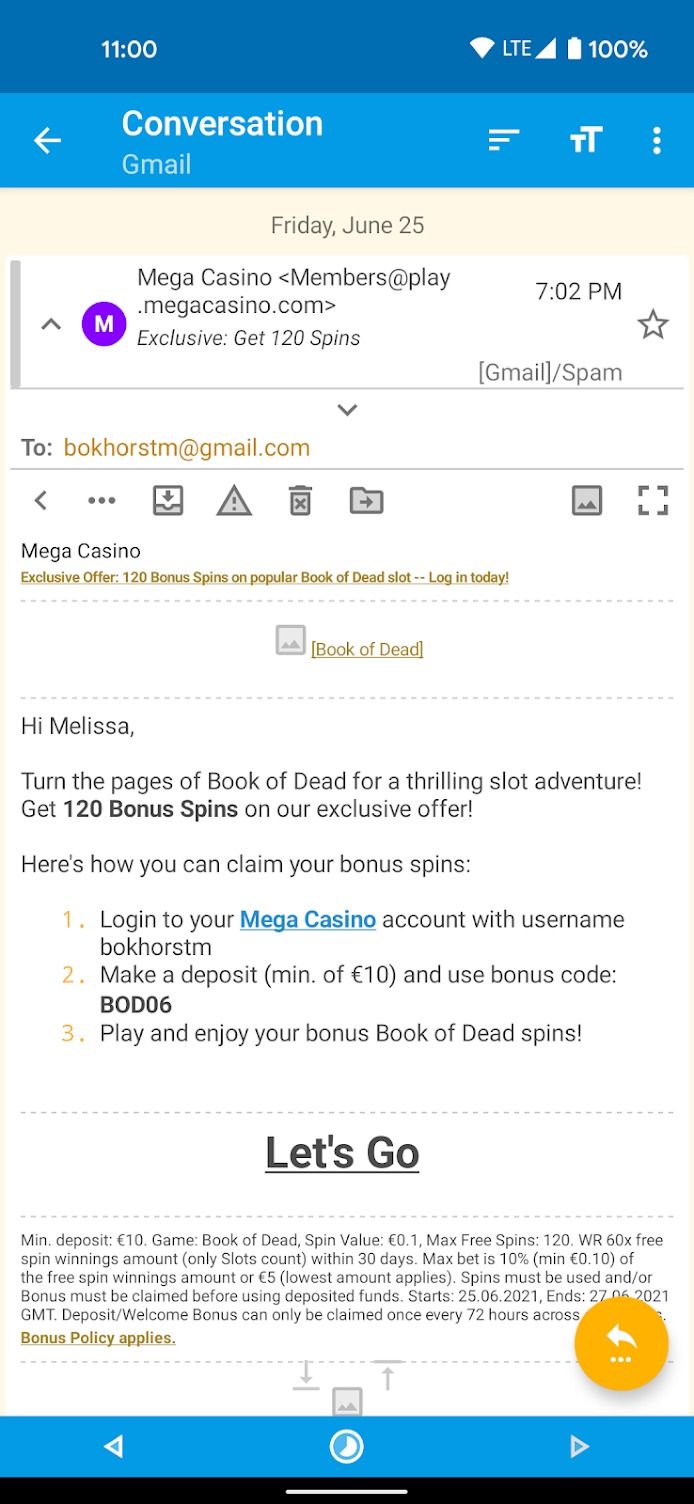
FairEmail is an open source email app that improves your email privacy. It opens all emails in Safe View, which removes trackers from received emails, so your email activity cannot be tracked. This means that styling and scripting are removed, so there's the bonus of improved readability. FairEmail has zero ads, analytics, or tracking software. You can feel comfortable knowing that your emails are private.
Most of the best features, like scheduled messages and templates, are locked behind a paywall. If you're going to pay for an email app, this is your best choice, as all money goes toward upkeep and development.
10 Blue Mail
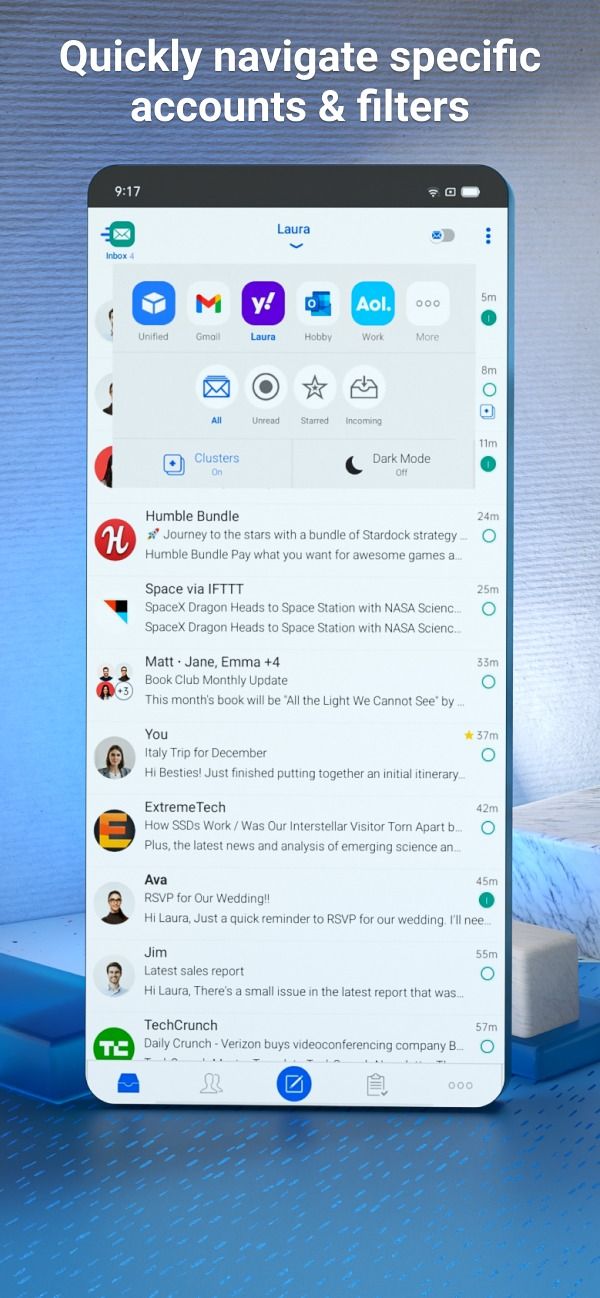
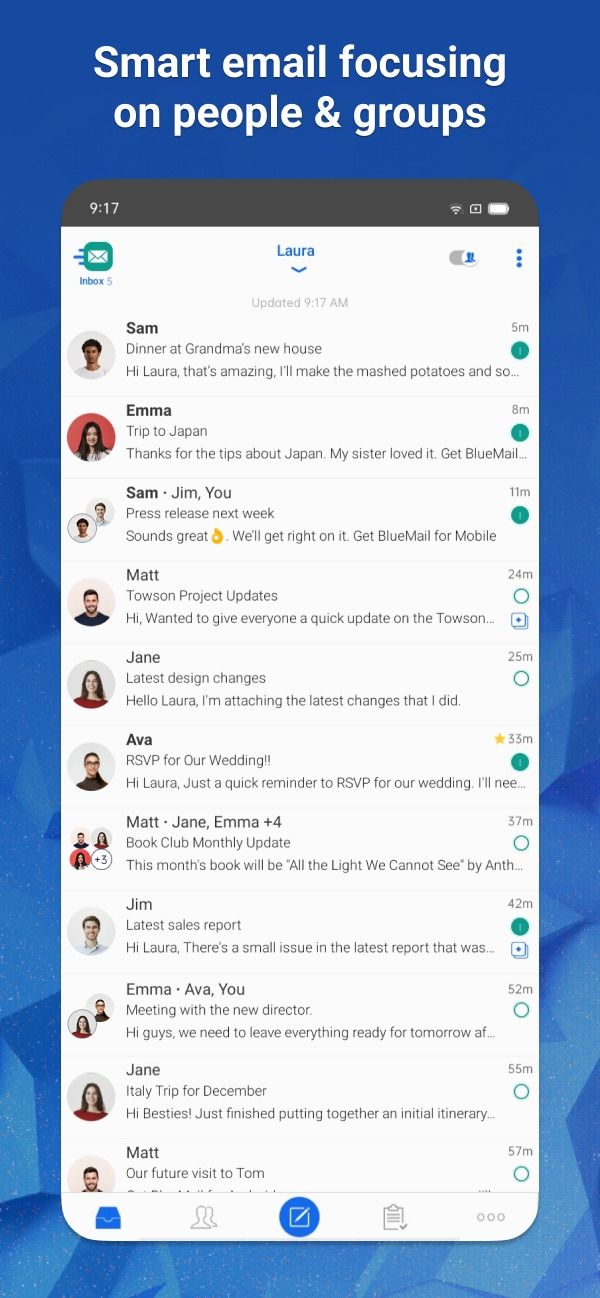
Blue Mail is a slick email app with intuitive UI and nifty navigation. It's not only appearances. Blue Mail has plenty of advanced features to help you manage your emails. The People Toggle is a unique way of viewing your inbox that filters out anything not sent from a real person. This removes the majority of email clutter with a single tap.
Blue Mail includes smart features like automatic categories, clusters, and customizable notifications. It's ideal for advanced users who get frustrated sorting through junk for their essential emails. They also offer a premium membership, BlueMail Plus, which includes features like themes and their GEM AI assistant, for $69.99 per year or $6.99 per month.
Choose an email app that works for you
Although Gmail is a popular choice, it isn't the best inbox for everyone. If you're looking for an email app to filter out spam or streamline conversations, trying one of the above options might be your best move. While the Google ecosystem can be convenient, you may want to try an Android browser alternative to Chrome for a customized browsing experience. If you like your Gmail app but experience issues, read our guide on fixing the most common Gmail problems.

