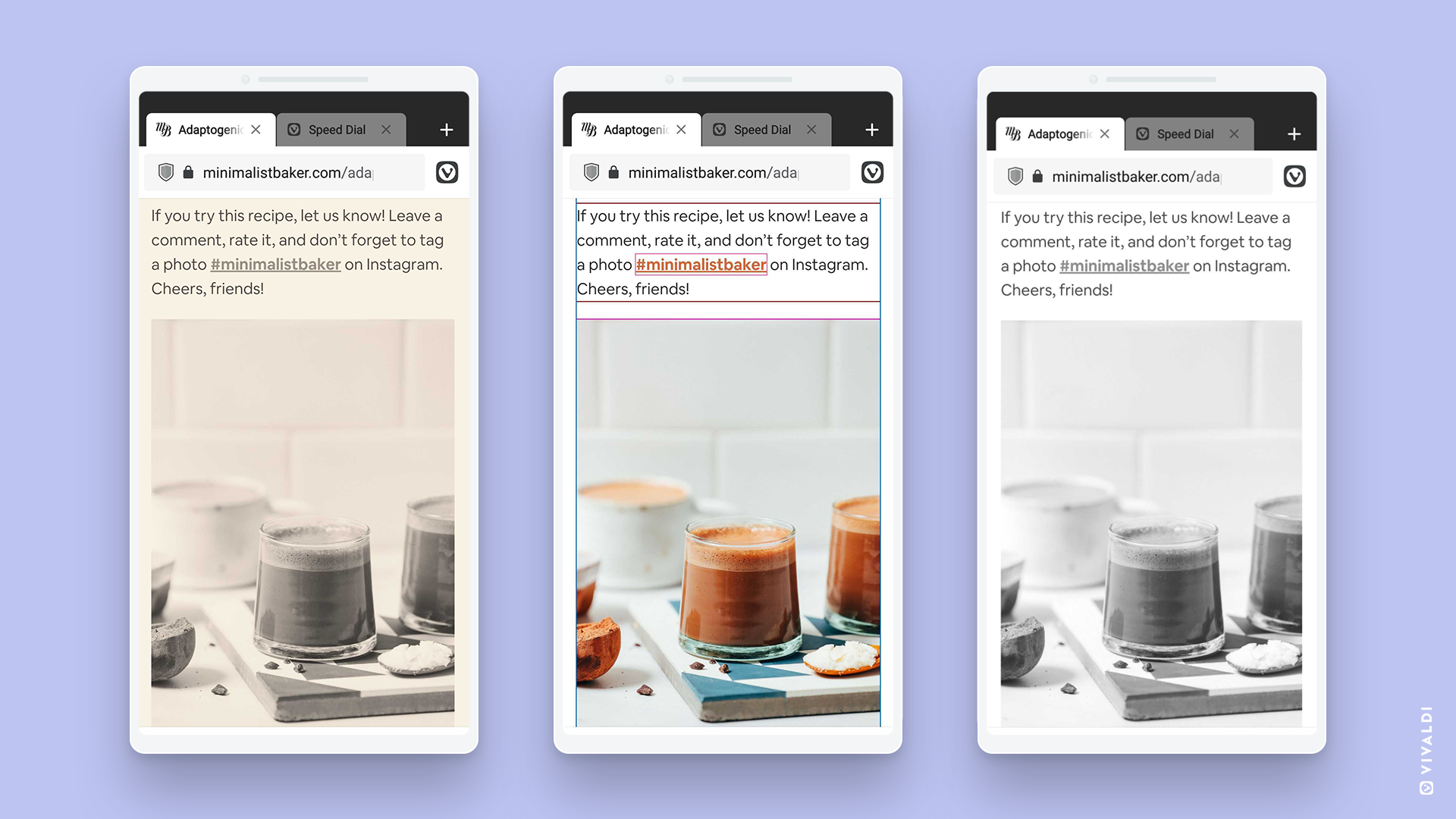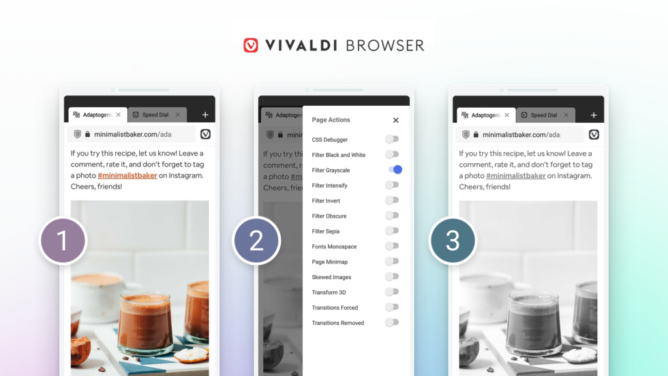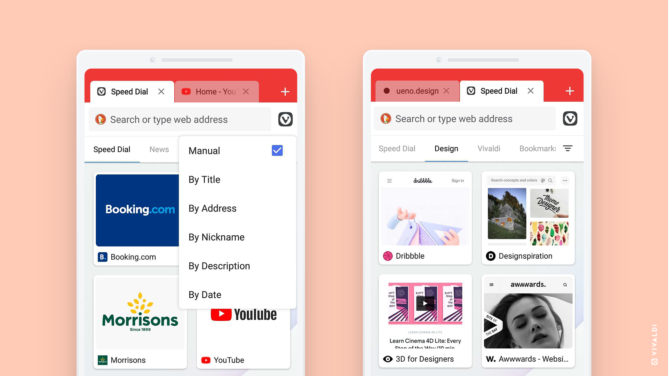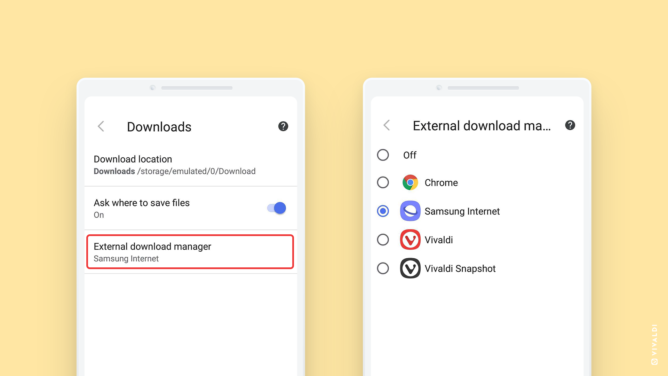Vivaldi may "just" be another Chromium fork, but the browser packs some unique features. Its interface is customizable to the bone, offering desktop-like tabs, a bottom bar, and a forced dark mode. Now the Android browser is expanding these capabilities to websites with version 3.6, giving you the option to modify their appearance. Vivaldi also gains a QR code reader, new Speed Dial features, and support for external download managers with this update.
Some possible variations.
Once you've updated to version 3.6 of the browser, you'll notice a new entry in the Vivaldi overflow menu in the top right corner: Page Options. Tap it, and you'll see a list of toggles that allow you to change a website's appearance. You can use it to improve accessibility with options like monospace fonts and b/w filters, but you can also go crazy with skewed images and a page minimap. There's even a CSS debugger for developers.
Page Actions have been available on the desktop version of Vivaldi for a few years now, and it's great to see them make the jump to Android.
Vivaldi 3.6 also adds in a QR code reader, complementing the QR code generator on the desktop version. The Vivaldi scanner supports non-URL QR codes and barcodes, allowing you to copy content to your clipboard. It can be launched from the address bar, the search widget, or by long-pressing the Vivaldi icon on your launcher.
There are some changes to the Speed Dial, too, Vivaldi's collection of favorite sites and bookmarks on the new tab page. You can sort items by title, address, nicknames, description, or by individual preferences, and there's now a medium size. And last but not least, the new version introduces support for external download managers.
Vivaldi 3.6 is starting to roll out to the Play Store today. If you'd like to get your hands on new stuff earlier, you might even want to consider switching to Vivaldi Snapshot, the beta version of the browser that gets many features ahead of the final release. Just keep in mind that it's less stable and that some tweaks might not make the cut.
Source: Vivaldi