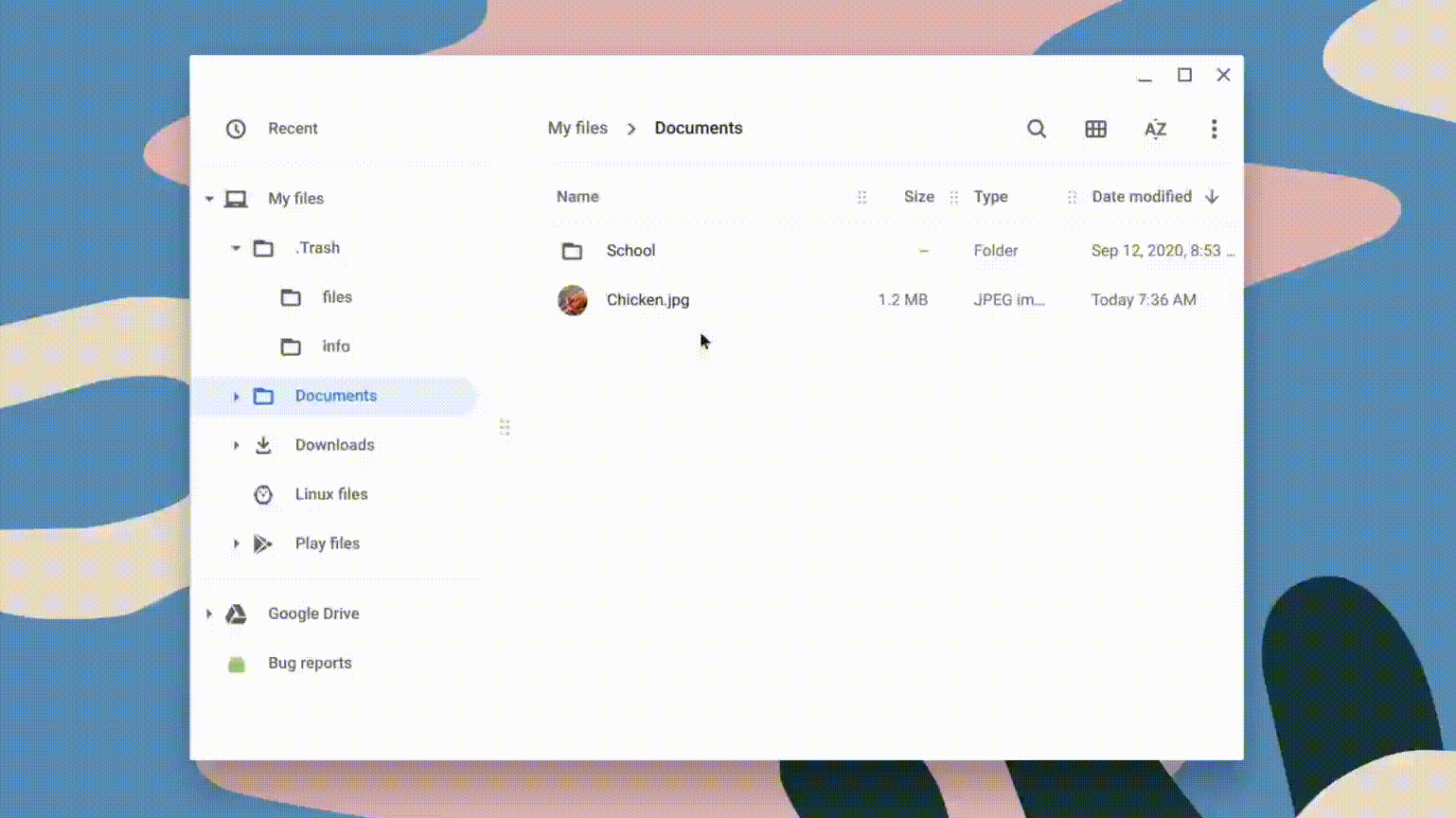Read update
- The trash bin gains a restore button, more
The unthinkable happened: You just deleted the wrong file by accident, and it happened to be a school essay that you spent days working on. If you didn't save a backup of the document on your Chromebook, unfortunately, there is nothing you can do to get that file back. With Windows, the Recycle Bin gives us a second chance to restore a file or folder you deleted from the file manager, but with a Chromebook, the files are permanently erased from your device. It sure looks like the developers at Google have become sympathetic to us accidental-deleters, and are working on a way to bring back recently deleted files.
As spotted recently in the Chrome OS Canary channel, Google is working to bring a new trash folder to your Chromebook, giving you a second chance to restore your file you accidentally deleted from the file manager. If you're eager to try this feature out, you can copy and paste chrome://flags/#files-trash into the URL bar and enable it from the drop-down menu. Then, if you launch the file manager and click "Show hidden files" in the overflow menu, you'll see a new ".Trash" folder on the navigation pane.
A preview of the trash feature in the Chrome OS file manager.
The concept of the trash feature is simple. When you delete the picture from the file manager, Chrome OS moves it to the "files" folder inside the trash bin. If I decide to restore the photo, I can easily cut and paste it into my documents. There is another folder inside ".Trash" called "info," which stores information about the picture's original location and a timestamp when deleted.
Offering a chance to restore your files will be a massive deal for a lot of us. A couple of years ago, I accidentally deleted a five-page essay I had to submit that week for school. Several days of research analysis and work had gone down the drain in just a couple of keystroke. One can argue that I was careless, but had Chrome OS offered a second opportunity to restore my document, I wouldn't have spent another few days grumbling and trying to remember the work I've already done. On the bright side, I did learn a bit more on the topic and filled some gaps that were missing in my initial draft.
The trash feature is still very early in its development and needs more work before it's ready for the Chrome OS Stable channel. For example, all of the dialogs say the file will be deleted instead of moving to the trash folder. There also isn't a handy restore button anywhere on the file manager, and I wish the trash info data were merged into "Get info" so I wouldn't have to navigate away from the file. My biggest gripe of the implementation is the lack of an easy way to access the trash folder. Every time I open the file manager, I have to unhide it, which is annoying and hard to discover for new users. To fix the usability issue, Google should always show the navigation pane's trash bin to access it quickly.
UPDATE: 2021/01/08 9:24am PST BY KENT DUKE
The trash bin gains a restore button, more
Over the past few months, the developers at Google have rolled out several backend updates to the trash bin feature to integrate it even deeper into the file manager. As noted recently by Robby Payne from ChromeUnboxed, Google added the ability to quickly restore a trashed file back to where they were before deletion. Here's a quick look.
A "Restore from trash" option will appear in the context menu.
If you accidentally trash a file, it'll show up in the trash bin and be temporarily renamed to the file path of its original location. Restoring it is straightforward—right-click the file inside the trash bin and select the "Restore from trash" option in the context menu to bring the file back to its original directory. You can alternatively restore files from the trash bin by clicking the "restore" button on the toolbar, but as of now, the button itself is invisible.
This feature will undoubtedly change how we manage files on our Chromebooks. Offering the chance to restore files will save countless important documents from being accidentally deleted. I've been waiting for a proper trash can in Chrome OS for a very long time so I'm happy that Google has recognized the need to improve the file management experience.