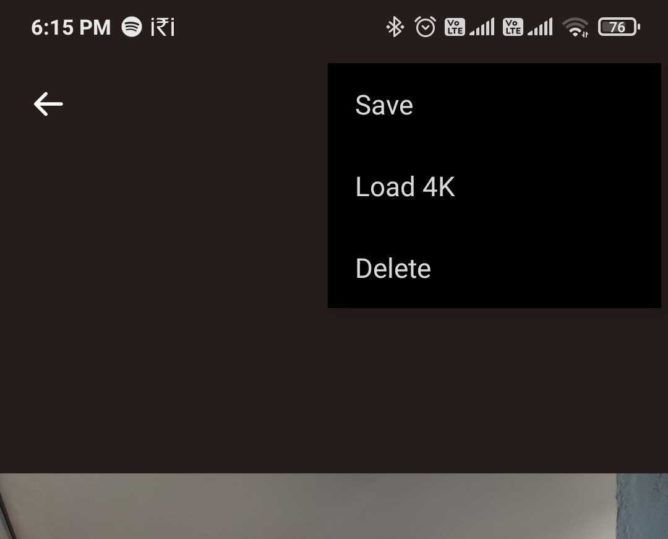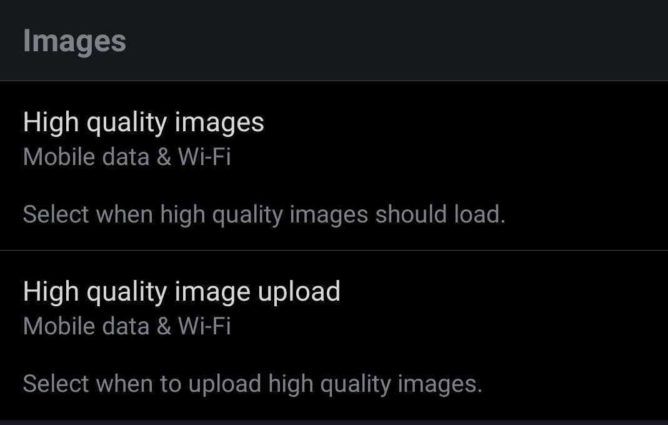Read update
- Twitter has officially confirmed that all users can now upload and view images in 4K. To do so, you’ll need to update the high-quality image preferences in Data usage settings as shown above.
Twitter is notorious for compressing images and videos, and it isn't surprising to see photos shot from professional cameras retain little detail when shared on the platform. However, last year, the iOS app was given the ability to load images in "4K." Almost a full year later, the "Load 4K" option has finally made its way to Android.
It seems that the feature is currently live on Twitter beta v8.76 and above. Unlike the iOS implementation, which requires you to press and hold the image to reveal the option, the "Load 4K" option resides in the 3-dot menu you see after opening an image.
The "Load 4K" option delivers noticeably more detailed images. Image: @DruePhoto
Since the feature is available on Twitter beta v8.76, you can sideload the APK from APK Mirror if you want to try it out for yourself.
Apart from viewing higher-resolution images, you can also upload 4K images from the Android client. To do so, head over to Settings and privacy > Data usage > High quality image upload. Here, you can select whether you want to upload high-resolution images only using Mobile data or Wi-Fi, or simply with whichever is available.
Once this is enabled, you'll simply need to upload an image with a resolution of more than 8.3MP (4K resolution) for it to show in 4K on Twitter. Most modern-day smartphones can take even higher-res images, so this requirement shouldn't be a hurdle. You can check out this image that I shared from the Redmi K20 Pro's ultrawide camera in glorious 4K.
UPDATE: 2021/04/23 7:05am PDT BY PRASHAM PARIKH
Twitter has officially confirmed that all users can now upload and view images in 4K. To do so, you’ll need to update the high-quality image preferences in Data usage settings as shown above.
Thanks: Armando