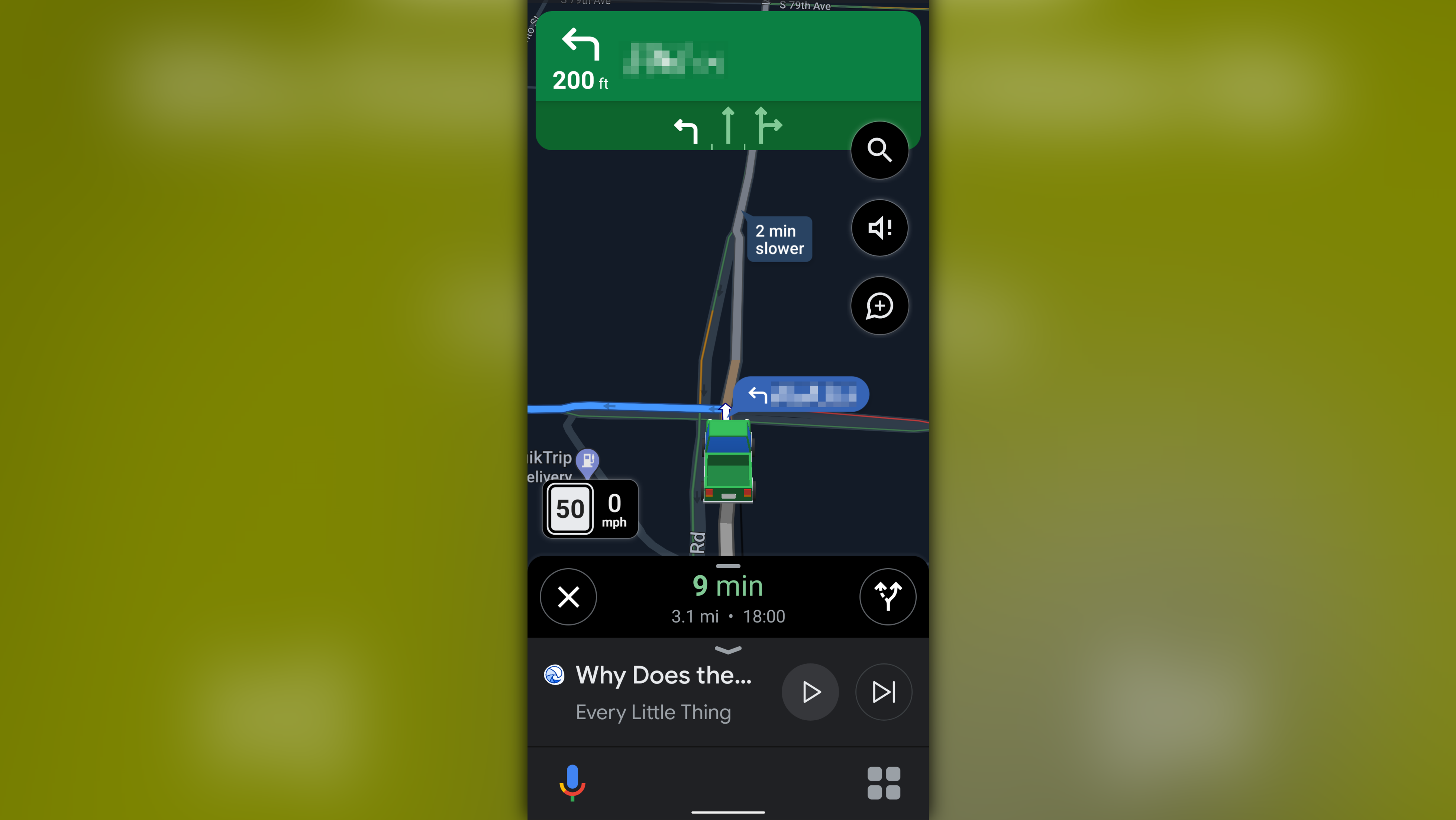More than a year ago, Google announced that the Assistant Driving Mode was supposed to replace the Android Auto interface on phones. It looks like the company ran into significant problems with the software because it took it many months to make good on its promise. The new Driving Mode is only now starting to roll out to more people in the US as an early preview.
To get started yourself, you'll first have to opt into Driving Mode. Open your Assistant settings via one of the many ways to get there and look for the Getting around entry. If Driving Mode is available to you, you'll be able to activate it in there. Then you can just start navigating in Google Maps like you usually would, and you should see the new interface. Alternatively, a tipster told us that he simply got a message when he opened Maps, asking him if he would like to get in on the test. After confirming, the revamped driving interface was available to him right away.
You can use the Assistant for various tasks by saying the hotword or tapping the microphone in the bottom left corner while navigating:
- Make a call: Say “Make a call” or “Call [contact].”
- Answer a call: Assistant will say “Call from [contact], do you want to pick it up?”
- Send a message: "Send a message to [contact]” or “Send a message.”
- Get your messages: “Read my messages.”
- Listen to music: “Play [artist],” or “Play [genre].”
In contrast to the early look we got during Google I/O 2019, the Assistant driving mode is pretty similar to the current Maps navigation interface. It almost looks like it just gained a new bottom bar with the microphone, a navigation shortcut that only shows up when you don't see the map, and an app launcher. You can use the latter to start playback from your preferred music or podcast app — you're no longer restricted to a small sanctioned selection. In the map view, audio controls have been reduced to play and skip, though titles and artist names are bigger and more readable now. The originally previewed personalized dashboard with destination suggestions and some notifications is nowhere to be seen.
The current Google Maps driving mode.
The Assistant Driving Mode started showing up on phones in October already, but back then, it was only available for some as part of an a/b test, and you had to enable it via the Google Maps settings. This time around, the official rollout should come to anyone with a supported phone (Android 9 or higher, 4GB of RAM) in the US. Driving Mode is only available in English for now, and you'll have to use it in portrait mode.
Thanks: Thomas