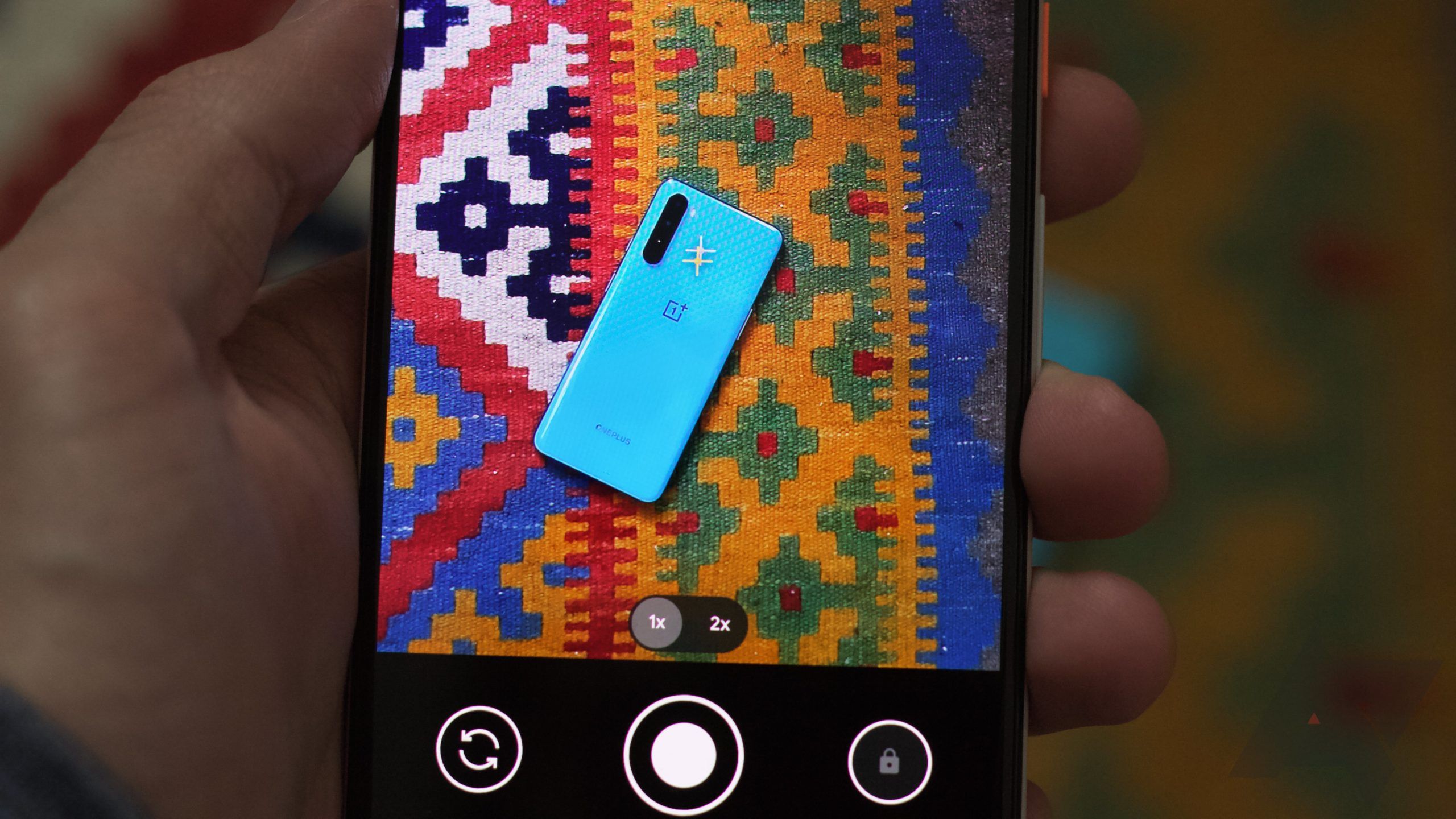Google recently released a big update for its Pixel camera, and it's packed with exciting new features, like a storage saver, better video effects, and some Pixel 5 and 4a 5G exclusives. But there's more — improvements to the existing framing hints are also rolling out. You may have already noticed that there are now two level indicators or two crosshairs, a familiar white variant and a new yellow one. You can use these to get perfectly level shots and top-down pictures. Here's how you do it.
Virtual horizon.
You can activate the virtual horizon indicator by holding your phone still and as upright as possible while in the camera app. Two lines should then appear, yellow and white. Try to adjust the horizontal tilt axis of your phone as much as possible until both lines lie on top of each other, giving you a single bold yellow level indicator. Once you reach this state, you'll know that you're holding your phone perfectly vertical, helping you get an even, straight-on image — useful for undistorted architecture images or landscape shots. On the Pixel 4 and newer, you'll even feel a faint vibration when you hit that sweet spot.
The bar also comes in handy when you tend to rotate your phone while taking shots. The level indicator shows you how many degrees you're off. If you don't care about how much you tilt your phone to get the perfect shot, you can still use the indicator to make sure you get perfectly horizontal shots.
Crosshairs.
When you want to take top-down shots, you'll see two sets of crosshairs — perfect for saving documents or a cute photo of a baby Yoda plush toy. Try to hold your phone as straight down as possible to make the two indicators appear and line them up, just like you do for the landscape shot. That's all there is to it.
If this option seems familiar, it's because other companies introduced it much earlier — it's been part of the iPhone's camera software for a while, for example.
Google Camera version 8 has been rolling out on the Play Store for some time, but if it isn't available on your Pixel phone just yet, you can also sideload it from APK Mirror. If you get a verification failure error going that route, check out our installation guide.