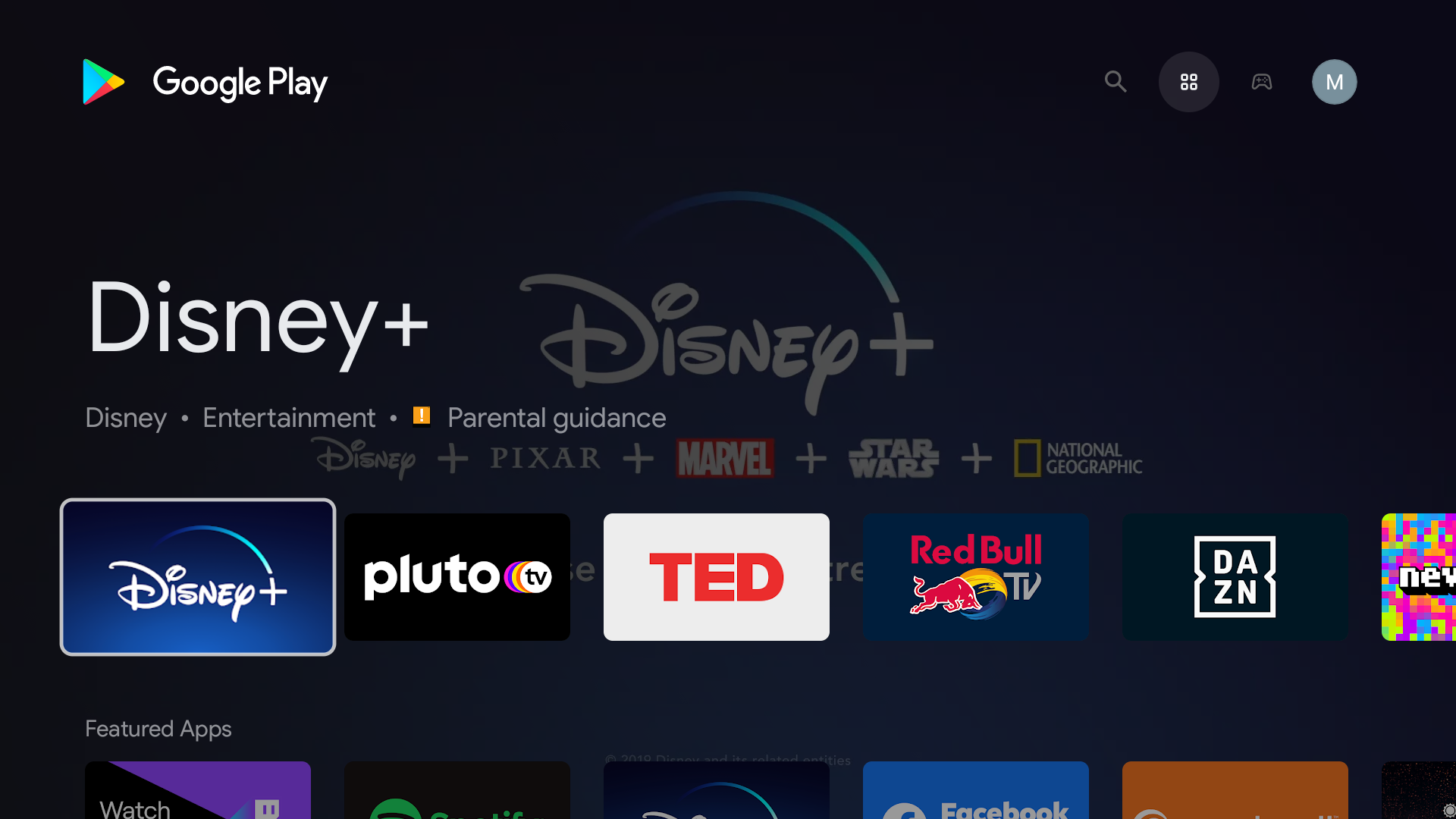About a year ago, Google started rolling out a more graphical interface for the Play Store on Android TV with focus on content discovery, larger thumbnails, interactive backgrounds, and a modern design. Now, with the new Chromecast having launched with a new Google TV UI, that Play Store is starting to look slightly dated. To keep it fresh, Google is rolling out a minor revamp with a new toolbar, new icons, and some shuffled screens.
The update is landing on both the Shield TV and Chromecast with Google TV via a server-side switch on top of v22.9.09 of the Play Store (APK Mirror). The server rollout doesn't seem to differentiate between countries or Android TV hardware, so everyone should be getting it at some point, hoepfully.
While the changes are minor, they feel a bit more substantial because they affect the top toolbar and the way you navigate the Play Store. The previous word-based Apps, Games, and My Apps tabs are simplified into small icons. The settings cog is also gone, now replaced by your Google account's avatar.
Selecting a tab from the top bar expands the icons to show their titles, while also adding a white selection around it. However, the app and game rows, the different categories when you scroll far down, as well as the app/game listing pages remain virtually the same; so once you start browsing some content, you shouldn't feel that anything's changed.
The search icon has moved to the leftmost position in the bar and the search screen looks a little more busy with popular app suggestions populating it before you even start searching.
The high-level My apps tab, which lets you see installed apps and update them, has been moved into the settings menu under your account avatar. It's now called Manage apps & games.
The settings section has also been fully redesigned with three sections, one for app management, the second for account switching, and the third for various other settings. The interface looks more in line with the new Google TV settings interface thanks to its large centered card-like menus and options.
In the screenshots above, you can see that both Play Store versions are the same, despite their different UI, which is why we know this is a server-side change. I had to reboot my Shield TV to get the new UI, but my Chromecast with Google TV had it the moment I turned it on. Your mileage may vary.
Thanks: Gerardo