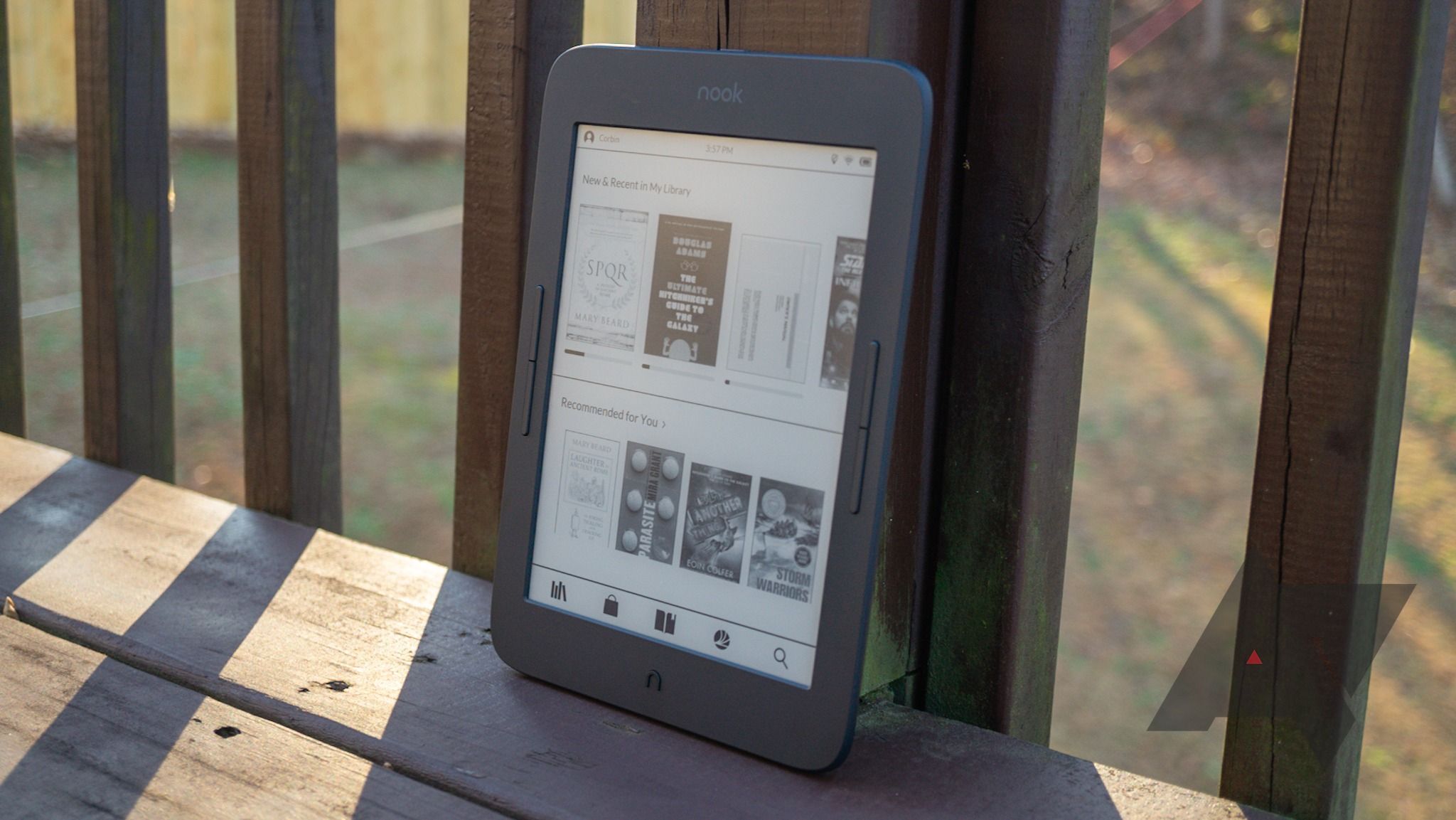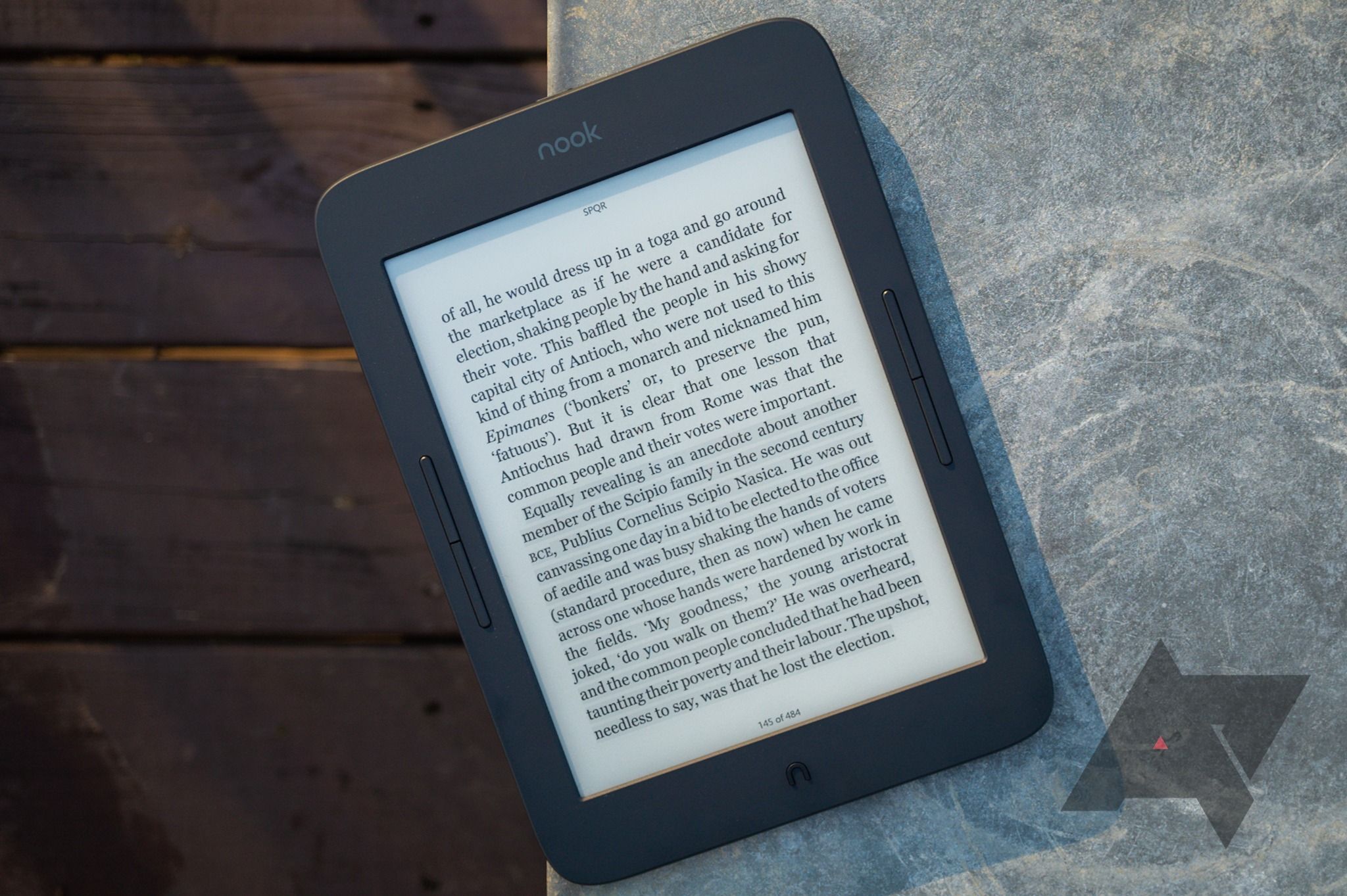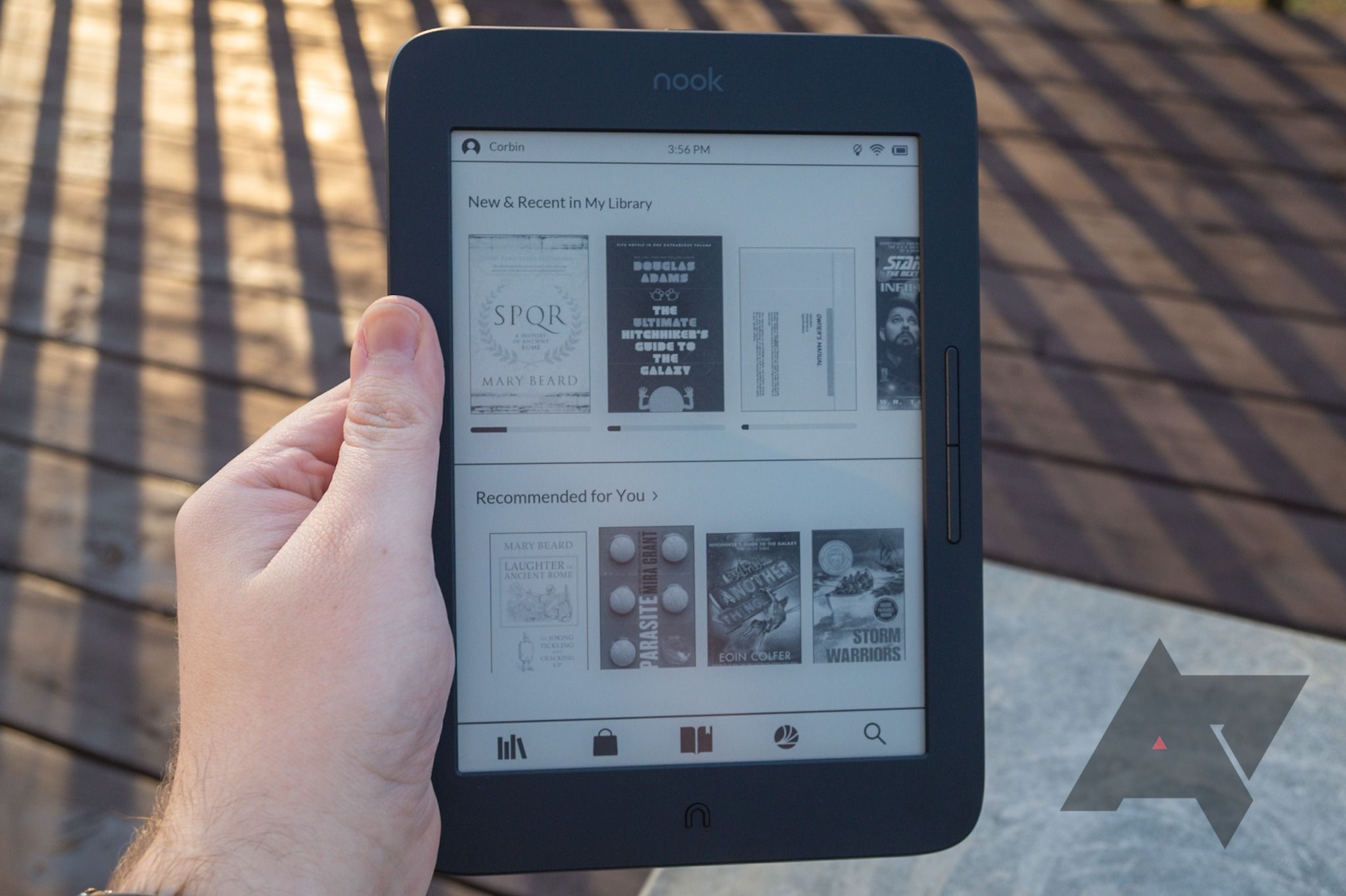Amazon has dominated the e-reader industry for so long that most of its competitors have either become niche products or faded out of existence entirely. I'd forgive you for thinking Kindles were the only e-readers sold in the United States, but not only is Barnes & Noble still around, but the company continues to release new Nook readers. And I bought one.
The Nook lineup from Barnes & Noble had its best years in the early 2010s, when the company had more stores across the country to sell its wares. That's when I got my Nook Simple Touch, which I rooted and kept with me until its Android 2.1-based software could no longer run anything. After that, I joined the rest of humanity in purchasing a Kindle e-reader.
It's easy to see why Amazon has so easily captured the e-reader market: the Kindle excels at what it does and frequently goes on sale. Even beyond having the largest collection of books, the e-reader is fast and responsive, and the cloud sync always keeps my exact position in a chapter across all my devices. My favorite feature is the account-based document library, which allows me to send PDFs and eBooks to my Kindle via email. Uploaded books even get the same page synchronization as titles purchased through Amazon.
As great as the Kindle is, I started to use it less and less because of the company behind it.
As great as the Kindle is, I started to use it less and less because of the name behind it. Amazon has rapidly become the worst tech company, and since Kindles don't support books purchased from other digital storefronts (unless you go through hacky methods of removing DRM), my only choice for supporting authors was to give the richest person on Earth even more of my money. I'm well aware Amazon is far from the only problematic tech conglomerate, but in my case, Amazon was the easiest one to drop.
Despite closing many stores over the past few years, Barnes & Noble has continued to produce new Nook readers, most recently with the 7.8-inch GlowLight Plus. I've been using that model for the past few weeks, and I'm surprised by how well it stacks up against Amazon's latest offerings.
Back to Nook
Barnes & Noble currently sells two Nook devices, not counting the 10-inch Android tablet that no one should buy. There's the $120 GlowLight 3, a 6-inch backlit basic model, and the 7.8-inch $200 GlowLight 3 Plus with a special Night Mode (more on that later) and some water resistance. A tablet-sized e-reader sounded interesting, so I picked up the Plus model.
NOOK GLOWLIGHT 3 PLUS
|
Display |
7.8" 300-dpi matte E-Ink, scratch and fingerprint-resistant |
|
Storage |
8GB internal, no microSD |
|
Connectivity |
802.11 b/g/n Wi-Fi, free network access at B&N and AT&T hotspots |
|
Supported files |
ePub, PDF, Adobe DRM ePub/PDF, JPG, GIF, PNG, BMP |
|
Battery |
Lasts a long time |
|
Water resistance |
IPX7 |
|
Dimensions |
8.3 x 5.9 x 0.3 inches (HxWxD) |
|
Weight |
9.6 oz |
|
Price |
$199.99 |
Barnes and Noble has largely stuck to the same industrial design I remember from my Nook Simple Touch. The GlowLight 3 Plus is a dark grey slab covered in soft-touch plastic with physical buttons for turning pages and returning home. Even though they make the Nook look a bit dated compared to some of Amazon's readers, I've come to greatly appreciate the buttons. I can go forward and back while only holding one side of the Nook, and holding down the home button toggles the backlight — something that always required at least two taps on my Paperwhite. Speaking of which, the backlight on the Plus can be changed to an amber color, which makes reading at night much more enjoyable.
The port situation is a bit strange, though. Even though the GlowLight 3 Plus was only released last year, it uses microUSB for charging. I don't have to plug in the Nook nearly as often as my phones or tablets, but it's long past time for everything to be Type-C. There's also a headphone jack at the top, which is bizarrely only used for listening to B&N's podcasts. Barnes & Noble does sell audiobooks, but they're not accessible on the Nook, and you also can't sideload your own audio files. I'm not sure what's worse, having no headphone jack, or having a jack you largely can't use.
Once the initial setup process is over, you're greeted with the home screen, which shows items from your own library at the top and recommendations below that. There are also quick-access buttons for the store, the last book you read, and a search. The actual reading experience isn't too different from Kindles, as there are plenty of options for changing the text font and formatting. You can also set multiple bookmarks and highlight lines of text, just as with Kindle e-readers.
The Nook's software is more simplistic than the Kindle's operating system, which you might see as a good or bad thing, depending on how easily you become distracted from reading. There's no web browser, so I can't check the Wikipedia pages for terms in non-fiction books like I could on my Kindle. Barnes & Noble also hasn't replicated Amazon's cloud upload feature. Instead, you have to connect the Nook over USB to transfer books, where it appears as a flash drive (no special software is needed). My original Nook Simple Touch allowed you to set custom wallpapers that appear in sleep mode, but that feature is sadly no longer present on the GlowLight lineup.
I've also used the Nook Android app a few times when I'm away from my e-reader, and while it's not quite as nicely designed as the Kindle application, it gets the job done. The syncing seems to work about as well as Amazon's system, and Android tablets get the same dual-page layout in landscape mode that the Kindle app offers.
What about the books?
One of the reasons I bought a Kindle in the first place was because it seems to have the largest library of eBooks for sale. After all, with Amazon being the market leader in this category, anyone remotely interested in publishing an eBook would make it available on Kindle by default. Much to my surprise, every book I've read over the past few years is also available through Barnes & Noble. Some publishers also appear to have sales on both Amazon and B&N simultaneously — I was able to pick up a few Star Trek novels after seeing a tweet about a sale on Amazon.
I don't read a wide variety of books (mostly science-fiction and history/science non-fiction), so I took to social media asking people to submit books they've read lately. This way, I could create a better comparison of the books available between Kindle and Nook. The results were a decent mix of non-fiction and fiction, including both brand-new books and classics.
|
Book |
Author |
Kindle |
Nook |
|---|
Again, much to my surprise, every single book submitted to me was available as an eBook at both Amazon and Barnes & Noble. The prices were usually similar, too — new releases typically go for $14.99, and regular price for older books is around $9.99. There are undoubtedly some books that are still exclusive to one service or the other, but this at least shows that the selection should be roughly similar across both platforms.
Besides the built-in store, you can also sideload your own books in ePub or PDF format. I've installed a few of my own DRM-free books, and while the ePub books worked perfectly, I did notice two small issues with PDFs. The Nook seems to slow down when viewing PDFs with extremely high-resolution images (I ended up freezing it while trying to read a high-res comic book), and there's no option to rotate PDFs. If you want to read something oriented for landscape viewing, you'll have to rotate the file itself before copying it to the Nook.
Surprisingly strong competition
After using my GlowLight 3 for a few weeks, I'm impressed by how much of a fight it puts up against Amazon's e-readers. The GlowLight 3 does lack some of the features I liked on my Kindle Paperwhite, but the core reading experience is more or less the same. The book selection also seems to be very similar, which I wasn't expecting at all.
If you're looking to get an e-reader, and you don't want a Kindle for whatever reason, I definitely recommend picking up a Nook. It's rare that the underdog in a product category is so close in features with the market leader, but unless you love audiobooks, or you follow indie authors that don't publish on other platforms, you're not really losing anything by switching to a Nook.