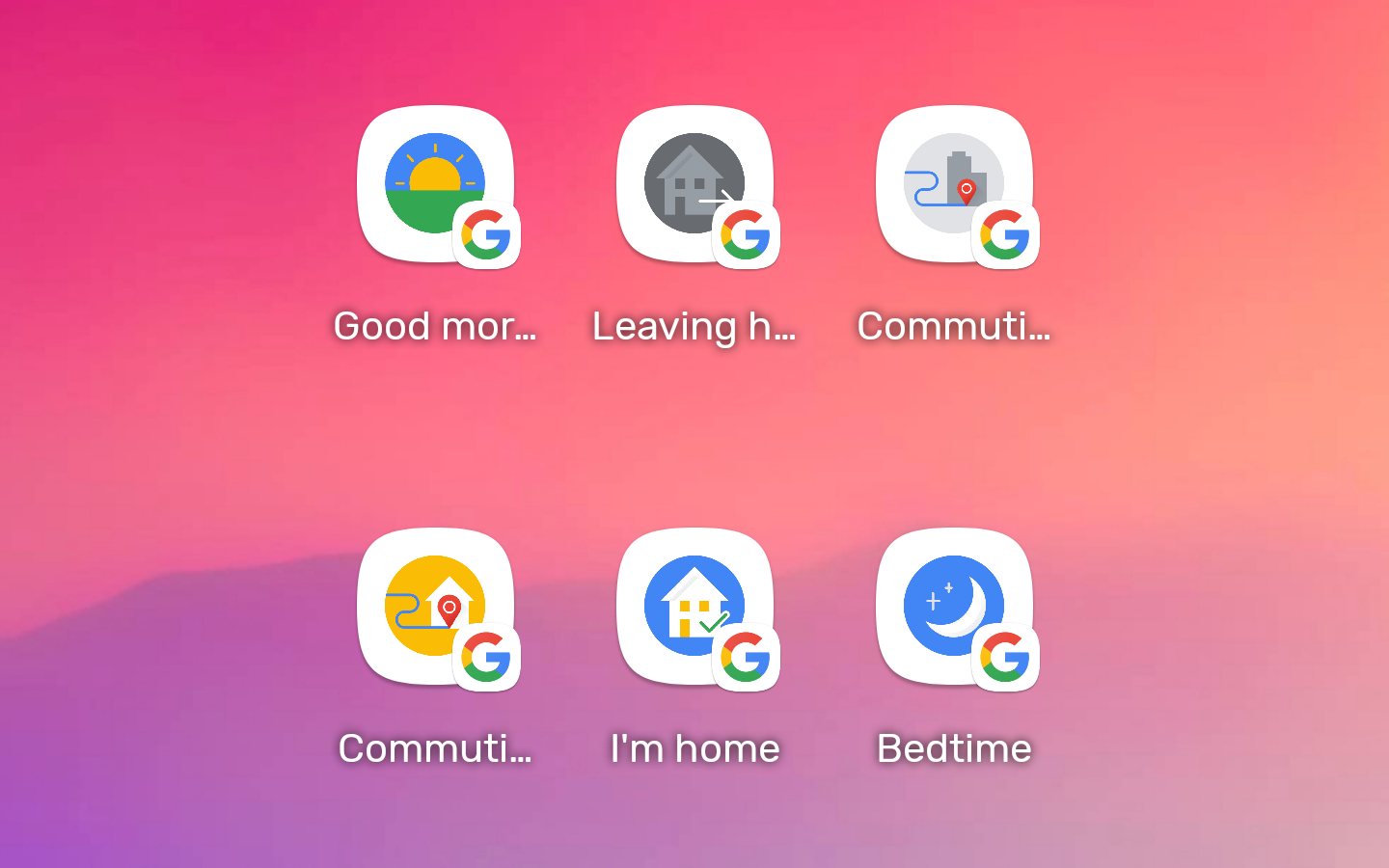I can spend a day listing all the missing features from Google Home and Assistant routines, but there's one that seems to be the most obvious and easy to implement: homescreen shortcuts. How simple would it be to tap a button on your phone to trigger your morning or bedtime routine, instead of talking to your phone or fumbling three levels deep in the Home app to find the option? Very simple. Still, it took more than thirty months after the launch of routines and these shortcuts are finally available... well, for some users at least.
Head into the Google Home app, tap the rounded Routines button in the top bar, and choose any of the preset or custom routines you've set up. If the feature has rolled out to you, you should see a new hint explaining that you can now add routines to your homescreen. After that, the button is available in the top bar next to the big blue Save rectangle. Tap it to get the Add to Home screen shortcut dialogue.
And that's how you get a homescreen shortcut to launch an Assistant routine. You can do this for all preset and custom routines, filling your home with all the quick-access shortcuts you need. But keep in mind that most routine titles will be truncated (as shown in the image at the top of the post) and custom routines all have the same nondescript icon. So aesthetically, Google can do better with these.
The feature appears to be rolling out server-side and doesn't seem live for everyone yet. I noticed it this morning on my phone, but other AP members don't have it yet.