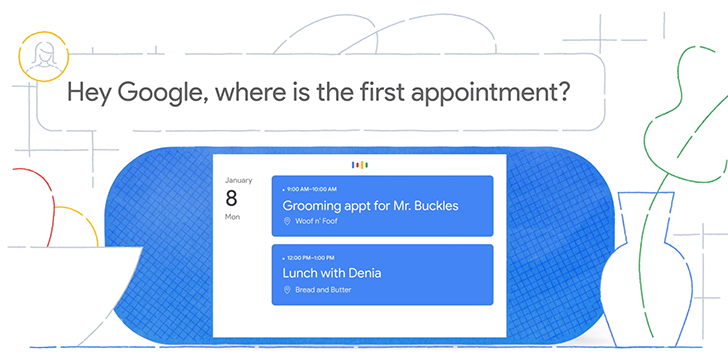Checking upcoming events and meetings is one of the benefits of owning a smart speaker or display; instead of fumbling with your phone to find your calendar, you just ask a question and get all the information you need... as long as you're only using one Google account. If you have several accounts, say one for work and one personal, you have to share calendars between them to be able to check your entire schedule with Assistant. That was the case until now. Google is fixing this limitation by rolling out a new beta feature that lets you simultaneously access Calendar and Meet events in Assistant from all accounts.
Head over to Google Assistant's settings (here are a few ways to do it) and look for a new Accounts category under All Settings. Inside, you'll find the option to link the secondary Google accounts on your device to the main one, so that Assistant can access data and services from them. If you decide to enable this for an account, you'll get an explanation about the feature (with a link to a support page that just went live).
Once you enable it, you'll see which services are now interlinked and accessible from your main Assistant account (Calendar and Meet for now), and you'll be able to allow this integration on your other smart devices too, including speakers and displays. For each device, there's a setting to either show notifications proactively or only when asked.
Now, if you check Assistant for your upcoming events, you'll get results from your main calendar(s) as well as your secondary account ones. You can see this in the last screenshot above, where the last two events are from my work account even though I'm using my personal Gmail address with Assistant. The same is true for Meet calls and events.
The feature is still marked as a beta and may not be live for everyone just yet, so be patient if you don't see it yet or if you notice some hiccups with it.
Thanks: Nick Cipriani