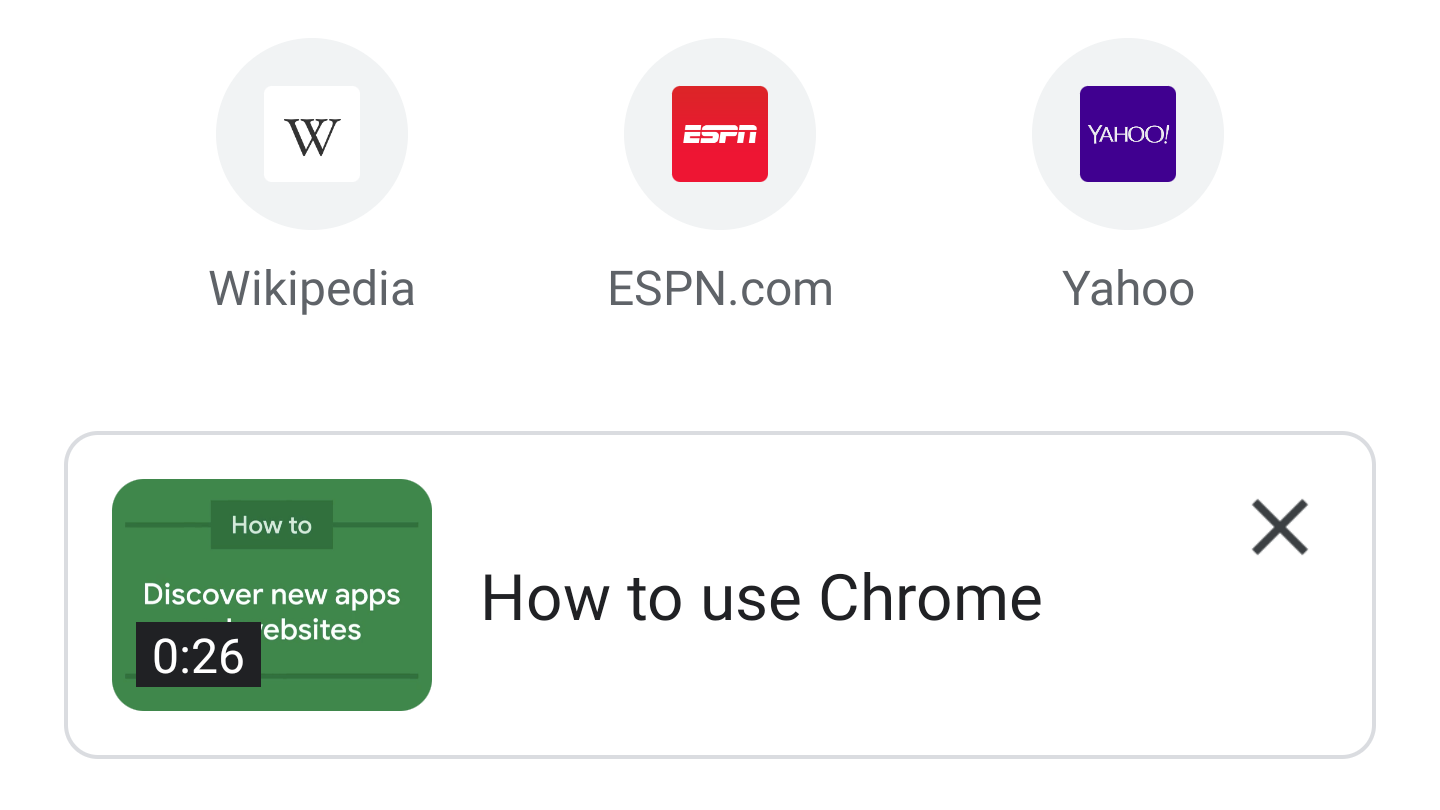It has been about two weeks since Chrome 87 was released across all platforms, and right on schedule, Chrome 88 has graduated to the Beta Channel. This release doesn't have many new changes by default, but there are plenty of features lurking under the surface. Without further ado, let's get into it!
Tutorial videos
Chrome 88 has a new flag called #video-tutorials, which adds a card for tutorial videos below the site shortcuts on the New Tab Page. The card cycles through various clips, and after you've seen all of them, tapping it opens a list of all available videos. There's also a share button at the top of the player, in case you want to let other people know how to use Chrome.
The actual videos being used are placeholders from the Google Go app, which already has tutorials on the main screen. However, the titles on the full list give an indication of what the finished videos will cover — "How to use Chrome," "How to download content for later," "How to search with Chrome," "How to search with your voice," and "How to use incognito."
Presumably, Google will update the placeholder videos before enabling the feature by default. The video tutorials also appear to be limited to Chrome for Android, as there are (currently) no references in the code to videos for desktop platforms. Those of you with Windows, Mac, and Linux systems will just have to figure out Chrome for yourselves.
Digital Goods API
Last year, Google started openly encouraging web applications to be published in the Play Store, using the then-new Trusted Web Activities feature in Chrome. However, there is still one problem that persists to this day — Google only allows apps in the Play Store to use the company's own billing system, but the Play billing API has never been available to web apps. This meant web apps published to the Play Store couldn't be monetized in any way except using advertisements (or charging for the app in the Play Store).
This is finally changing with the Digital Goods API, now available as an Origin Trial in Chrome 88. It extends on the Payment Request API that was added to Chrome four years ago, and even though the API is designed to be platform-agnostic, on Android it functions as a wrapper around the Play Billing API. This means web apps will be able to use Play Store billing just like native applications.
Search tabs
Chrome 88 on desktop has a new dropdown button at the top-right of the window, which shows a list of all open tabs across all your windows. The popup includes a search button, so you can easily locate the tab you're looking for, even if you have so many open that they're not easily visible. You can also open the popup with the keyboard shortcut Ctrl+Shift+A.
This would be a great feature to have on Chrome for Android, but it seems to be limited to the desktop browsers for now. If you don't see it, make sure the flag #enable-tab-search is enabled in chrome://flags.
Screenshots in Incognito
Chrome currently blocks screenshots on Android when an Incognito tab is open, likely to prevent you from accidentally saving pictures of... you know. However, there are plenty of reasons why you might need to occasionally take a screenshot while in Incognito, which is why Google started looking into removing the limitation last month.
Screenshots with Incognito work as expected in Chrome 88
Chrome 88 has a new #incognito-screenshot flag that, when set to Enabled, allows you to take screenshots as normal with an Incognito tab open. It also turns off the feature that hid Chrome's preview in the Android Recents screen when an Incognito tab was open. It's not clear yet when the functionality will roll out to everyone by default.
Other changes
As always, this update includes changes for both users and developers. Here are some smaller changes included in Chrome 88:
- Chrome 88 drops support for macOS 10.10 Yosemite, and now requires macOS 10.11 El Capitan or later.
- Chrome now shows dark scrollbars and form elements when dark mode is enabled.
- Chrome previously added left and right buttons for navigating through tabs, and a new #scrollable-tabstrip-buttons flag is available that keeps the buttons visible at all times.
The #scrollable-tabstrip-buttons feature flag
- Google's Legacy Browser Support extension, which allowed IT managers to set rules for opening other browsers automatically when certain pages are loaded, is no longer supported as of Chrome 88. Most of the extension's functionality is now built into Chrome directly.
- Links that open in a new tab (<a> tags with "target=_blank") automatically behave as if "rel=noopener" is set.
- WebXR experiences (AR and VR content) can now dynamically scale their content, which can improve framerates in some cases.
- Web apps can optionally enable a new feature called Origin Isolation, which increases a page's security in exchange for certain APIs being unavailable.
- A new #destroy-profile-on-browser-close flag is available that "[releases] memory and other resources when the last browser window is closed," instead of by default, which occurs when the Chrome browser is exited completely.
- All support for FTP has been removed from Chrome, following the feature's deprecation in Chrome 80.
- A new #permission-predictions flag is available that switches to a less-intrusive interface for page permissions, when Chrome predicts that you're less likely to grant said permission (e.g. a website you've never visited before asking for notifications).
- Support for Web Components v0 has been removed from Chrome.
Download
The APK is signed by Google and upgrades your existing app. The cryptographic signature guarantees that the file is safe to install and was not tampered with in any way. Rather than wait for Google to push this download to your devices, which can take days, download and install it just like any other APK.
Source: Chrome Platform Status, Computerworld, Google Developers, Chromium Blog