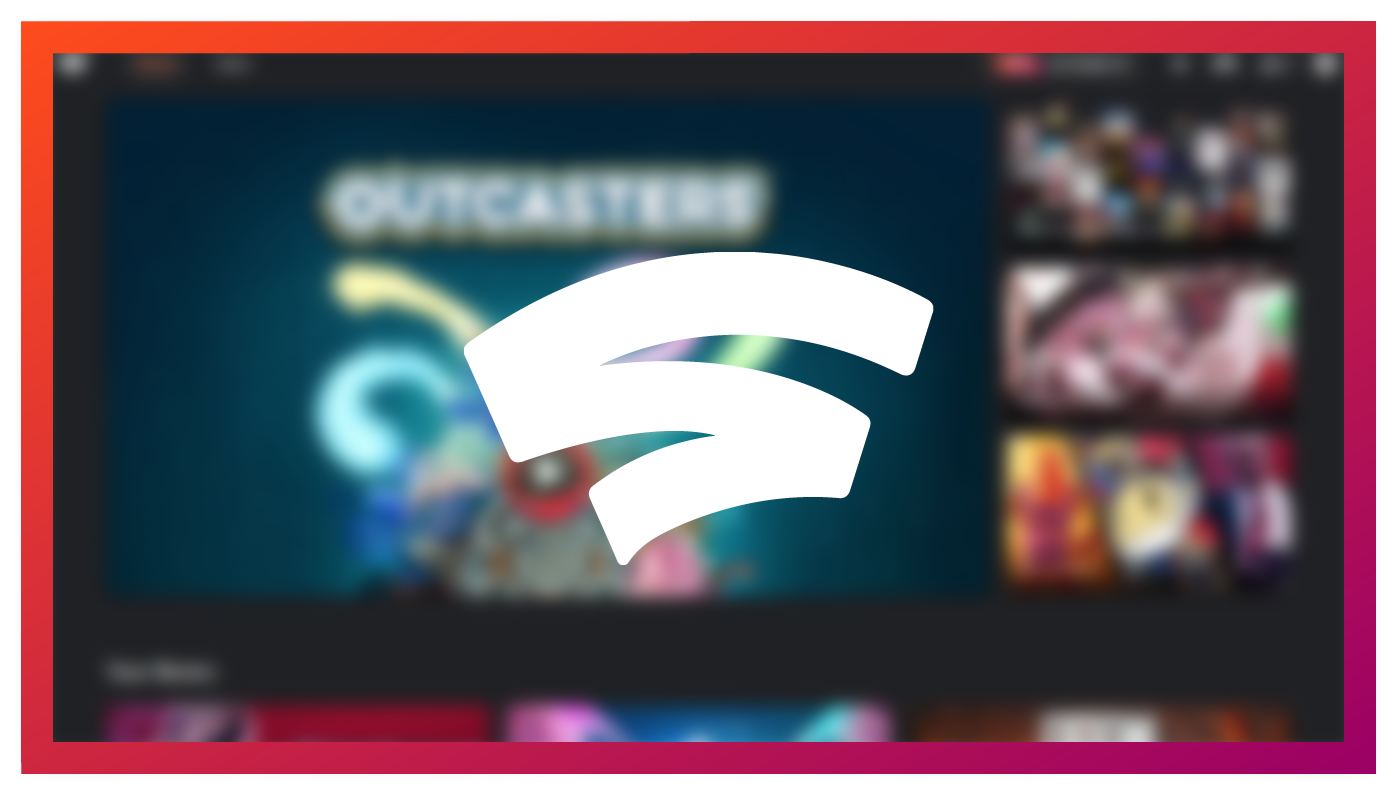One of the big selling points of Stadia is that users can log on and play games right from the Stadia website (provided they use the Chrome browser, of course). However, the interface there has remained simple to the point of frustration for some players. A new home page design appears to be rolling out now that improves the situation somewhat — although there's still no search bar in sight.
The refreshed UI shows up on the stadia.google.com home screen, adding new options that give it a bit more information density. Players now see three shortcuts on the right side of the screen offering links to games included with Stadia Pro subscriptions, community blog posts, and a collection of new releases.
Clicking a game now brings up a bit more information on it instead of just a picture.
It's great to witness the homepage get spruced up like this, but there are still some notable items missing. The search bar, of course, is still absent. That means if you have a large list of games accumulated over the last year, you'll be doing a lot of scrolling. Speaking of scrolling, images captured in games are still located at the very bottom, with no quick way to reach them. And while clicking a game now presents a window listing its categories and genres, it'd be nice to actually see the game's description instead of being linked to the product page.
This new look may not be the revolutionary upgrade that solves every UI pain point, but it seems like a solid upgrade over the current interface. It's rolling out to users now, but if you aren't seeing it yet, why not check out the Stadia Enhanced extension? It might be a bit wonky until fixes are made to account for today's website changes, but it's still the only way to get a search bar on Google's own cloud gaming platform.
Via: u/onlineid92603