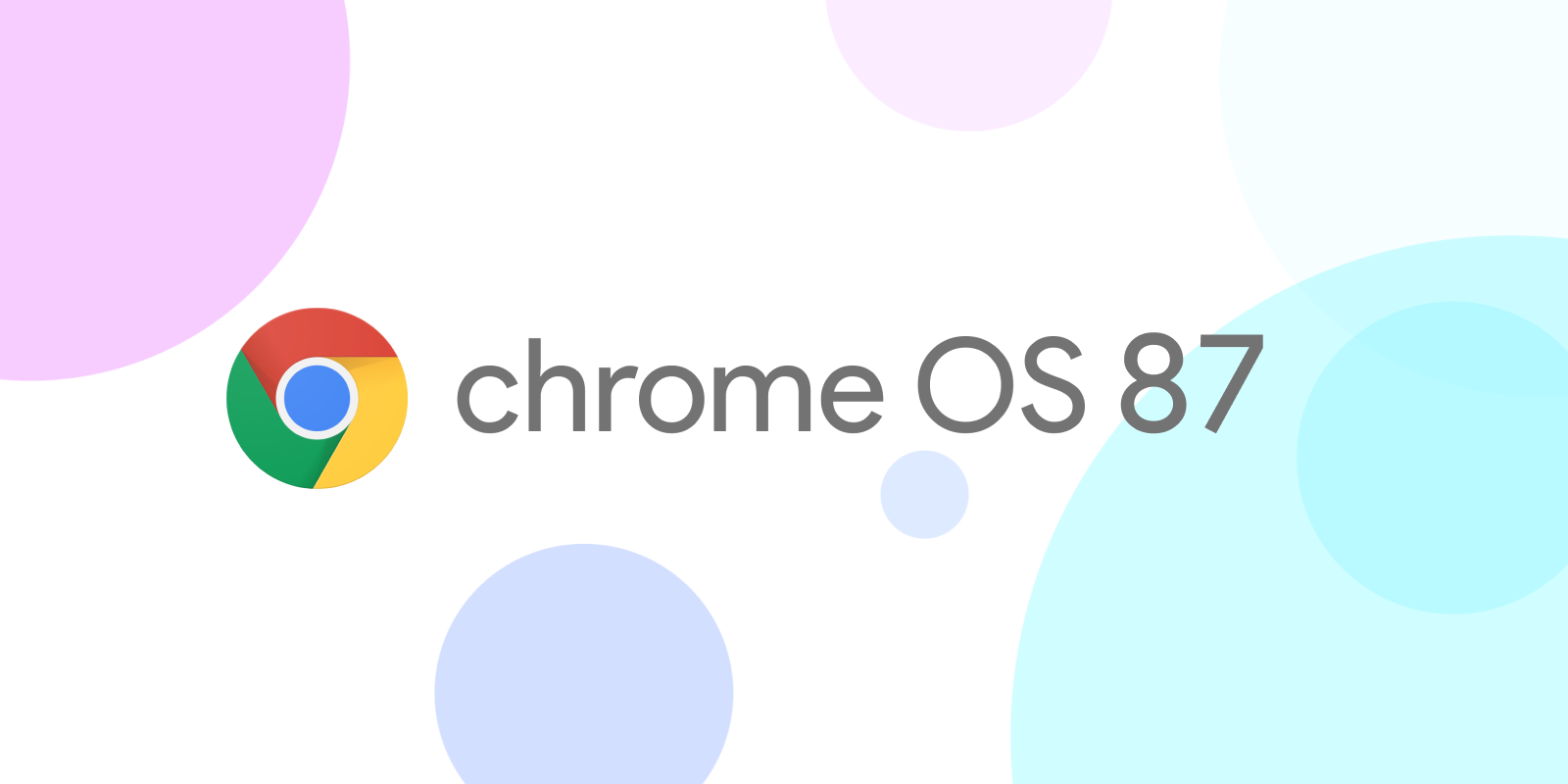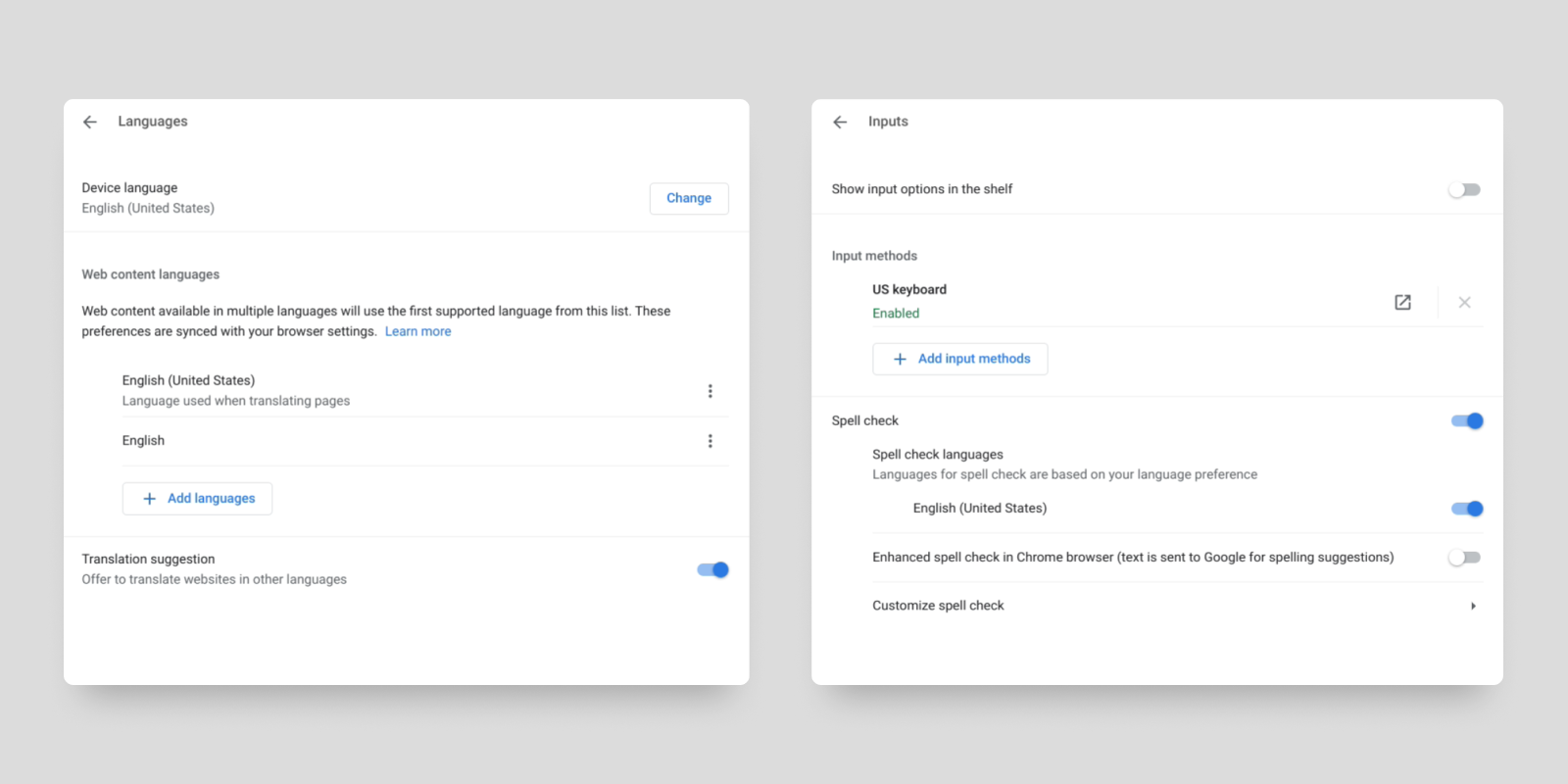A couple of weeks after Chrome 87 was released to desktop and mobile platforms, Google is rolling out Chrome OS 87 to the Stable channel, the final update of the year. Like the previous major update, 87 brings several new features and improvements to Chromebooks to enhance the user experience. Here are a few of the things Google announced today that are coming to eligible devices.
A quick way to monitor your Bluetooth device's battery
Bluetooth has been a godsend for connecting wireless accessories to desktop and mobile devices, but going wireless has its fair share of quirks, including limited battery life. After nearly a year and a half in development, Chrome OS will now help you keep track of your Bluetooth peripheral's battery level in the shelf settings or under Bluetooth in OS settings.
More interactive Alt+Tab experience
Alt+Tab is a frequently overlooked keyboard shortcut that allows you to cycle between applications with ease. Previously, its implementation on Chrome OS was mediocre due to the lack of user interactivity. With Chrome OS 87, the Alt+Tab switcher gets a significant usability upgrade by allowing you to launch your recent applications with your mouse, touch screen, arrow keys, or stylus.
Easier language settings for multilingual users
In past versions, setting up your Chromebook for multiple languages was cumbersome due to the confusing menus in Chrome OS settings. To fix this, Google cleaned up the language and inputs page and made it easier to configure. The new implementation also includes additional settings, like turning off translation suggestions and choosing display preferences for web content offered in multiple languages.
New system wallpapers to personalize your Chromebook
Personalization is key to make your Chromebook look fresh and exciting. With Chrome OS 87, Google offers three new sets of system wallpapers designed by artists Rutger Paulusse, Russ Gray, Rick Berkelmans, and Matthew Hollister. The backgrounds will appear in the system wallpaper picker in the newest update. You can alternatively download and apply the wallpapers to your smartphone or desktop.
More natural handwriting experience
The on-device machine learning handwriting keyboard is rolling out widely to Chromebooks. Thanks to Google's powerful AI, the keyboard now recognizes various handwriting types, including cursive, making annotation feel as natural as using real pen and paper. Check out our coverage on the new handwriting experience on Chrome OS for more details.
Keep track of your tabs with tab search
Tab search makes it easier to find your essential Chrome tabs. It adds a drop-down arrow next to your open tabs, expanding to a vertical list when clicked. Keyboard users can press Ctrl+Shift+A to activate the search feature. Google notes that search is currently in Chrome OS 87 and will later be available for Windows and Mac in Chrome 88, but it hasn't rolled out to our Chromebooks yet.
Improved renaming for Virtual Desks and Launcher folders
Chrome OS 86 added Virtual Desk renaming to Chromebooks, helping users organize their workspace. With OS 87, Google improved the renaming UI for Virtual Desks to make it more identifiable to users. The visual improvements will also apply to app folders in the launcher.
Switch Access
Switch Access lets users with limited dexterity interact with their Chromebook through one or more external switches, highlighting items on the screen until they make a selection. To enable Switch Access, enable the feature in the Accessibility section in Chrome OS settings.
The features highlighted in Google's official announcement only scratch the surface of what's new in Chrome OS 87. In a future article (update: now published), I will dive deep into even more cool things that are new to Chrome OS, like the convenient Holding Space feature and updated Android 11 emoji designs. The Chrome OS 87 update may take a few days to reach your device, but overall, it is an exciting release that is well worth the wait.
Source: Google Keyword, Chrome Enterprise support