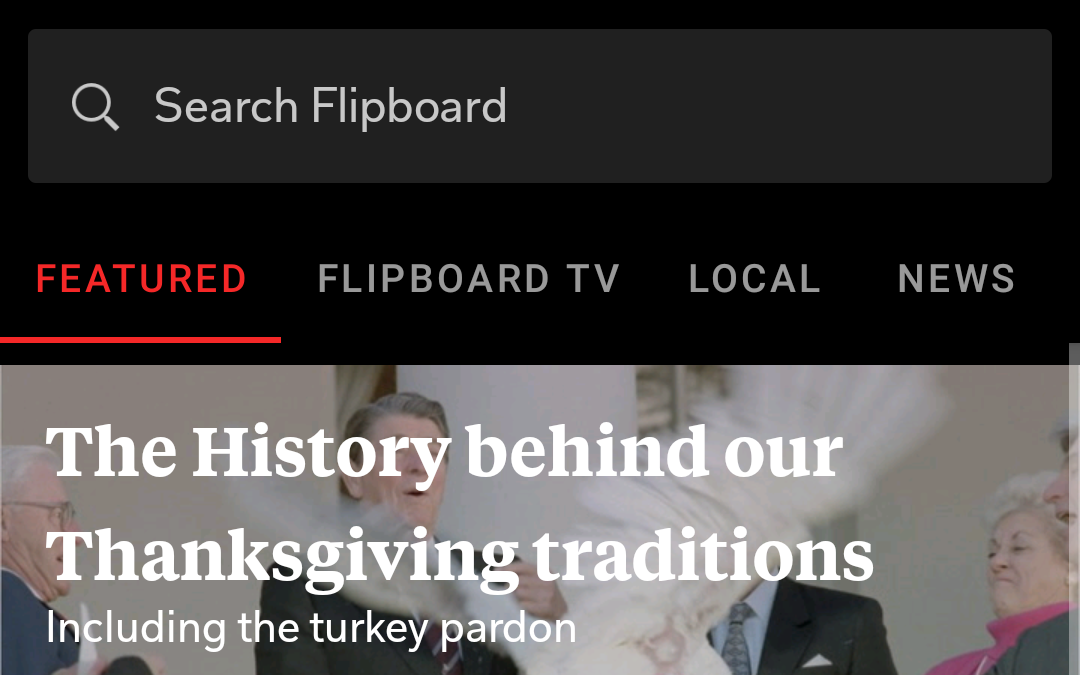Flipboard was one of the first AI-supported news aggregators, and it's still the first choice for many people. The company only recently tried to insert itself into the conversation by launching a paid video service with partners like Variety, Bloomberg, and The Wall Street Journal, and now it's back with something many people have actually been asking for: A dark mode.
Above: Dark theme. Below: Light theme.
The new theme comes as part of Flipboard version 4.2.59 and automatically respects your system-wide preference, but you can manually enable or disable dark mode in the app settings, accessible through the rightmost profile tab in the bottom bar.
Unlike many other apps, Flipboard has opted to create an almost fully black dark theme at the expense of clear hierarchies and separators. There are no borders between the top bar, the bottom navigation, and the content, though it's still easy enough to navigate the app in dark mode when you know your way around. Articles will only be shown in a night-friendly look when the websites they appear on implemented a dark theme themselves, but the reader mode will always respect your preferred visuals.
Flipboard 4.2.59 changelog
Now with dark mode: We know you have been asking for it, and now the wait is over. To turn on dark mode, go to Settings under your Profile, then tap on Theme. Here, you can choose Light, Dark, or Use System Setting, which will adjust dark mode based on your phone’s system settings.
You can download Flipboard version 4.2.59 from the Play Store once it has rolled out to you, but if you're eagerly awaiting the dark theme, head to APK Mirror to get it straight away.