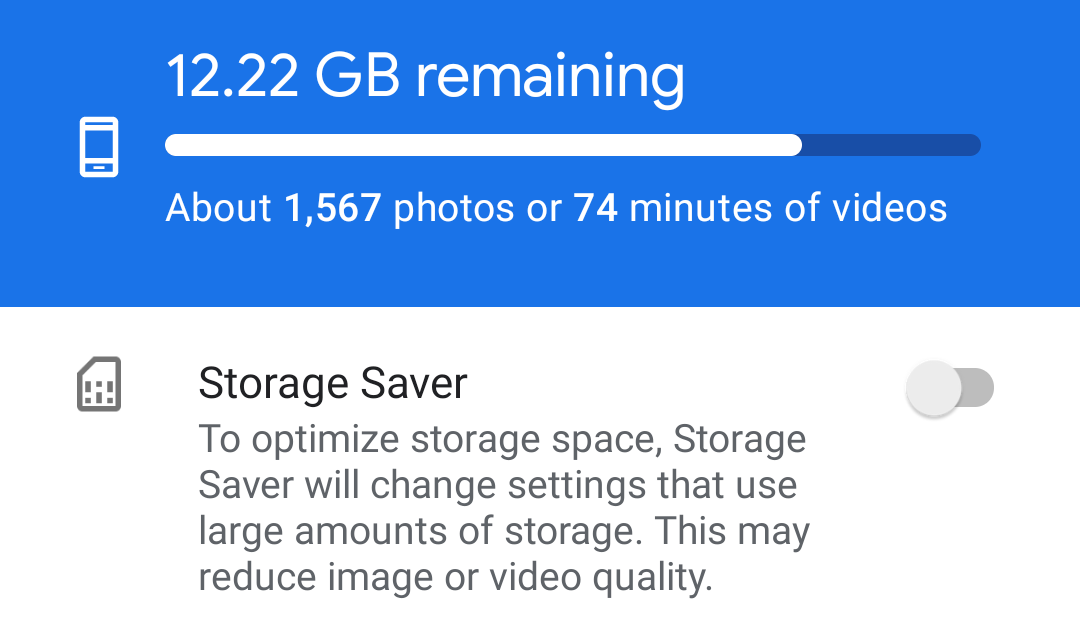Making the most of your phone's storage can be a tricky balancing act, and it's going to get even tougher with Google Photos doing away with free unlimited cloud storage next year. Thankfully, the Google camera app has recently added a new feature to help you save some extra space on your Pixel.
Once you have Google Camera version 8.1, hit the down arrow and then the cog to get to the settings. You should see a new entry called 'Device storage' behind which the new options lie. You're presented with a neat visual showing your remaining space as well as roughly how many photos or minutes of video that translates to. If you toggle on the new Storage Saver option, it'll reduce the quality of images and videos to make your device storage go that little bit further.
Exactly what will happen to each file type is laid out in full, with RAW photos being downgraded to JPGs and videos being stored in a more efficient H.256/HEVC format. Motion photos will also be disabled, and if you try to turn them on again you'll be asked to switch Storage Saver off (see below). The same applies to 4K video, but Time Lapse and Slow Motion modes continue to function normally.
With Storage Saver turned on, your remaining photo and video estimation will change accordingly, and there's even an option to turn it back off when you have more than 1GB of space available on your device. The 'Free up space' menu item takes you to the Files app so you can get rid of non-photo and video content that might be clogging your phone up.
Google's support page suggests this feature should be exclusive to the Pixel 5 and Pixel 4a 5G but we've tested it on a Pixel 3, so it should come to most older Pixel models (possibly not the first generation). On some phones, it could be called 'Low storage mode' instead. Some people are having trouble installing the Google Camera 8.1 APK at the moment, so you may be better off waiting for it to arrive via the Play Store.
Source: @MishaalRahman