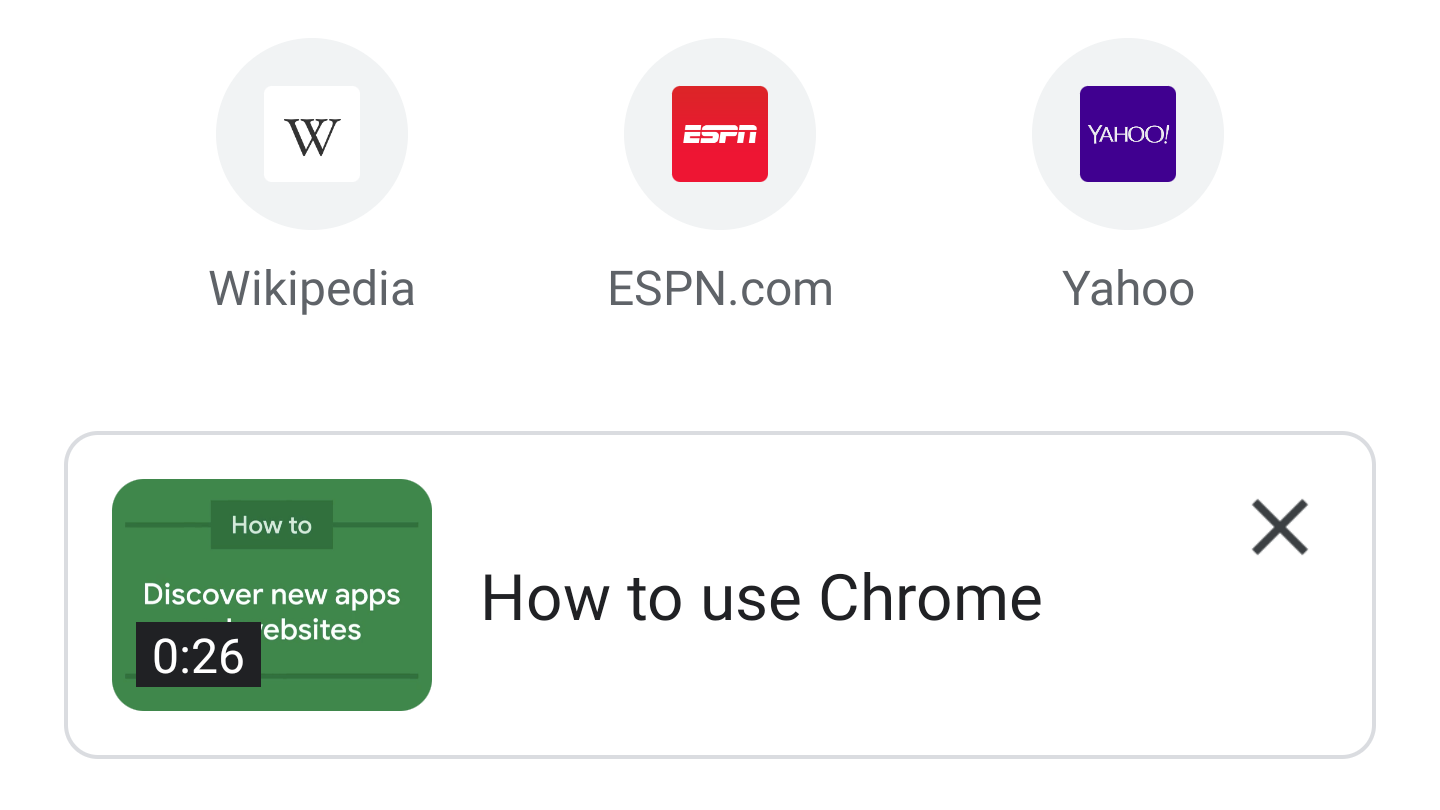Google Chrome is already (mostly) simple to use, but there is plenty of functionality that isn't well-documented or easily discoverable. That could be why Google wants to add video tutorials to the browser, which are now being tested in the Chrome Dev and Canary channels.
Originally discovered by Chrome Story, a new flag is present in the Dev and Canary Chrome channels called #video-tutorials. When the flag is set to 'Enabled,' a new card for videos appears below the site shortcuts on the New Tab Page. The card cycles through various videos, and after you've seen all of them, tapping it opens a list of all available videos. There's also a share button at the top of the video player.
The actual videos being used are placeholders from the Google Go app, which already has tutorial videos on the main screen. However, the titles on the full list give an indication of what the finished videos will cover — "How to use Chrome," "How to download content for later," "How to search with Chrome," "How to search with your voice," and "How to use incognito."
Presumably, Google will update the placeholder videos before rolling out the feature to a larger audience. The video tutorials also appear to be limited to Chrome for Android, as there are (currently) no references in the code to videos for desktop platforms. Those of you with Windows, Mac, and Linux systems will just have to figure out Chrome for yourselves.
Source: Chrome Story