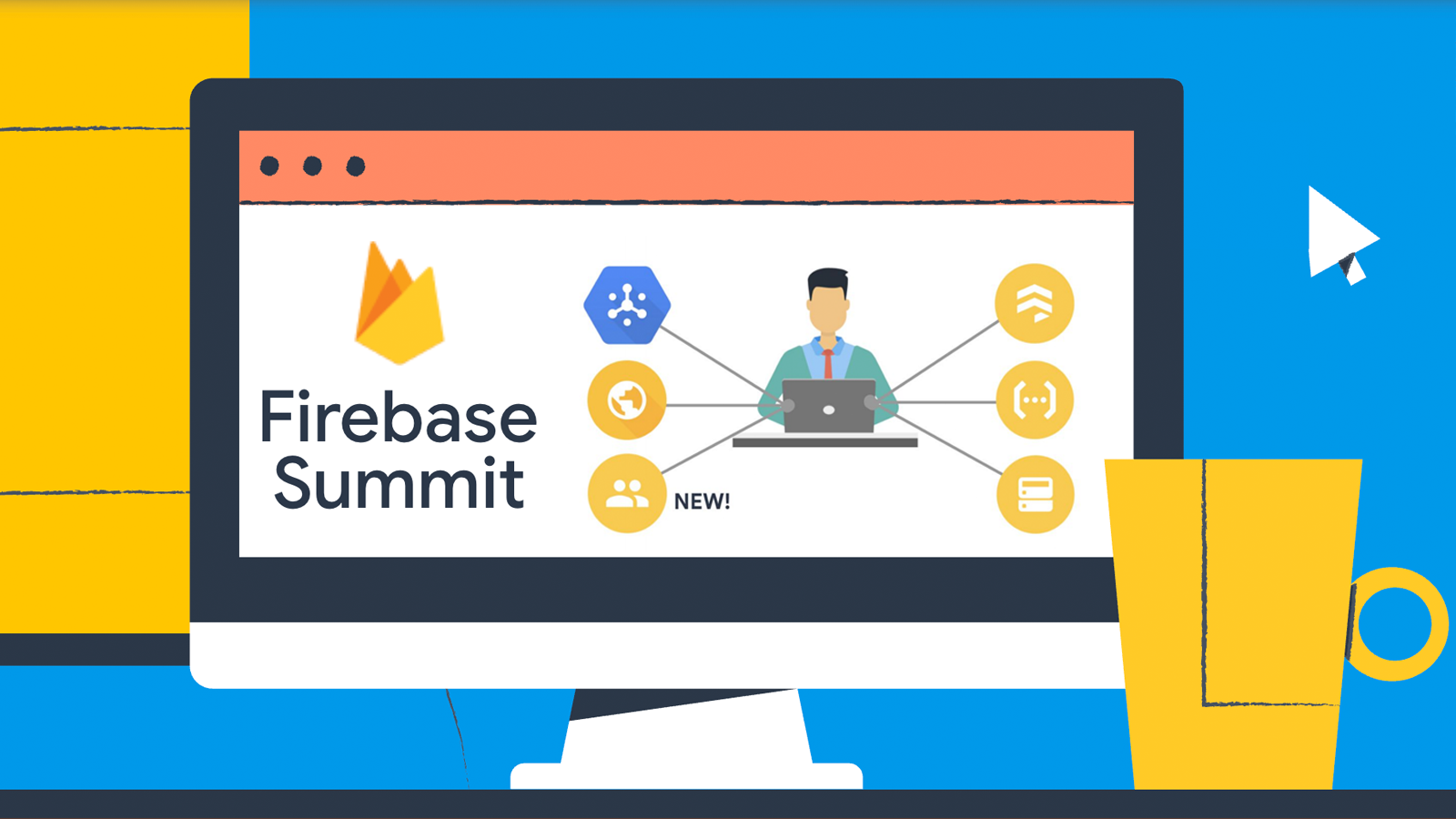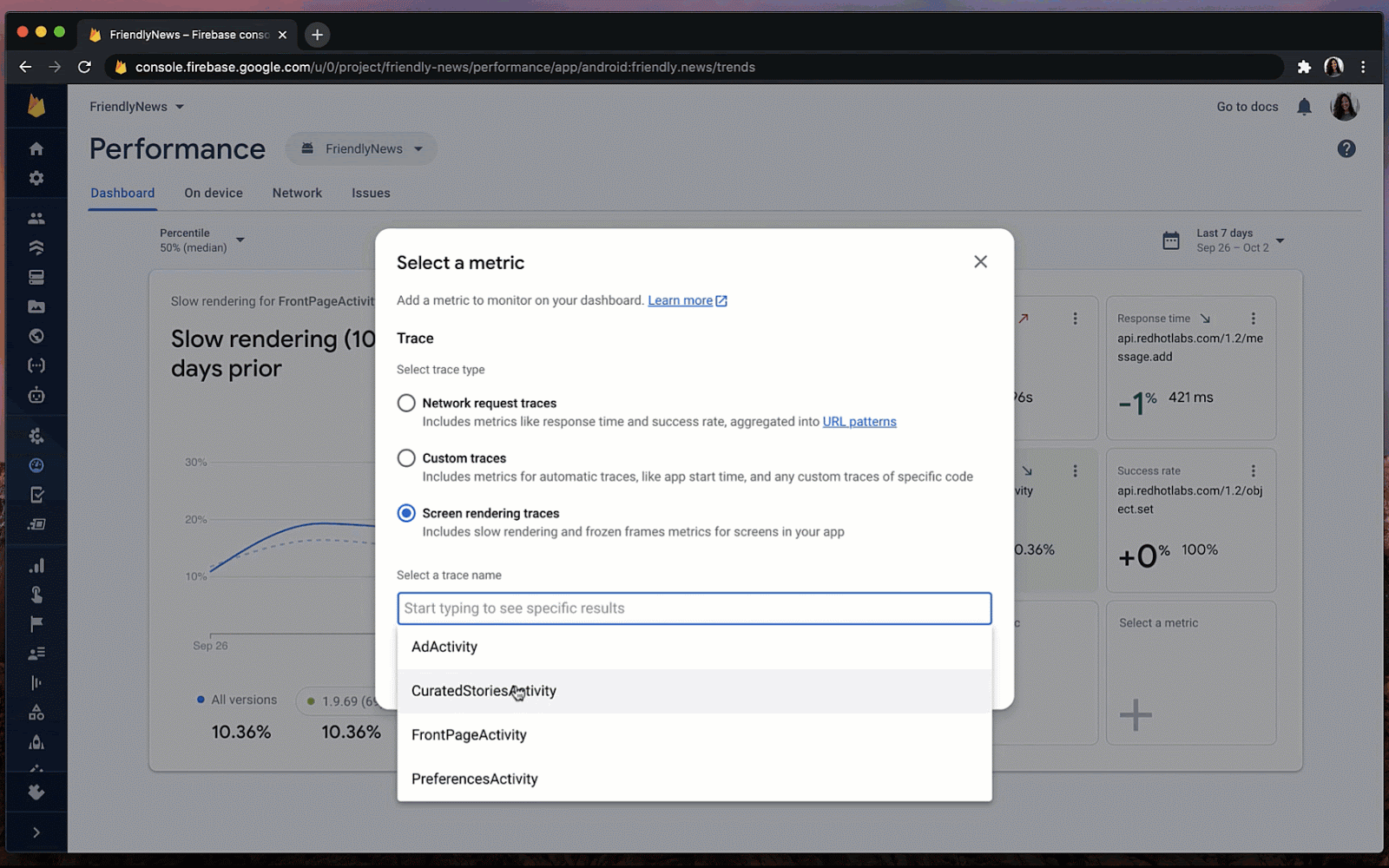Like all conferences this year, Firebase Summit 2020 is kicking off today with an entirely virtual experience. There are technical sessions and demos, codelabs, live Q&A events, and of course, a keynote. If you rely on Firebase, you'll probably be happy to hear about some of the new tools and improvements that will make your development time a bit more efficient.
Earlier this year, Firebase launched a local emulator UI so developers could test many key operations without connecting to the service directly. It's now possible to run automated tests, work on projects without an internet connection, and avoid the risk of accidentally pushing something to production. Today Firebase announced it's adding an Authentication emulator to the list of supported functions. This will open up the user management process, substantially widening the footprint of what can be tested locally and through automation.
If you're using Firebase Hosting for web apps and landing pages, you'll be able to create preview channels so it's possible to see changes to your site before publishing them for the world to see. A unique URL is generated for sharing with team members to view.
New performance monitor dashboard.
There are several other notable improvements coming out of the keynote, including a big redesign for the performance monitor dashboard so it can focus on the important metrics and give clear feedback on the things affecting your application. There's a new "Detect Online Presence" extension for discovering when friends come online for games or social experiences. And several new APIs were added so developers can extend the capabilities of Firebase, including Google Analytics 4 Measurement Protocol for logging events, the Data API for direct access to information stored in Analytics, and the Admin API that can be used to configure your Analytics account and user permissions.
Finally, tighter integration for BigQuery has been added so custom segments can be pulled back into Firebase through "imported segments." Now it's possible to use that data to drive any number of features, including suggested services like Remote Config, Cloud Messaging, and In-App Messaging.
If you're interested in the latest from Firebase Summit, check out the livestream:
Source: Firebase