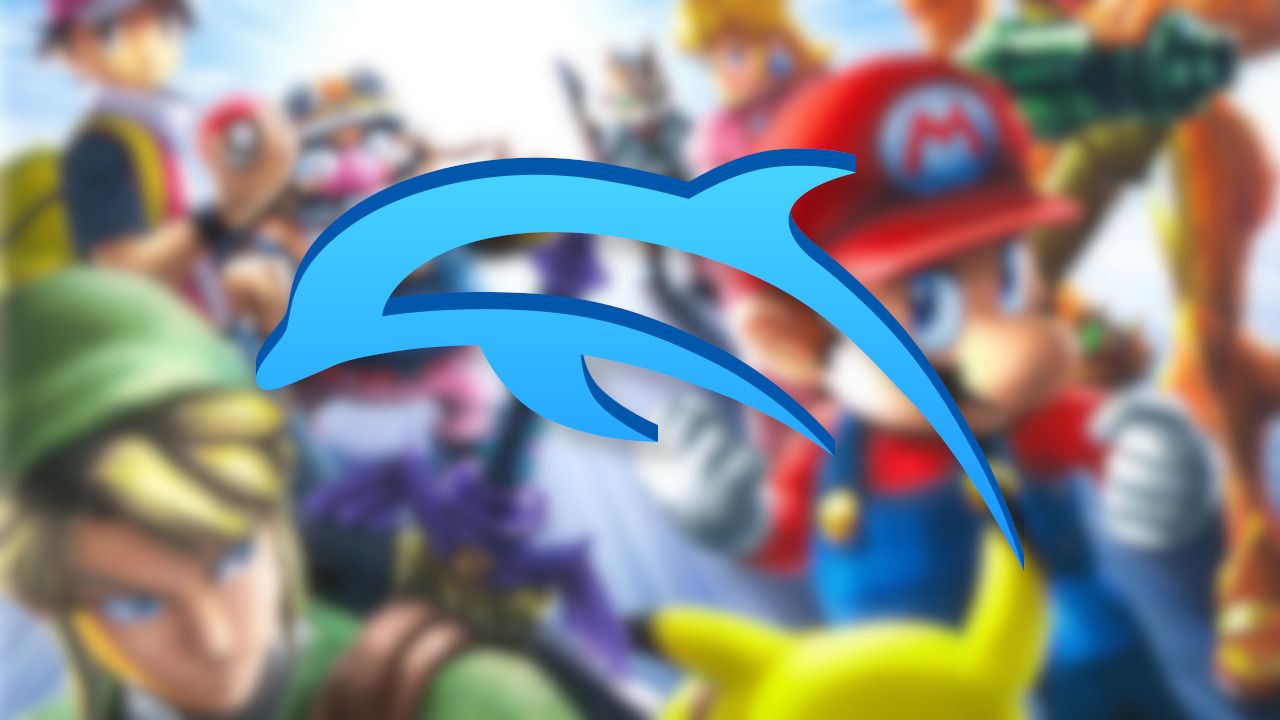Dolphin is one of the best emulators when you want to take your old GameCube and Wii games with you, and over the summer, the emulator has only gotten better. It now has a revamped config system that can be tweaked while you're gaming, and it's possible to do disc compression and conversion actions right on your phone.
The creators behind the open-source program admit that the Android emulator lags behind its counterpart on other platforms, especially when it comes to changing config options mid-game, which has been impossible until now. Thanks to developer JosJuice, that's a thing of the past — they have developed a new layered config system that lets you tweak settings while you're gaming. This allows you to check out your changes to resolution and hacks as they happen, letting you gauge how far you can push them before they impact performance. That finally brings the Android emulator on-par with its desktop counterpart.
There have also been some improvements to make the GUI better overall, like fixes for the touch/motion pointer not working, spotty GameCube adapter detection, spontaneous touch layout resets, missing settings, and more. Taken together, these enhancements should make for a much better experience.
Another big change is the introduction of conversion and compression tools. Dolphin for Android has already been capable of working with the new space-saving RVZ format, but now, you won't need a desktop computer at all to compress and convert your ISO files — everything can stay on your Android device.
All of these changes have been implemented over the summer and are already live in the latest version of Dolphin. You can download it from the Play Store, but we've also got the emulator over at APK Mirror. Check out the Dolphin blog below for an in-depth dive into all the minuscule tweaks the team has made.
Source: Dolphin Emulator