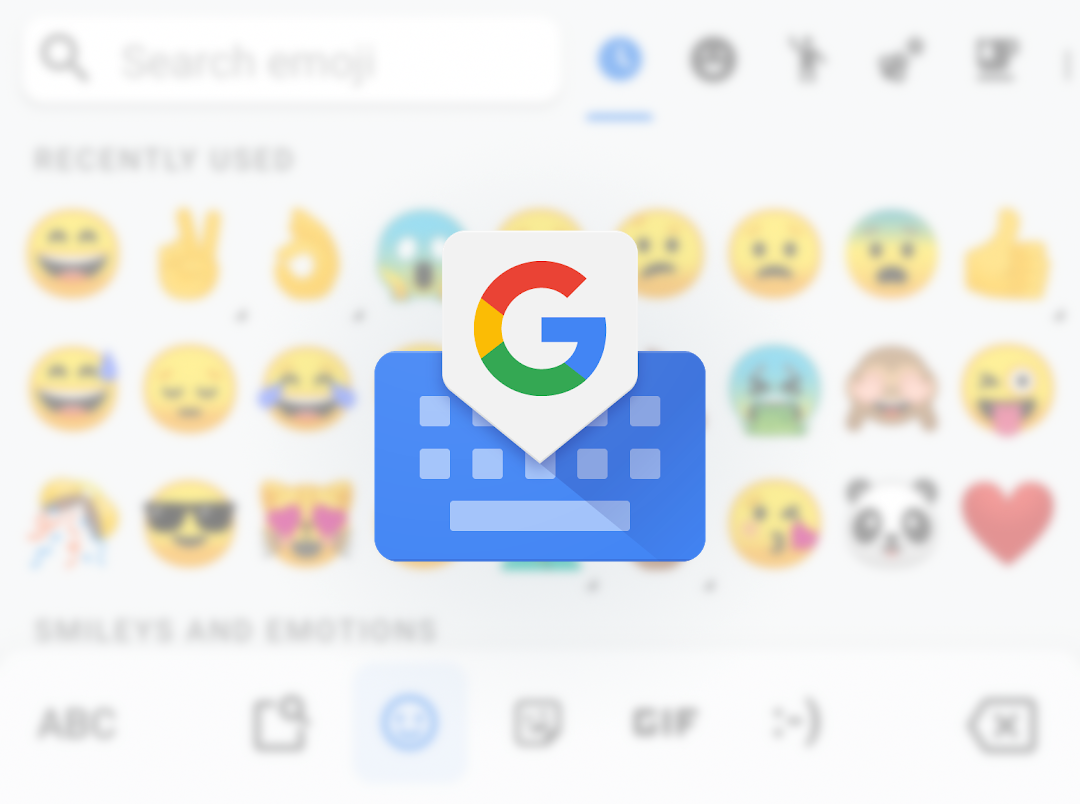Gboard recently started surfacing an emoji bar on top of the keyboard, as well as plenty of suggestions (clipboard, smart replies), but one feature has remained mostly the same: When you're typing, you get three spelling suggestions to choose from, which include an emoji sometimes. Gboard is now introducing a minor change that squeezes two emojis in that large third space, for more options.
If the word you're typing has a corresponding emoji, Gboard will surface that on the rightmost spot of the suggestion strip (like the "hello" below). But if more emojis are associated with it ("money" and "hug"), you'll see two options, filling up that space better and making it easier to find the exact emoji you were looking for.
The strip still adapts to other situations, going from three words to two then one, depending on what you're writing. So you may not see any emojis at all if your words haven't been transformed into tiny pics by the Unicode Consortium.
The change is rolling out server-side, so there's no need for a new Gboard version to activate it, but your odds might be higher if you're running the latest version (APK Mirror). If you don't like what you're seeing, you can always deactivate these under Gboard's Settings > Text correction > Show emoji suggestions.
Thanks: Nick Cipriani, Moshe