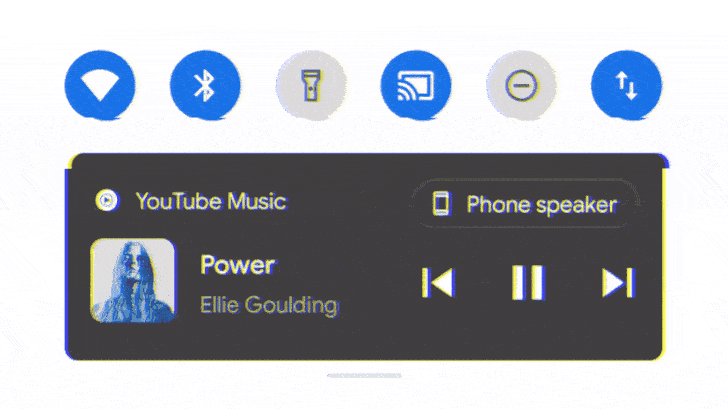The final release of Android 11 earlier this month brought a ton of new features and improvements, but there was bound to be a bug or two with so many changes. The new media controls make the audio-listening experience a lot nicer, but they're still in need of some polish: some apps with currently playing audio can't be controlled unless you expand the quick settings panel.
In Android 11, apps like Google Podcasts or Spotify that play audio appear in the quick settings panel above notifications for easy access. This is a change for the better, but a problem presents itself when the media controls vanish from the main quick settings panel and require an extra swipe to show up — even though the audio is currently playing. This bug turns a feature meant to make audio easier to control into something that achieves the opposite effect.
A podcast is playing, but its playback controls are hidden until the quick settings are expanded.
Multiple apps are affected by this problem, but it seems like Google Podcasts is one of the hardest hit. We've seen the same thing happen when listening to Spotify, though, so it seems likely to be an Android bug rather than something a single app update can fix. The media control panel was pretty buggy throughout the beta process, but I hope Google can get it under control soon. It makes managing audio from multiple apps so much better — when it works.
Source: Pixel Community Support Forum
Thanks: Ian