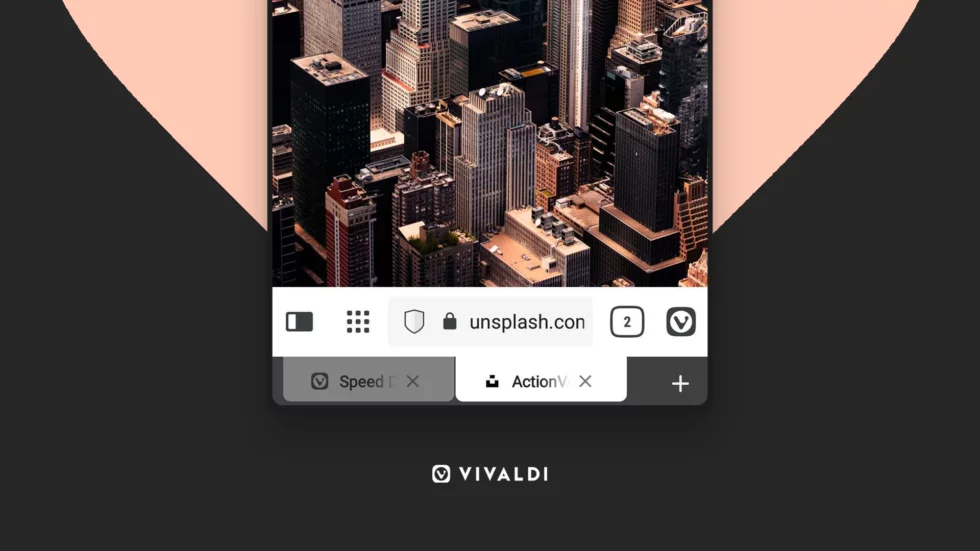Vivaldi started putting more options into its various bottom bars with version 3.2, and now, a year after the browser's initial beta release on Android, the company has decided to allow users to go all-in on bottom navigation. Version 3.3 of the Chromium-based browser lets you move the tab and address bar to the bottom of the interface. There are also smaller improvements to content and ad-blocking.
The new bottom bar isn't activated by default, so if you want to give it a try, you need to head to settings and turn it on under Appearance. Once set up, you basically get a reversed version of the top bar — tabs sit underneath the address bar instead of on top of it. If these desktop-style tabs make the UI feels too cluttered for you, you can turn it off under Tabs -> Show Tab Bar. Whichever variant you choose, the new position certainly helps with reachability on big phones. It's a bummer Google gave up on a similar solution for Chrome.
The built-in ad blocker has also gained full page blocking with version 3.3 via the "document" option in block rules, which brings Vivaldi closer to uBlock Origin compatibility.
Version 3.3 should already be rolling out widely via the Play Store, but we've also got the latest release over at APK Mirror.
Source: Vivaldi