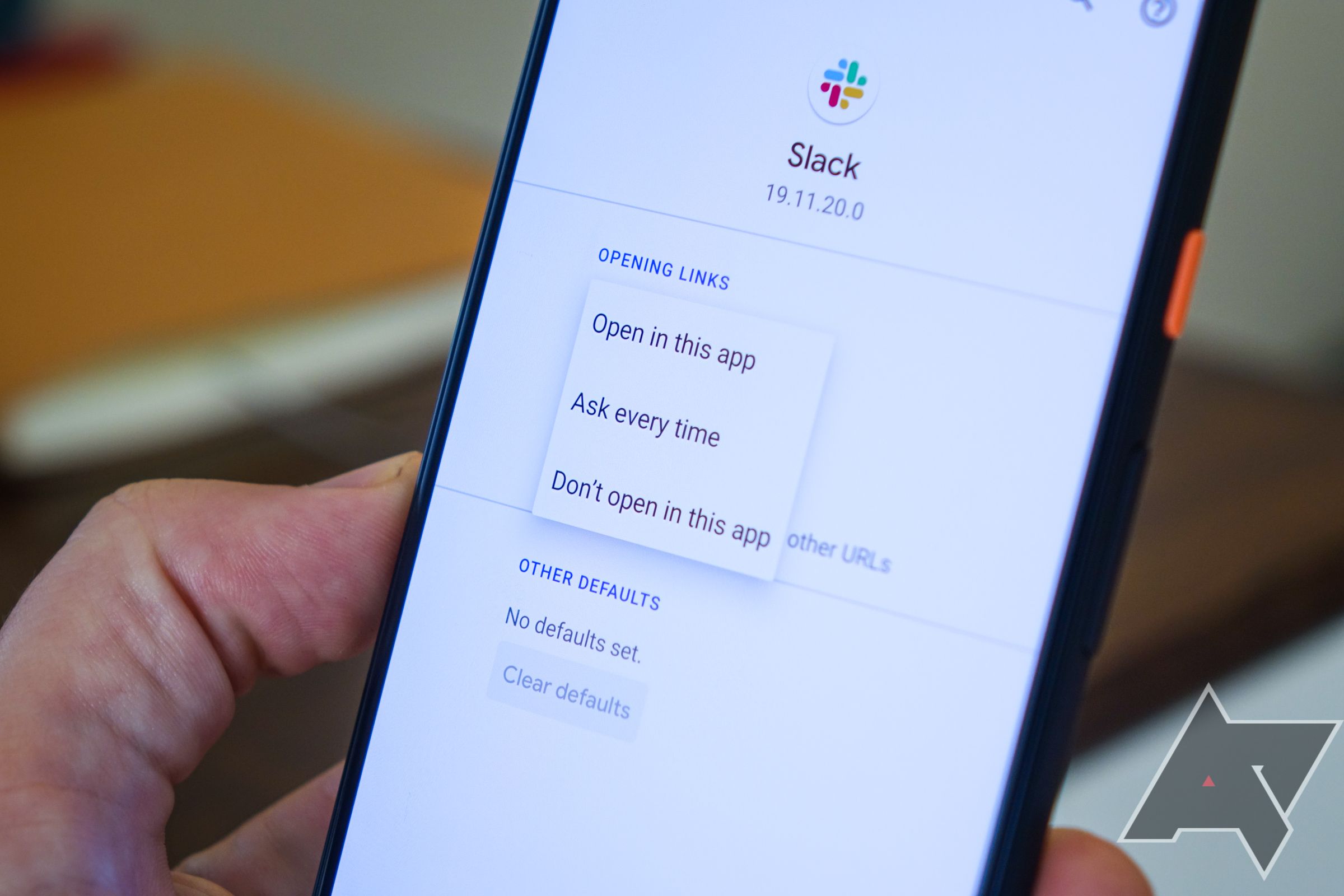Android 10 introduced a serious regression when it comes to setting up link handling defaults. Instead of just leaving it be with the familiar "always open in this app" prompt after tapping a link that's supported by multiple apps, Android 10 would instead throw you into settings, where you'd have to confirm that you really want links to open in that application all the time in a drop-down menu. Thankfully, this behavior is a thing of the past in Android 11, which reintroduces the familiar two-tap solution.
Left: Android 10 with its setting detour. Right: Android 11's two-tap solution.
That makes Android 11 behave just like Android 9 Pie and older in that regard, minus some minor UI tweaks in the popup. When you tap a link supported by multiple apps on your phone, you just choose which app you want it to be opened in and tap the "Always" button, et voilà, you're taken to the app you've just chosen without any further detours. Once you've set this up, Android 11 won't ask for further confirmation (except for when you install another app that handles the link in question, naturally).
This Android 10 behavior was one of our biggest gripes with the update, and when AP founder Artem Russakovskii complained about it on Twitter, a Google engineer promised a fix. While it's a bummer that it wasn't part of any of the Pixel feature drops, it's great to see that the old behavior is back with in latest OS release. Now let's just hope all manufacturers will provide speedy system updates, so everyone can benefit from the change.
If you're wondering about other Android default intents like those for third-party clock apps: these weren't affected by the Android 10 change and retained the old simple setup flow. Meanwhile, third-party camera apps can't be set as default at all anymore on Android 11.