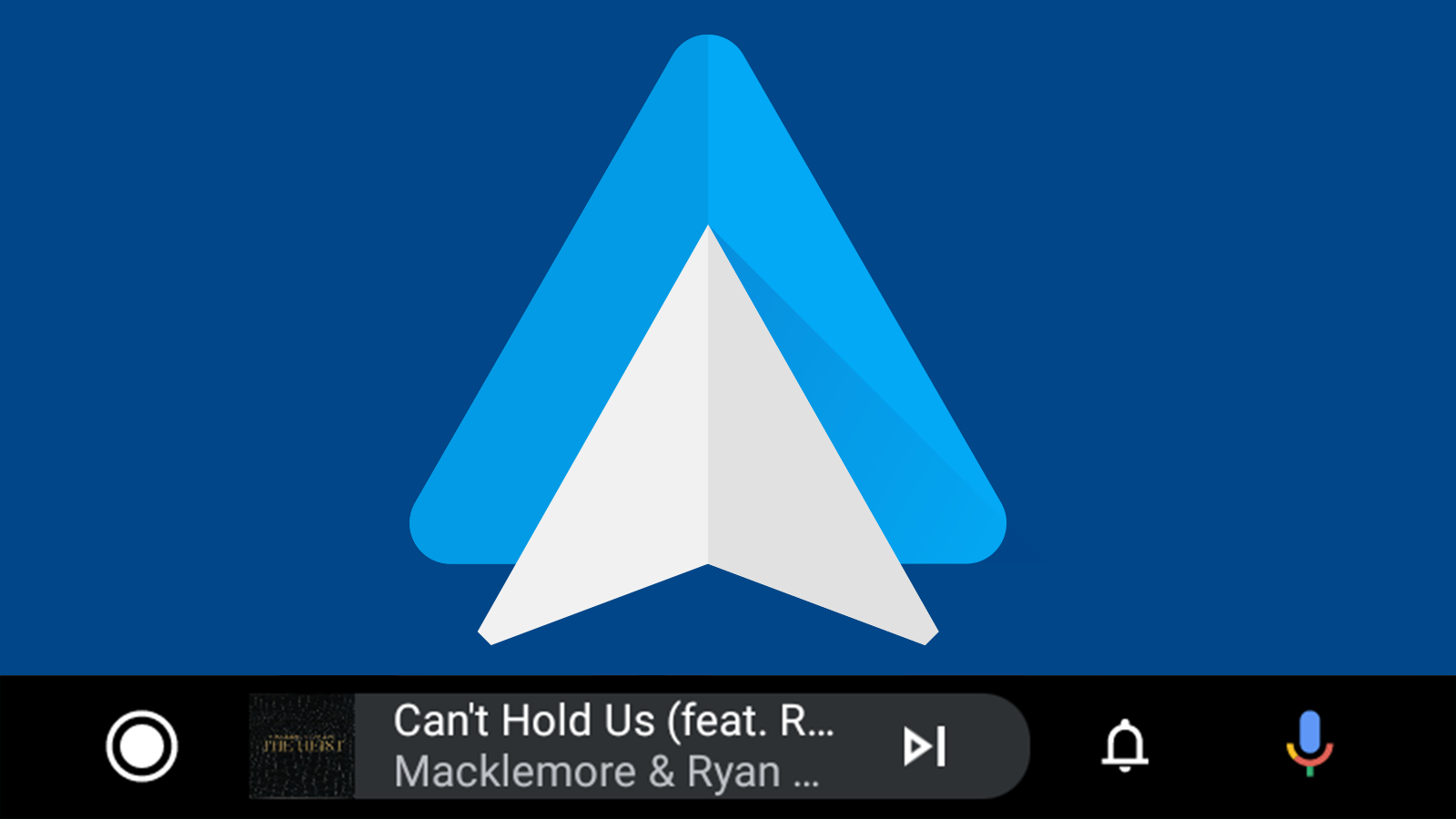Android Auto has been getting more activity lately, including big changes like a return to calendar integration, and smaller adjustments that quietly pop up from time to time. If you regularly play music or podcasts, there's a chance you've already spotted the latest change that gives new track notifications a little more animation.
The change replaces the new track notification that used to briefly appear as a hovering bar whenever the current track changed. It now temporarily replaces the music controls in the bottom bar, much like navigation information can appear in that space while the screen isn't focused on Google Maps.
https://gfycat.com/thunderousgregariousflea
Covering the controls with the new track information might seem like a bad idea at first glance, but a single tap on the information will quickly hide it so you can hit the pause or skip buttons. If left untouched, it will take 8 seconds for the track information to clear on its own and return to the audio player controls.
It's not a particularly major change, but depending on your perspective, it may either be an improvement or an annoyance. On the one hand, if you're used to quickly hitting the on-screen controls to cycle through songs, this will add an extra tap to get through each track. On the other, this change gets rid of a notification that may have briefly obstructed your view of something in the navigation screen.
Thanks: CrowaX, Desislav, and Mike