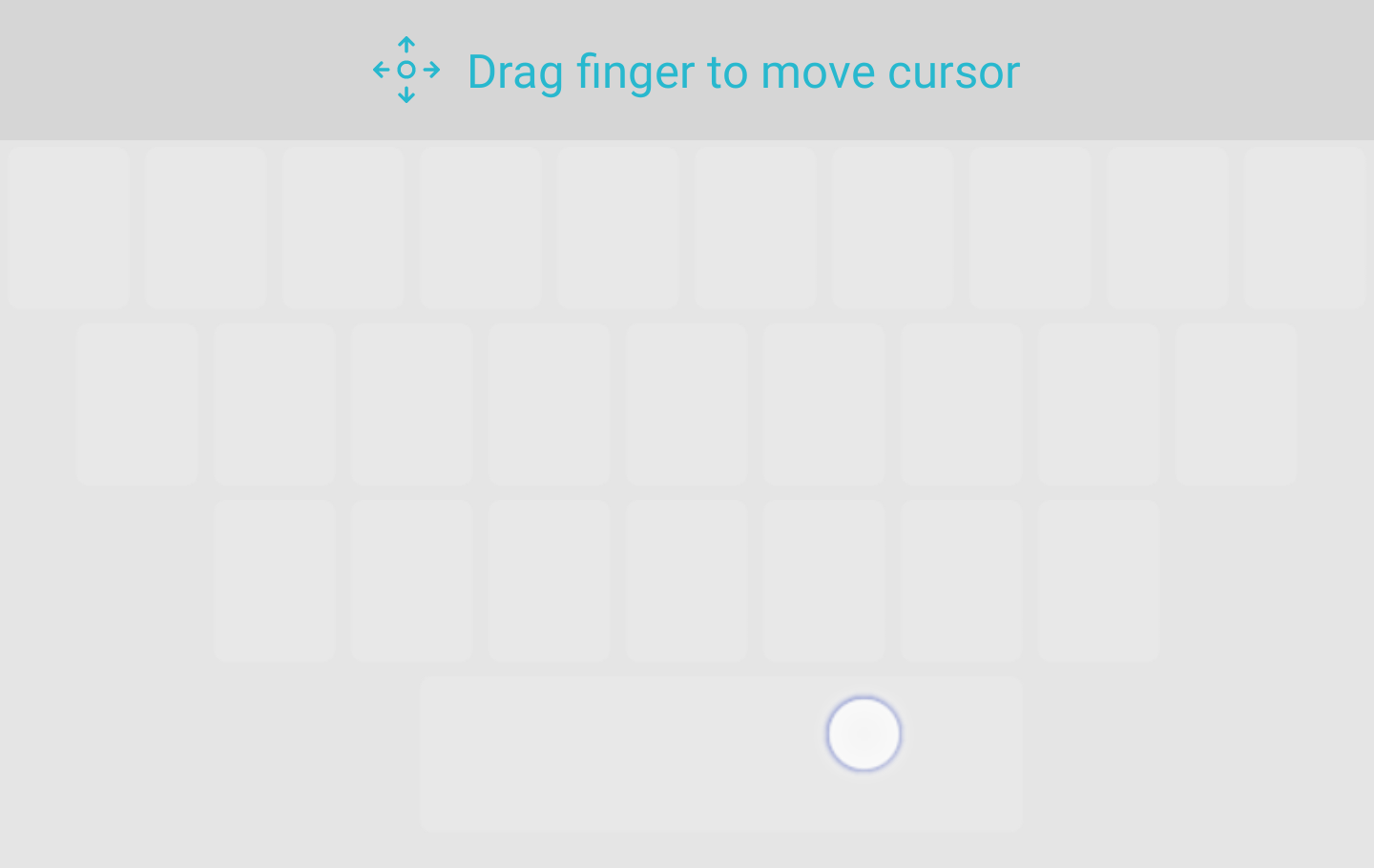Read update
- The SwiftKey cursor control has exited the beta phase and is now live for all. You can view the full changelog, which also contains a few small fixes for other languages, below.
Microsoft SwiftKey fans are adamant that their software keyboard is the best, but the Android version has unarguably been missing one pretty snazzy feature that other keyboards like Gboard have: Sliding cursor control. Or, at least, that was true until today, because the latest beta just picked up the feature. And true to form, SwiftKey made its version a little bit better than Google's implementation.
Hold for just a moment, then slide to move your cursor — anywhere on the keyboard, not just the spacebar.
Unlike Gboard, Swiftkey's cursor control lets you slide anywhere on the keyboard to move the cursor around inside a text field. You don't need to lock yourself into just the area around the spacebar. And honestly, that's kind of a smart move. You can't look in two places at once, and I've accidentally exited the cursor menu on Gboard more than once sliding outside the area.
There is one small caveat for those coming from Gboard because triggering the cursor movement is just slightly different than it is on Google's keyboard. Instead of just sliding around on the spacebar and immediately having your cursor move, you have to hold or long-press on the spacebar for just a little bit, then start dragging. Presumably, that difference is so that it doesn't interfere with SwiftKey's language selector feature, which lets you slide on the spacebar to change languages.
This change appears to be the sum total of what is new in the latest SwiftKey Beta release, and encapsulates the entire changelog published at the Play Store for v7.6..24 (below). The feature also debuted for SwiftKey on iOS all the way back in January, though it's been a popular request for years.
WHAT'S NEW
We've added cursor control to your Microsoft SwiftKey Keyboard. Try it out by tapping and holding the spacebar to move the cursor We hope you'll love it!
Predictably, Android Police's Artem Russakovski is terribly excited about the feature, which has been requested by users for years. Folks hoping to slide their way through small-screen text editing can download the latest SwiftKey Beta at the Play Store or APK Mirror.
UPDATE: 2020/09/14 11:17am PDT BY RICHARD GAO
The SwiftKey cursor control has exited the beta phase and is now live for all. You can view the full changelog, which also contains a few small fixes for other languages, below.
WHAT'S NEW
* We've added cursor control to your Microsoft SwiftKey Keyboard🖱Try it out by tapping & holding the spacebar to move the cursor. If you use multiple languages, cursor control will need to be turned on first; this setting can be found in your ‘Typing’ menu.
* You can now type in Saint Lucian Creole. Visit the ‘Languages’ menu to download the new pack.
* We’ve made some improvements to Arabic key size when using larger layouts.
* Fixed an issue that prevented switching to Hong Kong handwriting.
Source: Play Store