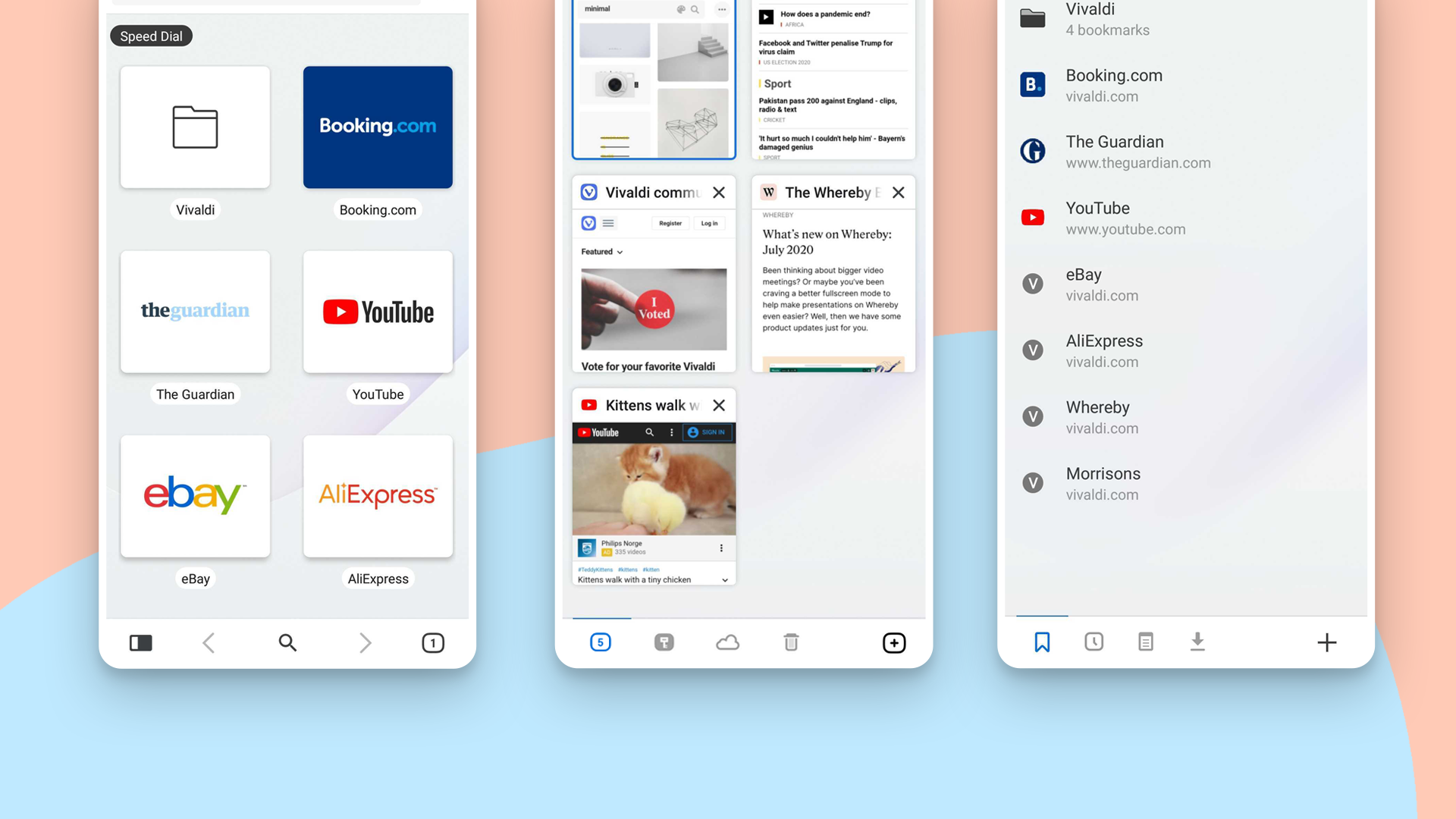Vivaldi went stable on Android this year, but the developers behind the Chromium-based browser aren't resting on their laurels. Following the introduction of a forced dark mode for all websites in June, the team is now turning its attention to making the bottom bar more consistent. It's also going more private by giving users enhanced control over tracker and ad blocking via access to additional blocklists.
The bottom bar now features a consistently placed tab switcher/new tab/new item button in all of the browser sections, including the new tab page, the tab switcher, and the Panels overview. You'll always find the new tab or tab overview button in the bottom right corner going forward. Vivaldi has also moved more options from the top bar to the bottom bar in the tab switcher, so you don't need to stretch your fingers anymore to reach private, synced, or closed tabs. In less significant news, Vivaldi's standout feature, the desktop-like tab strip has been renamed to tab bar, but nothing else has changed about it.
Left: Vivaldi 3.1. Right: Vivaldi 3.2.
On the privacy front, Vivaldi now gives users more granular control over which content, tracking, and ads they can block. It's now possible to select additional blocklists of your choice to enhance your privacy on the web.
Version 3.2 is rolling out to the Play Store right now, but if you're particularly eager to get your hands on the latest changes and don't see the update yet, you can download Vivaldi Snapshot, the pre-release variant of the browser. We've also got it on APK Mirror.
Source: Vivaldi