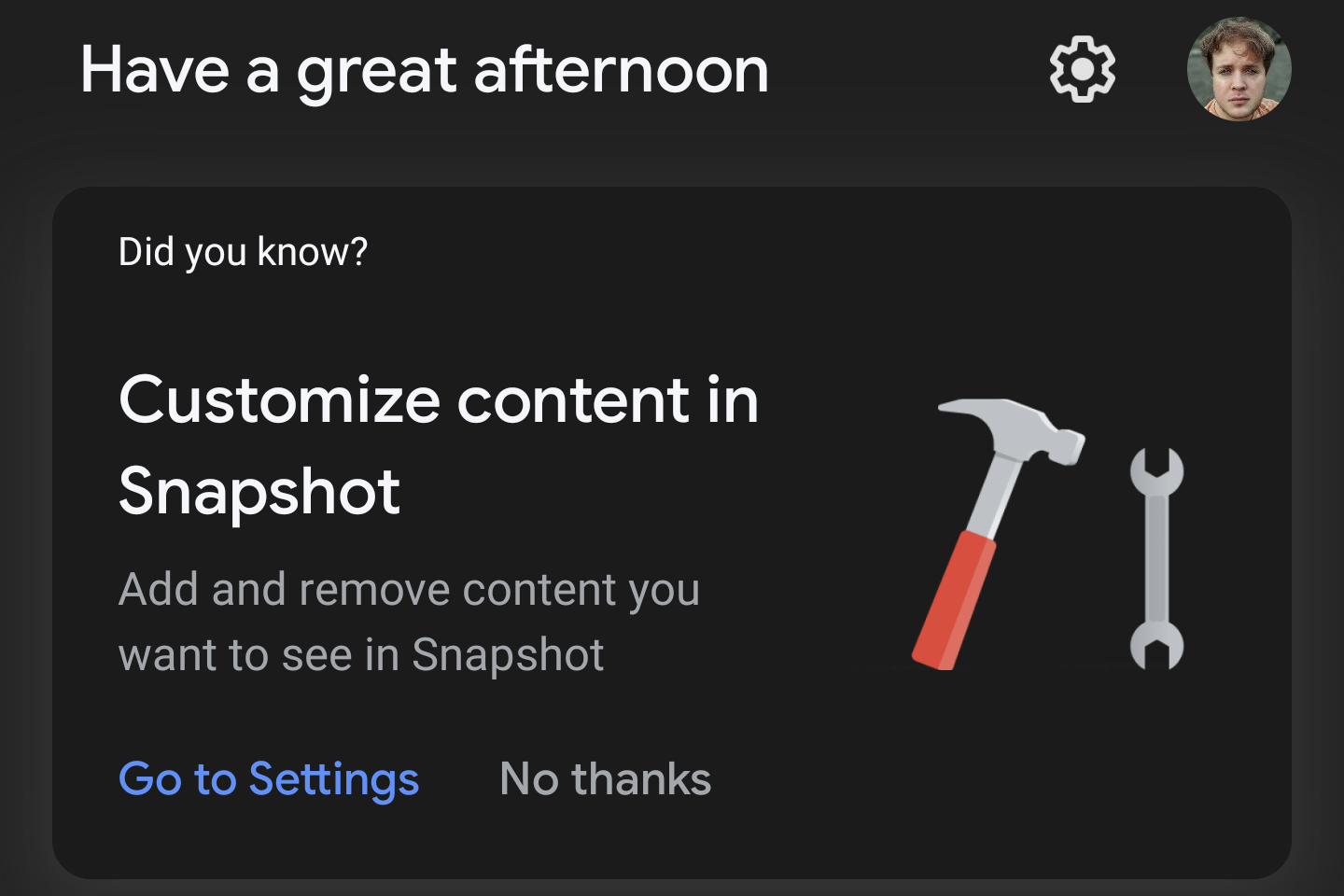Read update
- Rolling out widely
It's been years since Google started migrating the good ol' Google Now functionality into Assistant. Over time, the feed of relevant contextual cards has had many official names ranging from Your Stuff to Upcoming to Snapshot, and even more unofficial names (inbox, updates, dashboard). One thing remained unchanged though, and that's the fact that you couldn't customize a thing about it. This has changed now.
Back in August, tipster Anthony spotted a new card in Snapshot (seen at the top of the post), which took him to a new setting inside Assistant to personalize the page's content. This showed up for more users over time, and now appears to be rolling out more widely. If you don't see the card, just look for the settings cog next to your account image on the top right in Assistant's Snapshot page.
Inside the settings are 20+ toggles for all kinds of cards that Assistant might surface, including everything from commute times and reminders to restaurant reservations, travel help, and even those intrusive and unwanted recipe recommendation cards that showed up recently. (However, there's another large card for ordering from local restaurants that doesn't seem to be controlled by any setting. No matter what I disable, it remains.)
This is clearly a much needed improvement, especially since all cards in Snapshot can't be dismissed or minimized. Even with the feature's recent interface tweak, Google didn't think it judicious to allow that. It's more annoying when you consider that Google Now always let us swipe cards away, and even the news-riddled Discover feed still allows us to remove a card (with a few taps though, sigh) when we're done with it.
Snapshot has yet to receive the same courtesy of dismissing on a per-card basis, but it should finally let us choose which type of content we want to see on the page. It's sort of like the Pixel At A Glance widget's settings, but taken to the next level.
The change is happening server-side and most of our devices have it at this point. To check out if it's live for you, say, "Ok Google, open Assistant settings," then scroll down to the Snapshot item. If it's there, you can toggle any unwanted card type off; if not, you have to be patient.
UPDATE: 2020/10/06 8:19am PDT BY RITA EL KHOURY
Rolling out widely
The post has been updated to indicate that the feature, which has been spreading to more devices in the past months, is now rolling out widely to everyone.
Thanks: Anthony Maki Eduardo Ribeiro