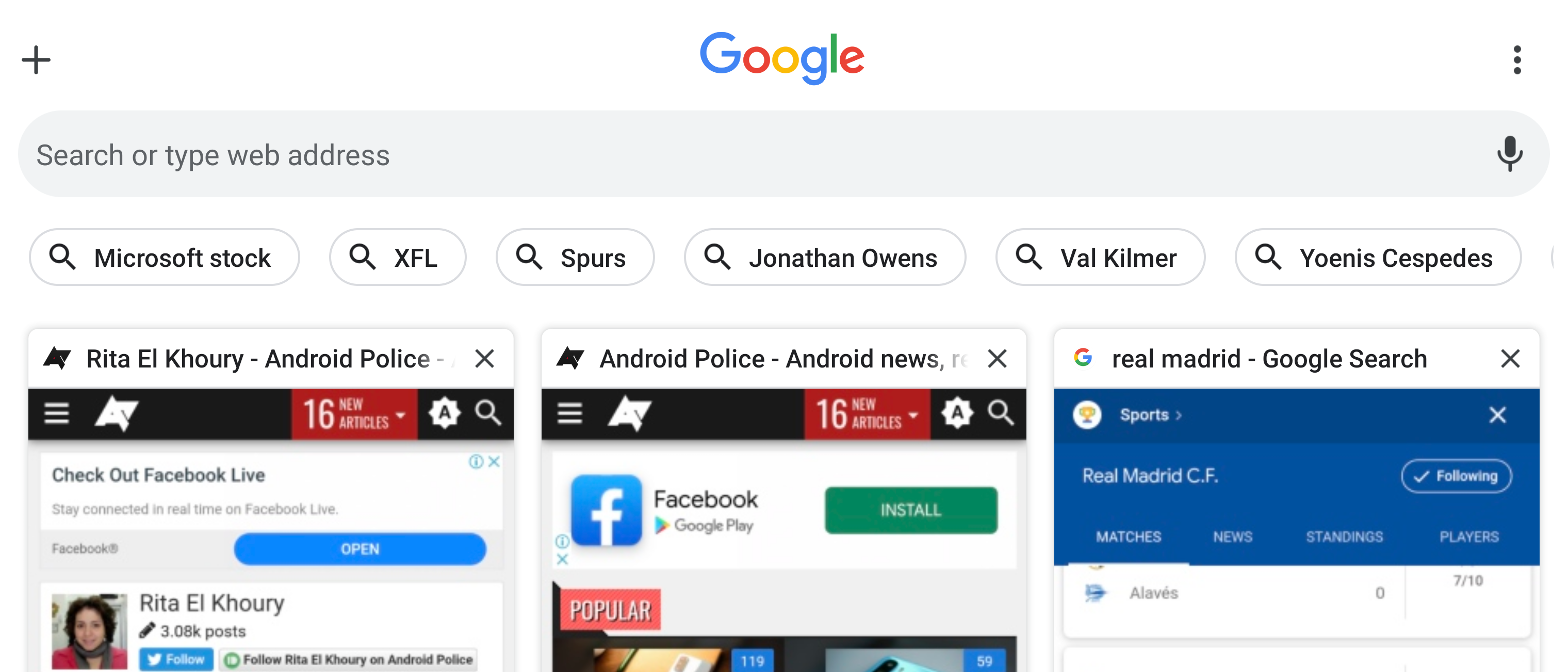Late last year, Chrome began testing a very busy tab switcher interface with a grid layout, incognito toggle, Google search bar, and site shortcuts. A few reiterations later, we're now looking at a slightly newer approach which keeps everything nearly the same, but puts trending search terms at the forefront instead of site shortcuts.
The interface is being activated server-side for users on Chrome Beta, Dev, and Canary, but if you want to see what it looks like, you can try it out by going to chrome://flags and then looking for the #enable-tab-grid-layout flag. Multiple variants exist, with different tab thumbnail aspect ratios, but the one we're interested in is the Search term chip option. Choose that, restart Chrome, and open the tab switcher to find that famous crowded interface. (Note: This is in Chrome Canary. In other releases, the flag options might be different.)
The incognito toggle isn't visible by default, but shows up when you open one incognito tab.
In this most recent variation, the Google omnibox sits on top of a scrolling carousel of trending searches. Tap one of the suggestion chips to open a new tab with this search already executed. The idea is similar to the query tiles we spotted in April, but with simpler text-only chips and timely suggestions instead of broader categories.
Based on my quick experience with these new chips, there's no personalization. After several browsing sessions and searches, the suggestions remained the same and didn't switch to more relevant terms based on my interests and usage. So for now, their only purpose will be to help you know what people are talking about and looking for on Google in general.
Thanks: Samuel Borg, Michael J