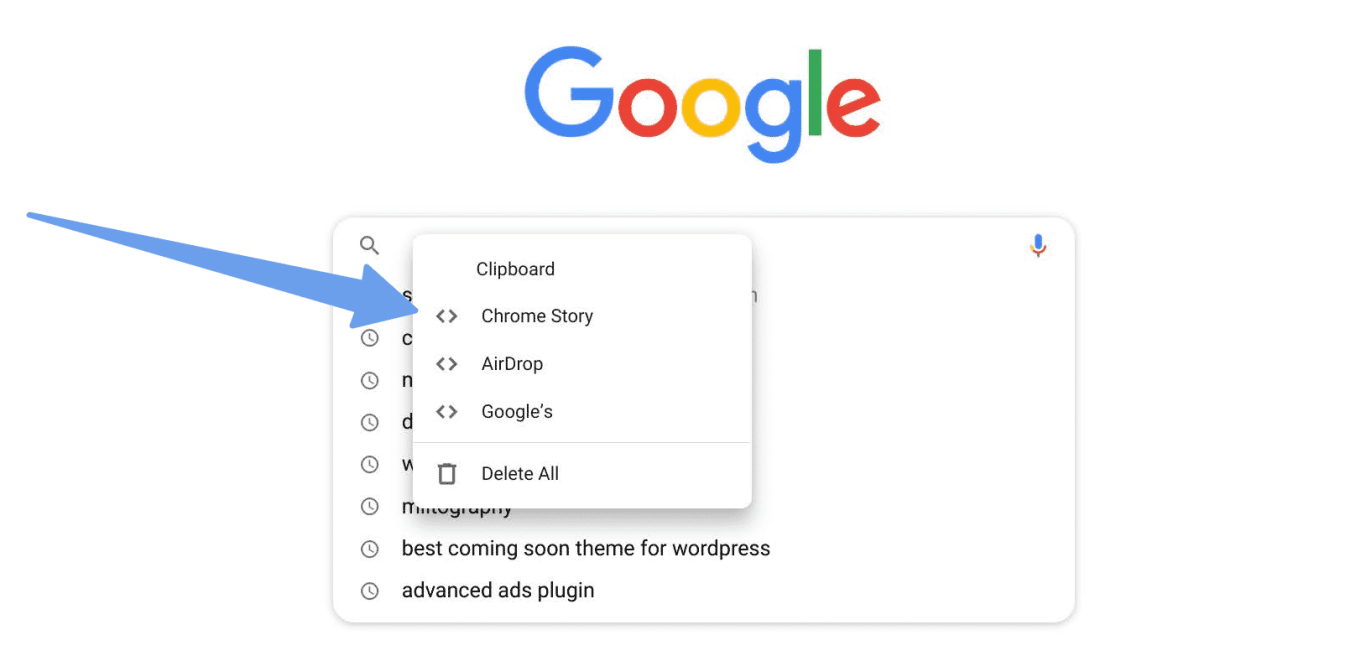Read update
- Updated with the UI elements in Chrome OS Canary spotted by Chrome Story.
Windows has a built-in clipboard manager, but if Chrome OS is your platform of choice, you'll be hit harder by the lack of a native solution, as you currently have to rely on third-party extensions for clipboard history. While that works for Rita and me here at AP, many people are understandably worried about their privacy. It looks like that might soon be a thing of the past, as Chrome Story managed to activate the first few UI elements of a native clipboard manager in the latest Chrome OS Canary release.
The feature is currently hidden behind the "Productivity Experiment: Enable Enhanced Clipboard" flag, which can be enabled in chrome://flags. Once that's done and the Chromebook has restarted, it's possible to press Search + V to invoke a dropdown list, showing the three most recent additions to the clipboard. There's also a Delete All option in case you're handling passwords or other sensitive data. Unfortunately, the manager currently only pastes the most recent item no matter which you select, so while the UI is functional, the feature hasn't been implemented properly yet.
9to5Google already found that Google is working on this native solution back in June. Chrome OS developers call it Multipaste, according to a Gerrit entry. Another comment states that you'll also be able to access your clipboard via a button in Chrome OS' quick settings if you don't use a keyboard.
The caveat seems to be that you can only store a maximum of five items, though this limitation might still change before the feature goes stable. Supported clipboard elements include text, formatted text, images, links formatted as bookmarks, and "Web Smart Paste," whatever that is.
Enable Multipaste
Pressing search + v will show a menu that allows you to paste things previously copied.
#multipaste
Meanwhile, Windows lets you keep the 25 most recent clipboard items. While I'd still prefer a time-based cutoff over a hard limit, similar to what we currently have in Gboard for Android, a higher limit still gives you much more wiggling room. Hopefully, Google will consider either of these over its current plans — provided the feature officially sees the light of the day in the first place, which isn't guaranteed at this stage.
UPDATE: 2020/07/21 5:39am PDT BY MANUEL VONAU
Updated with the UI elements in Chrome OS Canary spotted by Chrome Story.
Source: Chrome Story, Chromium Gerrit
Via: 9to5Google