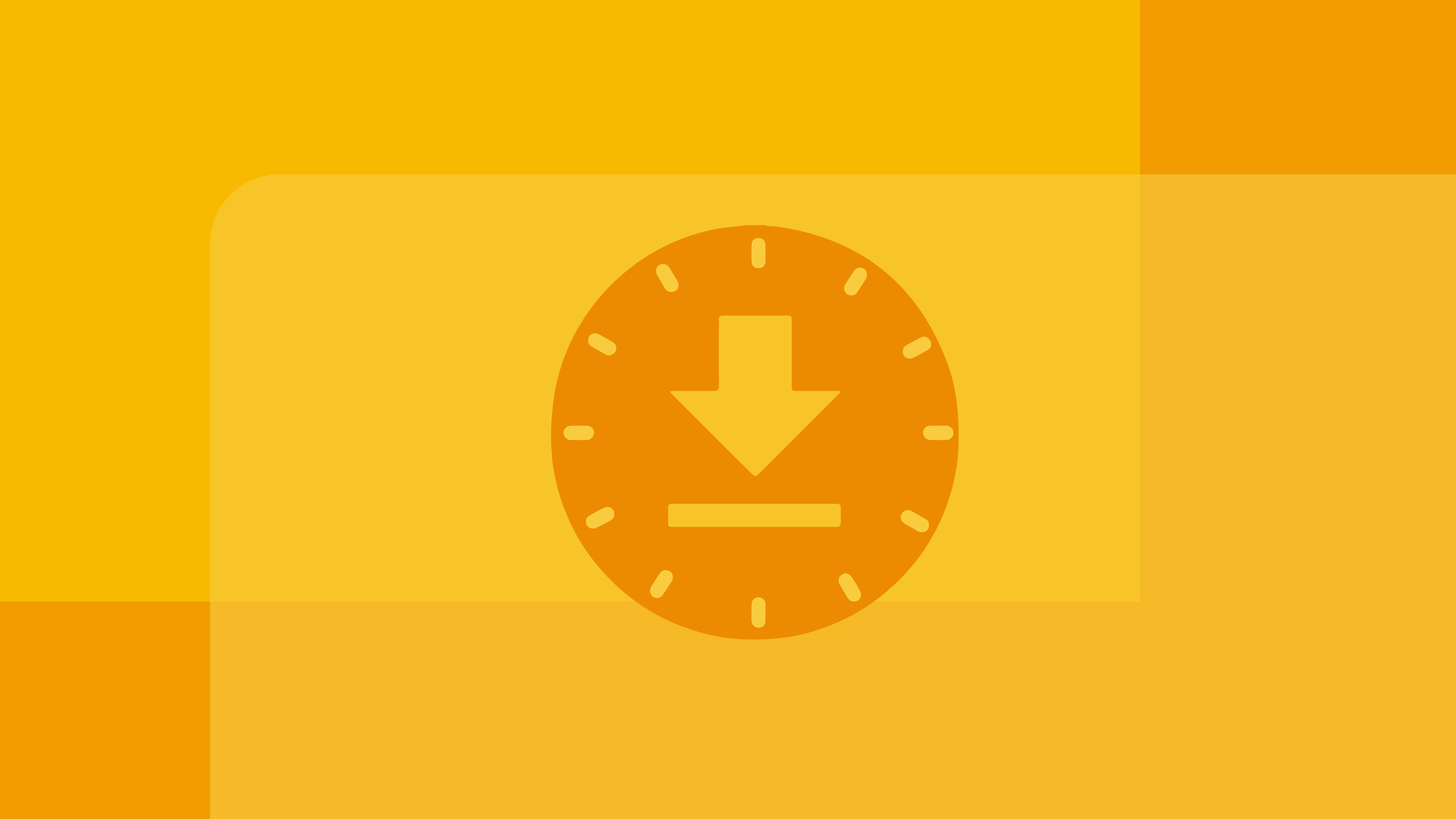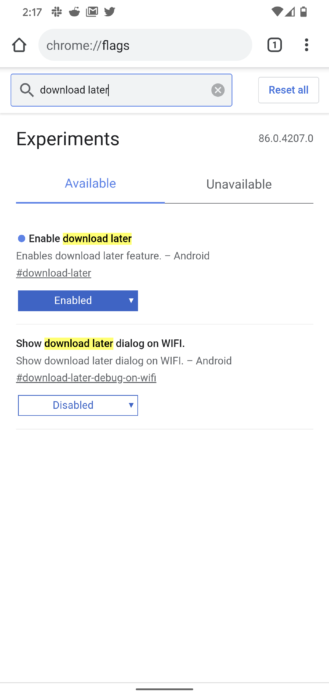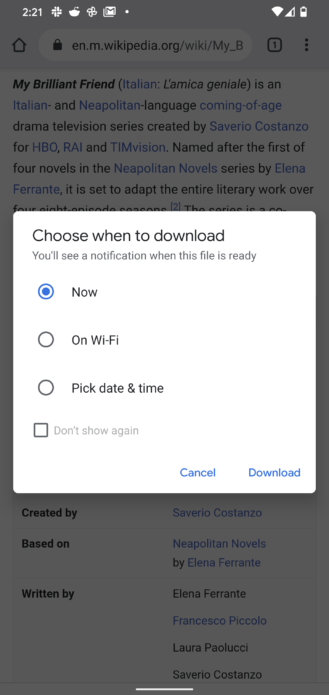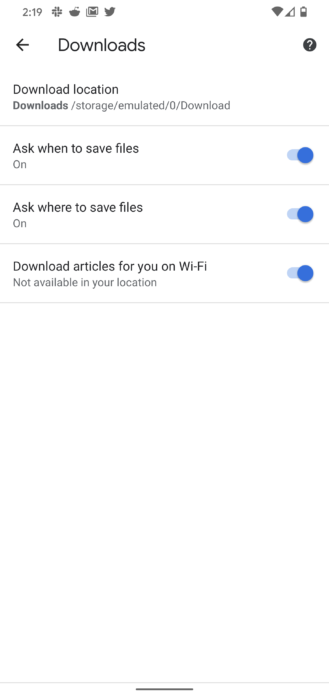Chrome for Android is always making tweaks and improvements, like going 64-bit last month. Downloading files these days is a lot quicker than it used to be in the days of 2G, but that doesn't mean there isn't room for growth. The development team has been working on a feature that allows users more flexibility when it comes to the download process, including waiting for a Wi-Fi connection. Now that feature is live in Chrome Canary, so long as you enable a flag or two.
In order to access the feature, you'll need to be running Chrome Canary (the unstable test version of Chrome mainly meant for developers) and find the relevant flags. Toggling the "Enable download later" flag will make the new download prompt appear when on cellular, but you can also enable the "Show download later dialogue on WiFi" flag. Once turned on, downloading a file will prompt you with options to start the download immediately, wait until connected to Wi-Fi, or at a certain day and time.
Along with asking where to save a file, Chrome can now ask when to save it.
The feature seems pretty solid so far. I was able to schedule a download, and when I checked my phone a few minutes after the scheduled time, the file was downloaded and ready. This is a nifty little trick that I hope makes it into desktop Chrome eventually. While it won't make a big difference in general use, it should be helpful when you need to download a big file and want it to start late in the night after everyone's gone to bed. If you want to test out the feature before the general public, the latest version of Chrome Canary can be downloaded from APK Mirror and the Play Store.
Via: TechDows