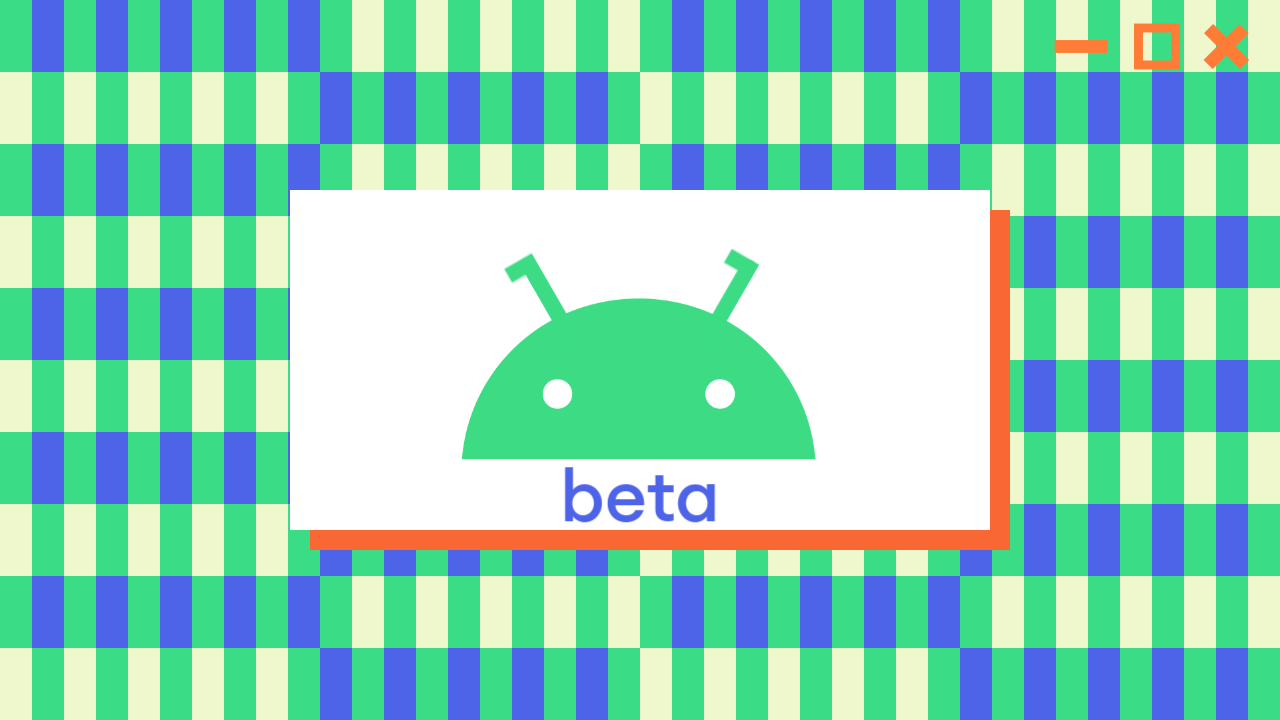Read update
- The article has been updated to say that the swipe-and-hold gesture for Recents has been available before Beta 2 already.
When Google first introduced its take on gesture navigation with Android 10, one navigation option die-hard Android fans are used to disappeared — there was no longer a way to quickly jump back from a secondary homescreen to the first page, which you could do by tapping the home button. Android 11 is looking to fix that.
When you swipe up quickly from the bottom of your display and let go instantly, you're taken to your first homescreen. When you swipe up and hold, the Recents overview opens. That way, you have easy access to both places, even if it takes a moment to figure out which gesture brings you where — them being almost identical doesn't help. When you swipe up anywhere else on the screen, you get to the app drawer just like you used to on Android 10.
This behavior has been present in Android 11 for a while, but in initial versions of the OS, there was no way to access the Recents overview quickly — any swipe up from the bottom of the display would throw you to your first homescreen. That's why we previously thought this behavior was a bug, but the new implementation that allows you to get to Recents from any launcher page makes much more sense.
Compared to Android 10, the new version of the OS lacks an option to access the app drawer from the Recents overview, and with Android 11 nearing its final release on September 8, it's unlikely that we'll see a return of that behavior.
UPDATE: 2020/07/09 6:50am PDT BY MANUEL VONAU
The article has been updated to say that the swipe-and-hold gesture for Recents has been available before Beta 2 already.
Thanks: Ramit, Eduardo