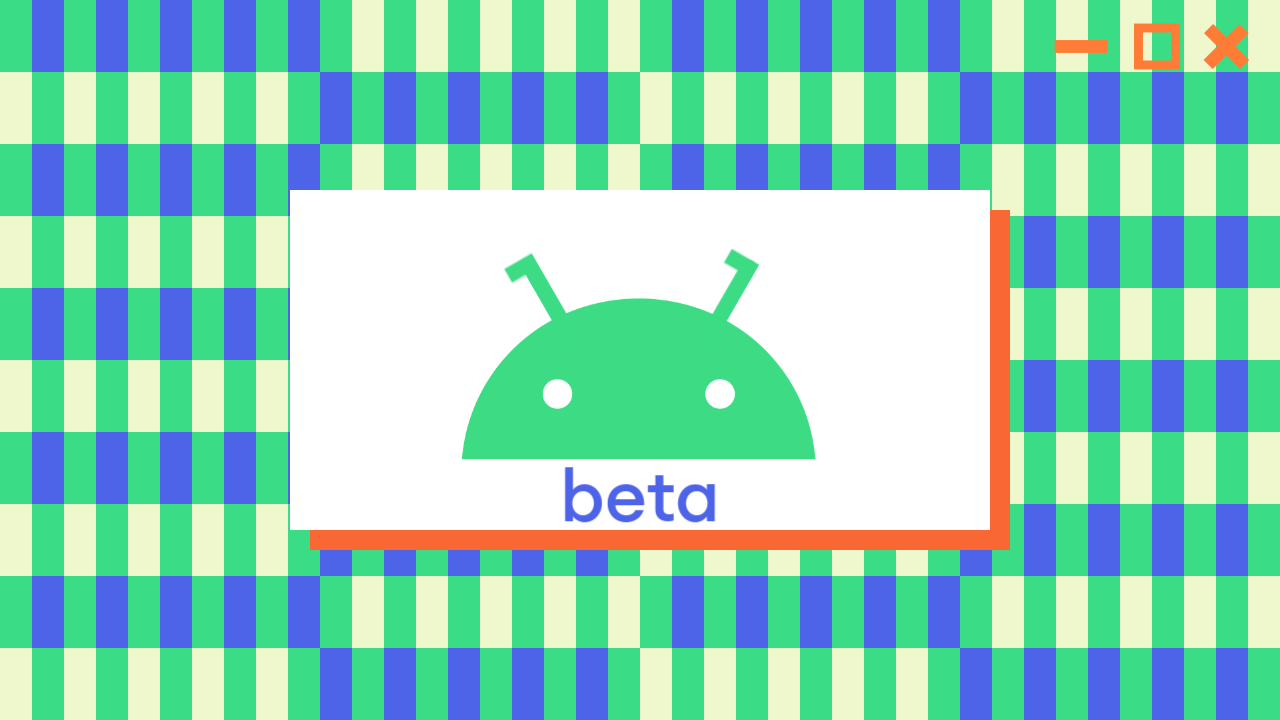Android 11 Beta 2 officially lands today. For developers, that means we've reached a milestone called "Platform Stability," so everything they need to care about when it comes to making apps compatible is now final — the platform won't change before the stable release in Q3. For consumers, that means there's only one more beta before Android 11 is formally released, and we'll probably see a few more features and tweaks in this latest version.
While we can all be excited about the new release, the primary beneficiaries of this new Platform Stability milestone are developers. Folks making apps for Android that have to deal with or plan around Android 11's changes know that APIs, SDKs, and libraries shouldn't change going forward. There may still be bugs, and Android 11 isn't ready for its final release, but app makers shouldn't have any surprises left, and they can begin final compatibility testing.
Google's also done what it can to try to make that testing easier with Android 11. Developers that have yet to take the plunge and start testing can take a look at the developer documentation and details included in Beta 2's formal announcement.
The Android 11 schedule and you: A map.
I'd love to tell you more about what sort of user-facing changes we can expect in Android 11 Beta 2, but Google hasn't included any of those details in its announcement. We do know that a few changes were planned for later releases, though, like some tweaks to the new Quick Settings media controls. We're also still waiting on Google's promised scrolling screenshots, and I wouldn't be surprised if Google sneaks in a few more changes to notifications, as well. (Hopefully, a fix for video issues on Beta 1 is also included.)
For folks already in the Android 11 Beta Program, Beta 2 will be pushed out as an over-the-air update for the Pixel 2, 3, 3a, and 4 soon. Those hoping to jump in on the betas now that we're approaching a stable release can easily enroll. It's not a very complicated process, but if you want a walk-through, we've got one. More technically savvy folks can also manually flash full factory images or sideloadable OTA images, and you can even install them via the online Android Flash Tool. (We have it on good authority you can even use it to install from a Pixel onto another Pixel — hilarious.)
Expect to hear more about Android 11 Beta 2 as we dive in over the coming days. Meanwhile, the OTA should be rolling out for those of us on the Beta Program any minute now.
Source: Google