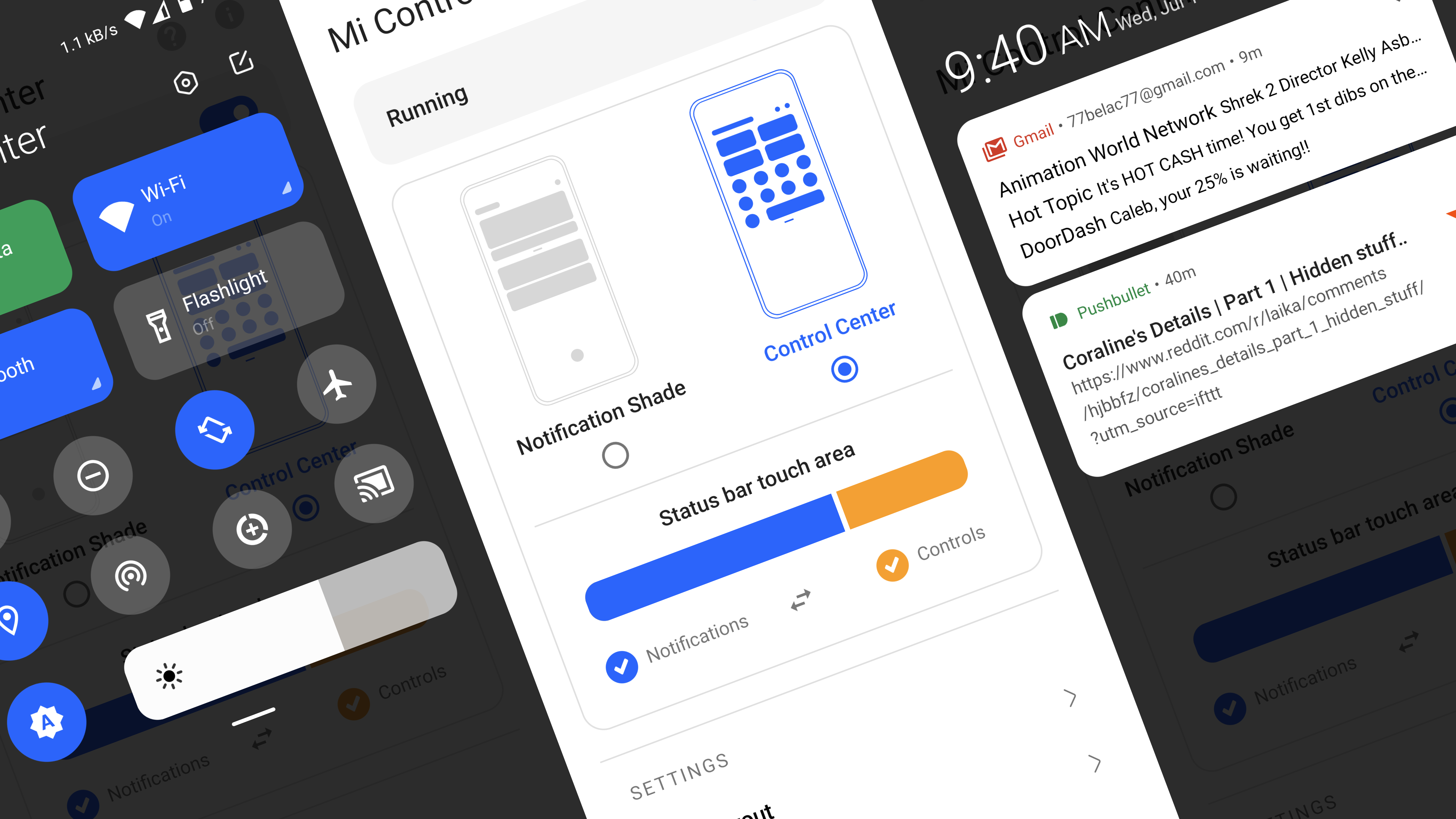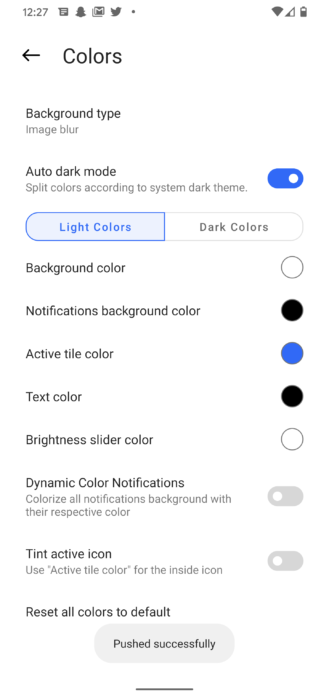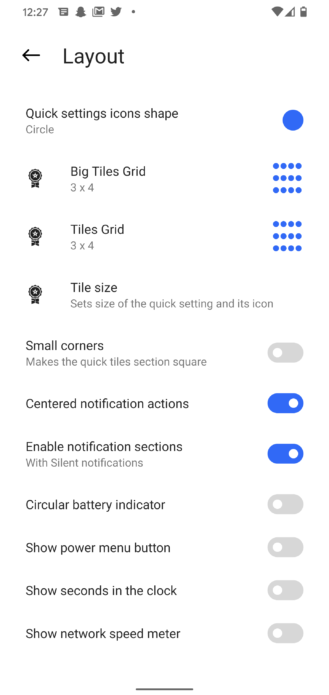Android may be more functional than iOS for most users when it comes to notifications, but you have to admit there's a level of polished elegance to Apple's panel and control center. Some users might even prefer the translucent design and separated notifications and quick toggle pages. If you're one of those people, or just interested in trying out iOS on your Android device, a new app from Treydev might be worth a look.
Mi Control Center: Notifications and Quick Actions is an app that gives your notification and quick settings pages an iOS/MIUI-style makeover, including some nifty animations that make swiping down and accessing all this more enjoyable.
The app gives you plenty of options for customization.
The app defaults to separating the notification shade and quick settings into two panels that can be pulled up by swiping on different halves of the screen. If you're not into that, the software can be set to show quick toggles on top of the notification shade just like stock Android. There's plenty of customizations to play with, like setting an image as the background of the panels or changing the shape of the quick settings toggles.
The control center 'pop' is very nice.
Android and iOS have never been closer in terms of features and aesthetics, and this app helps make the gap even smaller. If iOS 14 has you envious and you want to get a tiny taste of what it'd be like to switch, definitely give Mi Control Center a try. It's free to download from Google Play or APK Mirror, though some of the advanced customization options require an in-app purchase.