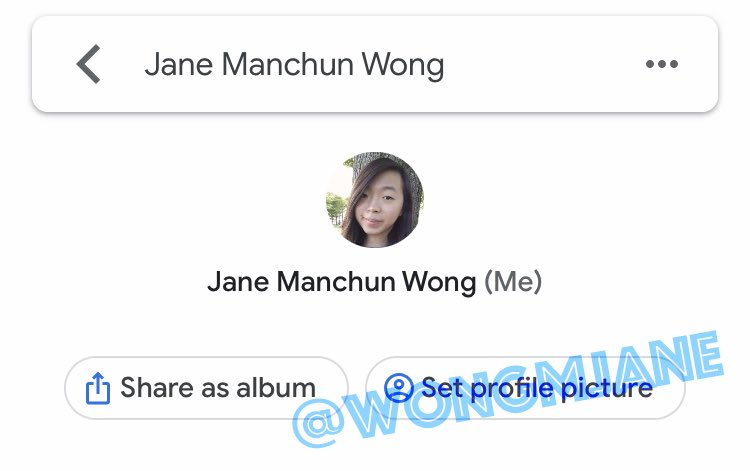Photos is among Google's most powerful products, and it might soon add another small detail that makes the gallery app stand out among the crowd. App sleuth Jane Manchun Wong has shared a tweet showing off a Set profile picture shortcut showing up in the search results for your own face, letting you change your Google Account image with the tap of a button.
While it's fairly easy to link a friend's Google Photos image with their respective Google Contacts entry by tapping the three-dot menu on the photo you want to use, it's currently impossible to change your own account image right through Photos. Instead, you have to head to your account settings via the profile switcher in the top right corner of any Google app and manually choose the desired image from your vast collection — you can't even utilize Google's machine-learning algorithms and punch in your name to get relevant results only. The new button would solve that issue.
Since Jane Wong activated the feature by digging into Photos' code, it's unclear when and if we'll see the feature in the app as it's still under active development. We also don't know what exactly will happen when you tap the button — it seems like Google pre-selects an image for you, but it's possible that we just don't have the full picture and there's a step that let's you choose a preferred shot. Judging from the UI in the screenshots, we're also looking at the iOS version of Photos, though I can't imagine that the Android app wouldn't get the same features.
Source: @wongmjane