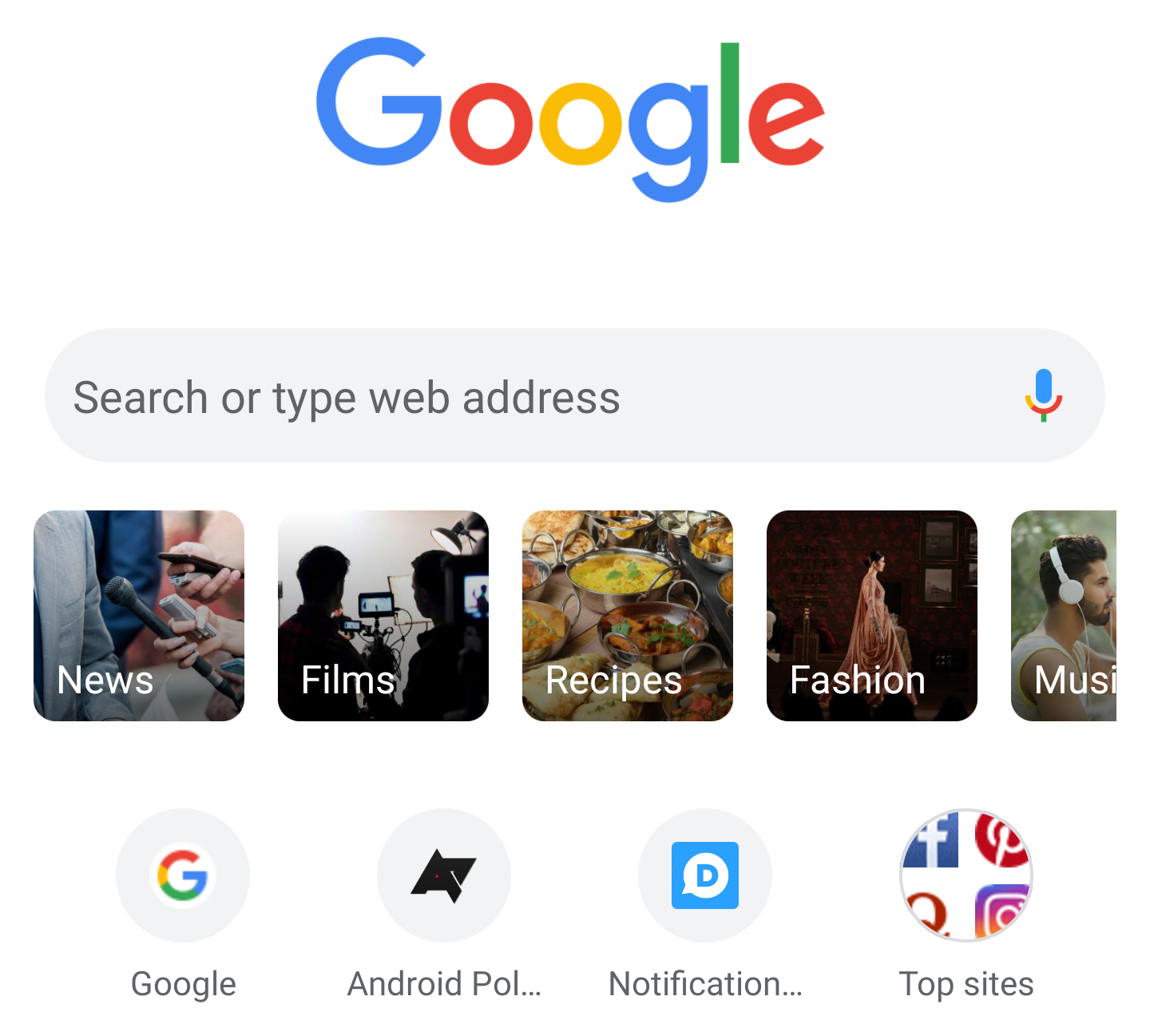Chrome's team is always experimenting with new ways to surface content for your or speed up your search when you open a new tab page. Over the years, we've seen bookmarks, downloads, Discover content, games, top sites, and more, show up on this previously empty page, and now we've spotted another experiment called "query tiles."
The tiles are glorified search shortcuts with images, which let you get to sports news or look for vegetarian recipes by tapping a couple of squares instead of wasting time typing words into the Google search bar. In the US, 13 first-level tile categories are offered: News, Films, Recipes, Fashion, Music, Health, Electronics, TV Shows, Sports, Astrology, Education, Investment, and Automobile. Tapping each one reveals a few sub-categories underneath it, like Covid-19 under news, or video games in electronics.
Left: First level of tiles. Right: Second level of sub-categories under "News."
When you make your selection, a Google search is started with the tile keywords you chose. In the two examples below, you can see two different behaviors of the feature. On the left, I picked the "TV shows" then "Comedy" tiles and the search was immediately performed as soon as I tapped the second tile — fast and efficient. On the right, I picked "Recipes" then "Biryani," but got offered the option to edit the search before submitting it — more customizable. A flag controls the behavior and you can choose which one works better for you.
Left: Query editing flag disabled. Right: Query editing enabled.
The tiles are currently available on Chrome Dev and Canary, but will likely trickle down to Beta and Stable in upcoming versions. To enable the experiment, you need to head over to chrome://flags then look for "query tile." Several flags are linked with the feature, and the first time I tried it, I had to enable nearly all of them then restart the browser twice to get them to work. Everything seemed very finicky too, but after a couple of days and some browser updates, it appears to be more stable and fluid, and no longer requires all flags to be enabled.
Left: You need to activate several "query tile" flags. Right: Choose the content's country.
Below is the list of flags associated with the feature, along with an explanation of each one:
- #query-tiles: enables the tiles on the new tab page.
- #query-tiles-omnibox: enables the tiles below the omnibox, be it on a new tab page or anytime you click the URL bar on any tab or page. See the screenshots below.
- #query-tiles-country-code: personalizes the tiles' content by country. Current options include the USA, India, Brazil, Nigeria, and Indonesia. However, even after picking "US," the content I saw was still geared toward India (Bollywood, Cricket, Biryani,...).
- #query-tiles-enable-query-editing: lets you edit the search query before it's submitted, as shown in the GIFs earlier.
- #query-tiles-single-tier: limits queries to a single level, no sub-categories.
- #query-tiles-instant-fetch: no user-facing changes.
Left: Enable the omnibox flag to let the tiles appear below the search bar... Right: ...in any tab.
As with all Chrome flags, there's no telling if this experiment will stick in the long run or if it'll be discarded without a warning despite many years of iteration and improvement. All you can do is give the tiles a try and see if they help you get to your searches quickly and efficiently, or if they end up taking valuable real estate on your screen.
Thanks: Moshe