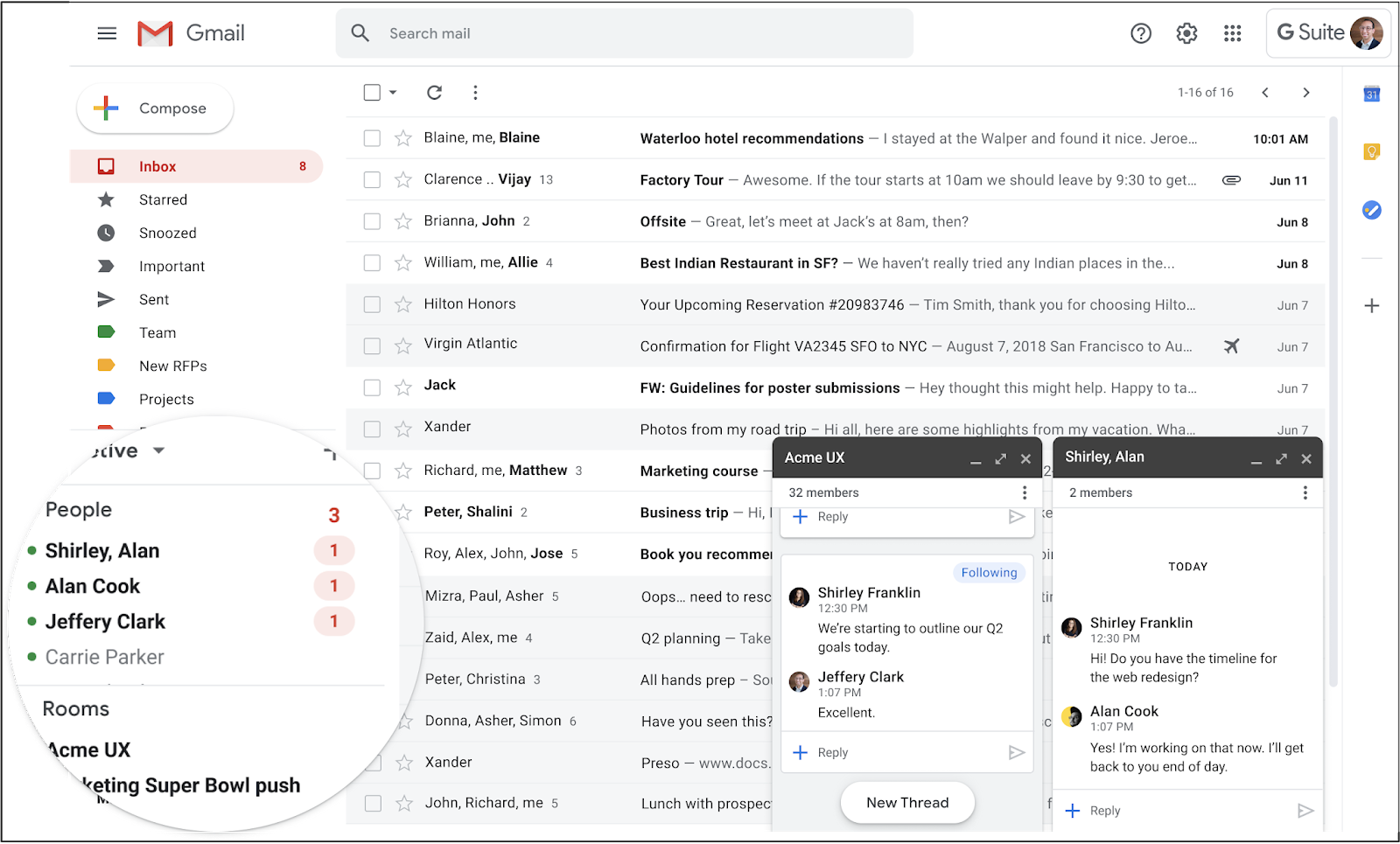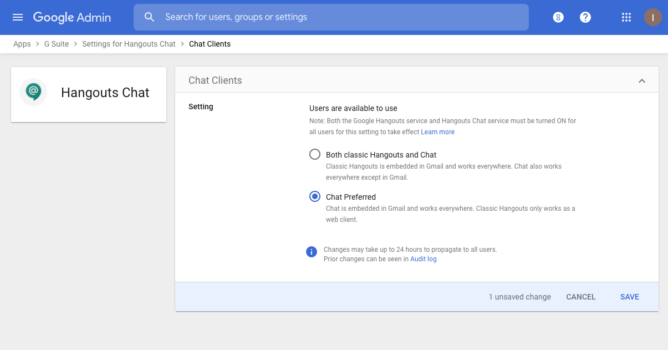The transition from Hangouts to Google Chat was always going to be long and arduous, but there is light at the end of the tunnel. The latest step for G Suite admins is now available, allowing them to set Chat as the preferred messaging service for their organization. This will finally make Chat the default and only messaging app within Gmail and move users away from the Hangouts apps they've become accustomed to.
With Chat preferred turned on, all classic Hangouts apps (with the exception of hangouts.google.com) will be disabled for members of your organization, who will be forced to use chat.google.com (now a progressive web app) or download the mobile app if they want to continue messaging people. For the many people who use the built-in Gmail chat service, there will no longer be the need to contend with separate tabs for the two apps — Chat completely replaces Hangouts here. If you get a message in a Hangouts Classic group that can't yet be handled by the new Chat service, a bot will inform you and link you to hangouts.google.com so you can reply.
For G Suite admins, this is step 9 of the long transition process, and you must be sure that you have already turned on both Hangouts and Chat (step 4) before initiating this final migration. When you're ready to do away with Hangouts for good (migration day, as Google calls it), you can head to the admin console and navigate to Apps > G Suite > Hangouts Chat > Chat Clients. Once you select Chat Preferred and hit save, you might have to wait up to 24 hours for the changes to take effect. In Gmail, new Chat features will now be available to users, such as full-screen rooms, bot integrations, forward to Gmail inbox, and emoji reactions.
Google has already allowed members of its Accelerated Transition Program to migrate users in this way. Although it is possible to undo the migration, it will likely be confusing for users so it's best to be sure you want to make the switch beforehand. An option to first migrate only at the organizational unit level will be made available in the next few weeks if you'd like to hold out for that. The Chat preferred setting is available right away for many organizations, but the rollout may take a week or two to reach everyone.
Source: Google