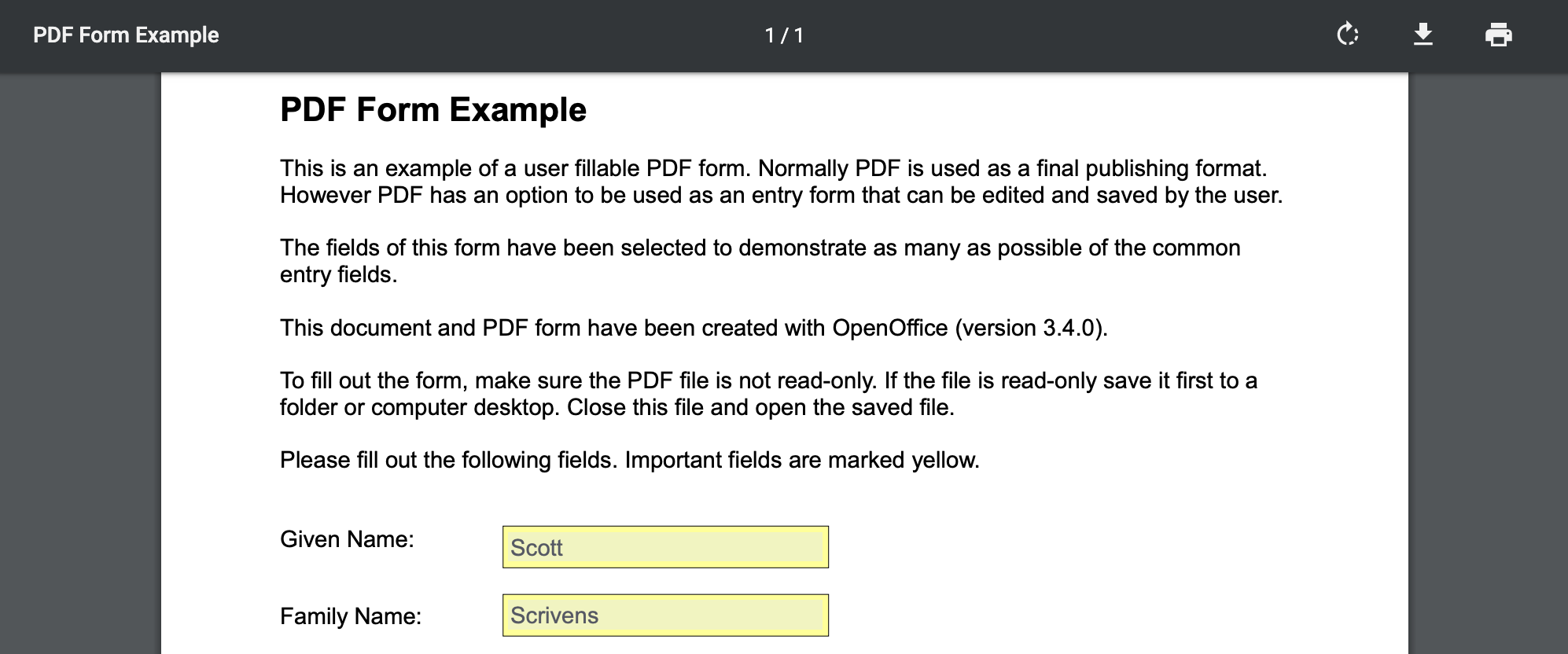The ability to fill in certain PDFs (example) on Chrome OS or in the desktop version of the browser is certainly handy, but it's surprisingly hard to save edited files with the built-in PDF viewer. Once you're done entering information into a form or annotating something, you'd think the download button would output a version with your changes intact, but you'd be wrong. Thankfully, Google is going to correct this.
According to a Chromium Gerrit entry and corresponding Chromium bug filing, both spotted by Chrome Story, a new UI is in the works that will let you choose whether to download the original or edited version of a PDF. The menu will be contextual, only giving those options if the file is editable and changes have actually been made since it was opened. The Gerrit entry reads as follows:
PDF Viewer: Add UI to download edited PDF
- Add action menu providing options to download the original or edited
- Menu only is shown if there are edits and the "SaveEditedPDFForm"
feature is enabled.
This is what the new UI will look like — clean and intuitive.
Unbeknownst to some, there is currently a workaround that will allow you to save filled or edited PDFs that involves hitting the print button before selecting 'Save as PDF' in the destination field. That's not intuitive, of course, and the PDF will lose the interactive fields, so it's about time Google rectified the situation. The new feature will take a little while to trickle down through the Chrome release channels once it first arrives in Canary, but it'll be very welcome when it eventually hits the stable version of Chrome OS/desktop.
Source: Chromium Gerrit, Chromium Bugs
Via: Chrome Story