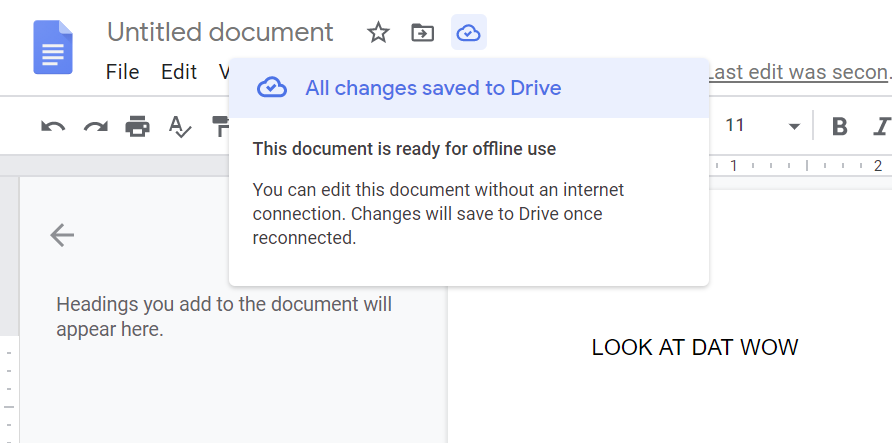A handful of minor tweaks to G Suite's Android apps and Google Docs for the web have landed in recent days. None are game-changing improvements, but you can look forward to seeing a new document status indicator the next time you fire up Google Docs in your browser, and the Sheets, Docs, and Slides Android apps have picked up search bars and account switchers that match the redesigned look other Google apps have been getting recently.
Lets you know when a document is saving — which is pretty much always if you're typing.
The new document status icon appears to the right of the Move and Favorite icons beside the document name. Aptly titled, the new feature shows the document's current status: if it has been saved yet or not. Clicking the icon shows more details, though the iconography is clear and easily understood at a glance, showing a cloud with a checkmark for work saved online, a computer with a checkmark for work saved locally, and a pair of arrows in a circle when saving.
If you're working in an offline mode (like on a Chromebook without an internet connection), the status changes to "Working offline," though it still does the saving text and animation, letting you know any changes have been saved locally. If you haven't set up Google Drive for offline use in your browser yet, the status will just hang on "Trying to connect."
Left: Before. After: Right.
As spotted by 9to5Google, seemingly all of Googles Drive-related productivity suite of Android apps have picked up the new-style search bar, which replaces the old search icon and Google logo, throwing your avatar in the corner for faster account switching — a quick drag down moves you between accounts, though you can tap for a full list.
App version number has apparently no bearing on the feature's rollout (one of my devices on a two-week-old version of Google Docs has it, another on the very latest version doesn't), so it's probably a server-side flag that's rolling out as we speak. Still, you can download the latest versions at APK Mirror if you'd like: